You can now change sim settings on the fly with Flow Pro from //42

When //42 released its Flow utility back in December 2022, it revolutionized the way users interact with the menus and toolbar of Microsoft Flight Simulator. This innovative tool, designed to replace the standard menubar in the simulator, offered a more intuitive and powerful interface, allowing users to perform a wide range of actions with ease. Now, Flow has received a significant update, introducing new features and enhancements that further improve the user experience.
The most significant feature in this update is the ability to change simulator settings directly from Flow. Users can now get and set sim settings from their wheel or by using Otto, the AI assistant in Flow. This feature brings a new level of convenience and control to users, allowing them to adjust their simulator settings on the fly. For instance, typing “terrain” in Otto will bring up related simulator settings, making it easier to change the Terrain LOD and thus quickly gain a performance boost… or enhanced eye candy!
In addition to this, the latest update to Flow brings a color wheel to the table, a feature that makes color selections easier. With the color wheel, users can now choose a color without requiring knowledge of these codes, making the tool even more user-friendly.
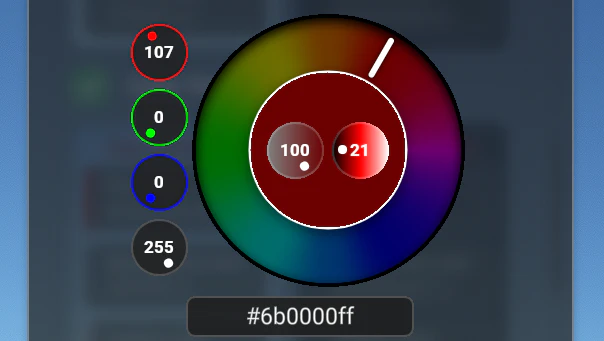
The update also introduces an auto-start feature that enables or disables the automatic start of Flow when a flight begins. This feature, found in Flow Settings > Interface, is ideal for VR users.
Performance improvements have also been made in Otto, with the search delaying for a few milliseconds to avoid unnecessary searches. Compatibility with the GSX Panel and Toolbar Pushback has been improved, and an issue where Xbox controller buttons would be too sensitive when repeating has been resolved.
Flow is available in three tiers: Free, Essentials, and Pro. The Free tier offers a standard set of features that already replace the typical MSFS toolbar actions very nicely, while the Essentials and Pro tiers provide additional features and capabilities, including custom widgets, teleportation, weather presets, camera changes, autopilot, flaps, and more.
The Pro tier is particularly designed for power users, offering the ability to write custom scripts and make Flow interact not only with the simulator but also with external apps. This opens up endless possibilities for customization and control, making Flow an incredibly powerful tool for Microsoft Flight Simulator users.
Flow is one of the most useful utilities for Microsoft Flight Simulator and is made even better with this latest update. Check it out on //42’s website and don’t forget to update to the latest version if you already own it!



























