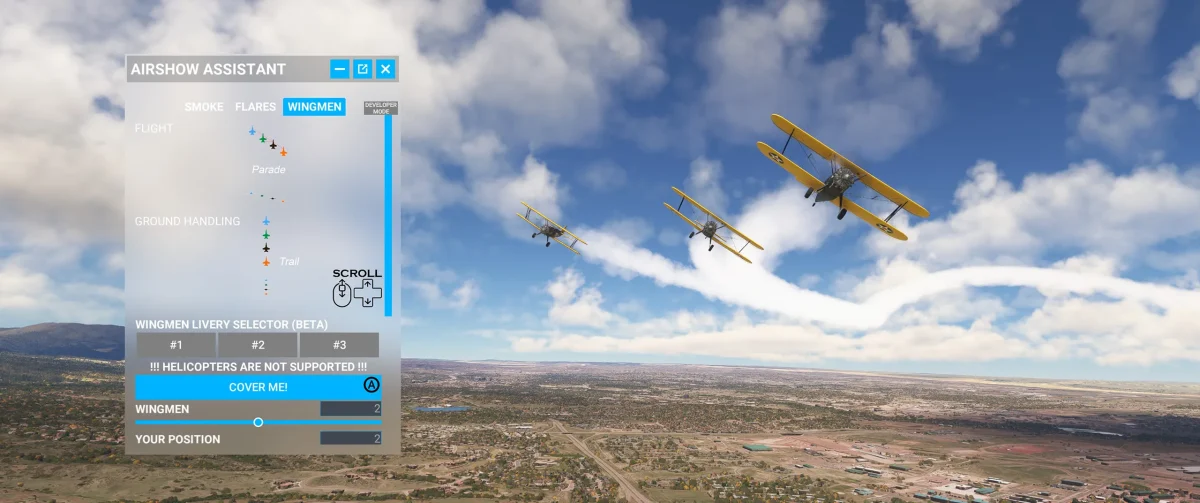AirshowAssistant for MSFS turns your ordinary flights into spectacular formations

Microsoft Flight Simulator is an incredibly capable platform that allows virtual pilots to mimic the complexities and joys of real-world flying. From simulating commercial airliner flights across the world to testing your skills as a bush pilot in the backcountry, the flying possibilities are endless in MSFS!
Today we’re introducing you to a recently released tool that expands these possibilities even further. AirshowAssistant, developed by Touching Cloud, enables simmers to conduct their own airshows using any aircraft in their virtual hangar.
This tool provides a sophisticated means to add smoke and flares that trail your aircraft, fundamentally changing the visual dynamics of a flight. Crucially, it’s also capable of adding wingmen near you, sort of like ghost planes, that realistically maintain a formation and follow you around!
AirshowAssistant is engineered to inject an additional layer of realism and visual flair into your flights. It achieves this through a series of key functionalities:
- Aerobatic Smokes and Flares: Enables pilots to generate visually striking displays.
- Customizable Smoke Sources: Offers pilots precise control over the placement of smoke and flare dispensers.
- Adjustable Smoke Trails Properties: Allows for the customization of smoke color, density, width, and trail length.
- Universal Aircraft Compatibility: Ensures that the tool can be used with any aircraft model within MSFS.
- User-Friendly Interface: Simplifies the process of creating and executing airshows.
- Environmentally Reactive Visual Effects: Visual effects adapt to changes in weather conditions, adding to the realism of the simulated environment.

The final impact is undeniably impressive. More than just enabling airshow stunts, the option to have a companion plane fly alongside you brings a comforting sense that you’re not alone in the vast skies.
At the heart of AirshowAssistant is its emphasis on customization and control. The tool allows users to manually adjust the position of smoke generators and flare dispensers on their aircraft, offering a granular level of creative freedom. For the wingmen feature, you can select up to three companions and choose from several possible formations. There are also a few options to customize the behavior of the wingmen, adjusting the realism of their reaction to your movements, for example.

Despite its advanced capabilities, AirshowAssistant maintains a user-friendly interface. The ability to save and load presets enhances convenience, enabling users to easily reuse or share their setups.
However, it has limitations, such as not supporting multiplayer activities, meaning that the smokes and flares generated by a user are not visible to other players in a shared virtual environment. This is, therefore, uniquely a single-user add-on.
In the end, Touching Cloud’s AirshowAssistant is a fantastic little utility that enables simmers to perform some very cool tricks in the simulator! It’s available via the MSFS Marketplace, typically priced at just $4.99, but these days even cheaper for only $1.99 due to a running Spring Sale. A fully-featured demo version is also available for free on the website. Highly recommended!