Check your landing skills with Gees – Flight Simulator landing analysis

Who doesn’t want to know how smooth a landing went? Sadly, in Flight Simulator, there’s still no replay mode, therefore the visual satisfaction of watching the landing gear smoothly touch the runway is non-existent. So, how can you do Flight Simulator landing analysis?
Thankfully, there is a way to get back that feeling of self-accomplishment, and that’s through this little tool called Gees. It’s extremely straightforward: unzip the folder on your pc and run the program. When it detected a landing in MSFS, a small window will pop up the top left corner of the simulator, to give you some simple stats about that landing:
Descent rate at the landing in feet per minute
This is calculated by querying the aircraft distance from the ground over time, every 20ms. After a touchdown is detected, one takes the average descent rate in the last 100ms of flight.
G force at the touchdown
Average G force at which the aeroplane is subjected 100ms after landing. Should be in theory related to the descent rate, undercarriage dampers and how much the passengers are nervous.
Airspeed and ground speed at the touchdown

Wind speed and direction at the touchdown
Sideslip at the touchdown
Did you correct for slide-slip right before touchdown? This will tell you at what angle you landed. The closer to 0º the better.
Gees – In game landing analysis is a free download, and you can get the latest version here:





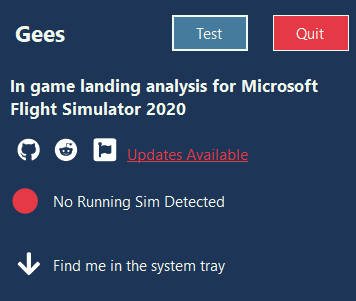
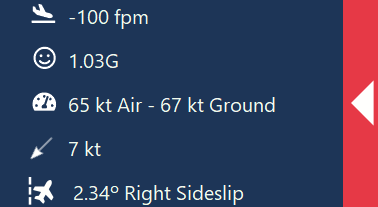




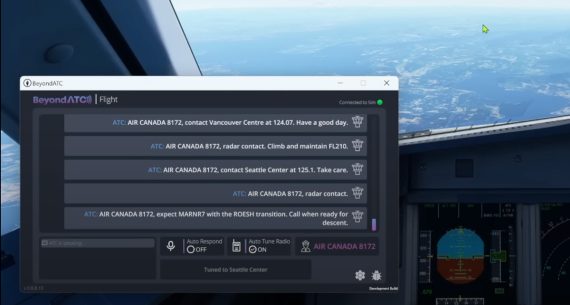


















Edward_TX
This works great, thanks for making it. Perhaps update this page with the most recent version/snapshots.
Franz Miller
[email protected] GEES only work with MSFS? Will it work with DCS, X-Plane, Great Planes, or any other flight sims? Thanks!