GSX Ground Services is out for Microsoft Flight Simulator!

Just as promised, FSDT released today its hugely-anticipated GSX Pro for Microsoft Flight Simulator. After breaking the news that a release was imminent, and following a stream of early previews from content creators over the last few days, GSX Pro is now finally out with a host of very cool features related to the ground services in MSFS.
GSX arrives to MSFS in a thoroughly modernized fashion and determined to completely revamp the ground services mechanics in the simulator. From significantly improved features such as Pushback, Catering, Refueling, Baggage Loading and Marshalling, to brand new services like visible animated passengers, cargo loading, FollowMe cars, de-icing, and much more, airports will become much more alive around the user’s aircraft!
GSX Pro works with every aircraft. The tool comes with a database that includes many default and popular third-party airplanes, especially airliners, but users can create their own custom profiles for their favorite airplanes. In fact, customisability is a strong point with GSX that also extends to airports. While the tool works automatically on every airport, users can customize many aspects such as parking spots, starting positions, passenger waypoints, and more.

GSX Pro comes with its own set of custom ground service vehicles, an expanding selection that now includes more than 230 models. These will eventually be available in a “lite” version of GSX that will come to the Marketplace, specially tailored for Xbox simmers.
FSDT’s GSX Pro is now available for MSFS, priced at 38,39€. It’s a relatively steep price for something that is not an aircraft, but it’s a fantastic program that greatly enhances the airport experience. It’s a must-have, really, if you care about this kind of stuff. Thankfully, the product page offers plenty of details about what it does, and there are already a ton of YouTube videos previewing the tool in MSFS.
What do you think? Was this the missing piece of the puzzle for a complete experience in MSFS? Share your thoughts with us in the comments below!










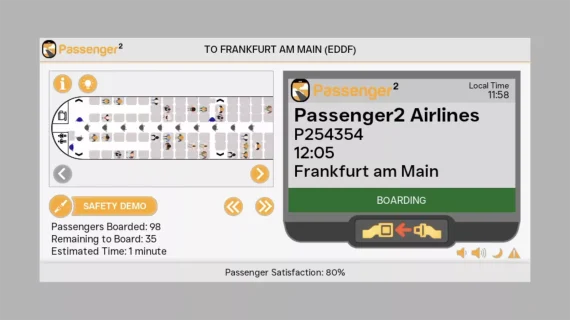

















RobM6107
Any idea on this working w/ other airport addons such as Simple Traffic, jetways payware pgrm & such…….or would (probably no doubt) would have to uninstall pgrms due to possible conflicts.
Glen
MSFS has become a cash cow…greed has taken over…
David
Welcome to flight simulation Glen, this isn’t just a MSFS thing. There are addons for everything.
Gustavo
E você gostaria de trabalhar de graça? Acha que é fácil programar tudo isso e ainda mais fazer pinturas para cada carro?
Mania de reclamação. Quer tudo de graça. Vai lá e faz TUDO pra você então!
Gareth
Definitely a cash cow I have spent hundreds on this I’m a xbox user I wouldn’t mind but the game crashes everytime sort that issue out I still think that pc is best for this because of the data it takes up which I think is the reason xbox can’t handle it
john
how to play flight simulator in chrome how to play that
john
please sent
FERRERE
Bonjour, j’ai acheté GSX pour flight simulator 2020 hier, j’ai installé et activé, mais le chargement d’un avion ne fonctionne plus, j’ai désinstallé GSX mais j’ai toujours le même problème, j’ai désinstallé et réinstallé flight simulator, c’est toujours pareil, j’ai écrit sur leur forum, pas de réponse, j’ai envoyé un e-mail au support pour un remboursement, ils n’ont pas répondu, c’est une arnaque.
Modifier le message