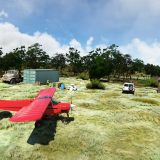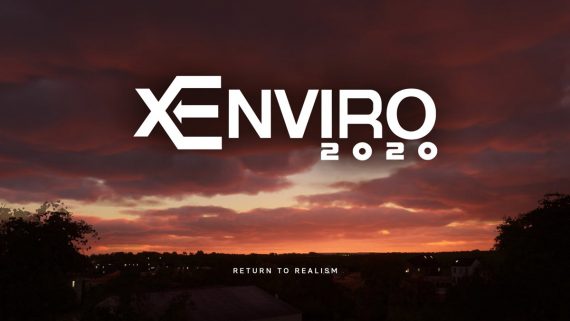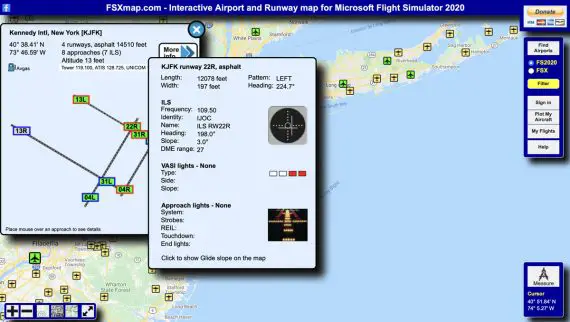Now available! Replace and augment the MSFS toolbar with Flow by Parallel 42
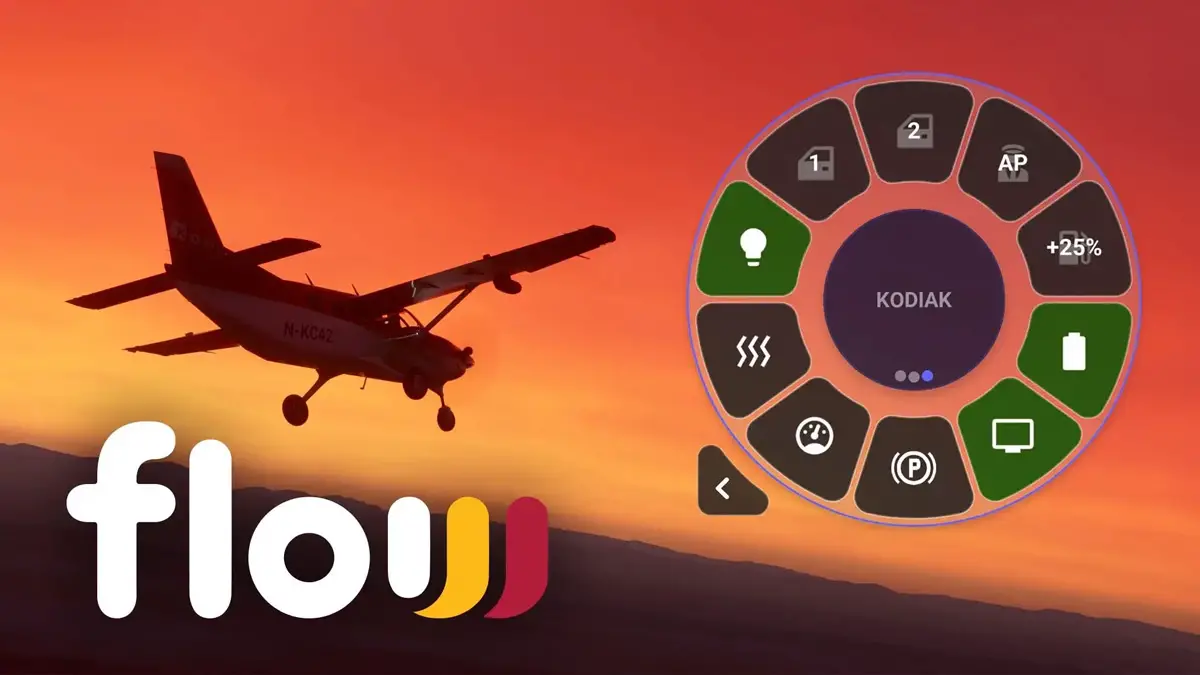
The folks at Parallel 42 (//42) continue to surprise us with new and innovative add-ons for Microsoft Flight Simulator! After releasing a “mission generator” with Skypark, creating ways to set up camp anywhere in the world with Campout, or releasing highly immersive and detailed Scenes, //42 has launched today what might be its most curious and powerful MSFS utility yet: Flow, a highly customizable and powerful interface that aims to replace the MSFS toolbar and augment its usual set of capabilities with new functions!
Flow was first unveiled last month during a live stream of our dear friend TwoToneMurphy. Edson Soriano from //42 offered us an initial glimpse into Flow‘s impressive capabilities and it quickly became apparent that there was a lot of potential to unlock once this tool arrived at people’s hands. Well, Flow was just released today and, again, TowToneMurphy brings us a new detailed overview of Flow and how it promises to be a literal game-changer:
Flow can be anything from a simple but more intuitive toolbar replacement, which is the functionality available in the free version, to an incredibly-powerful do-everything overlay with support for scripts and integration with external apps.
Flow is available in three tiers. The first is completely free and essentially mimics your existing toolbar setup, but in a more intuitive and easy-to-use interface that is just a mouse-click away.
Flow Essentials is the natural upgrade for those looking to experiment Flow‘s augmented capabilities. It adds custom widgets that enable simmers to quickly teleport to a location, change servers, change the time of day, swap weather presets, change camera, toggle landing gear, autopilot, flaps, and more.
Finally, there’s Flow Pro, which is specially tailored for power users who want to unlock the app’s true potential. Thanks to the power of scripting, the user itself or the community can create custom widgets and add cool new powers to Flow. The sky is the limit! Twitch integration is already built-in and allows content creators to quickly display a chat overlay inside MSFS or send real-time sim data to the chat, but there’s a lot more that can be done. This will be left to the community’s imagination but, for example, it shouldn’t be too hard to create a widget to play or pause your current Spotify track…
Flow promises to be a revolutionary way to interact with Microsoft Flight Simulator. It’s available now through Orbx Direct in all three tiers – Free, Essentials ($14.99) and Pro ($24.99) – and it should also come to the Marketplace soon, for both PC and Xbox!