An early look into ‘The Skypark’, a promising “career mode” add-on for Flight Simulator
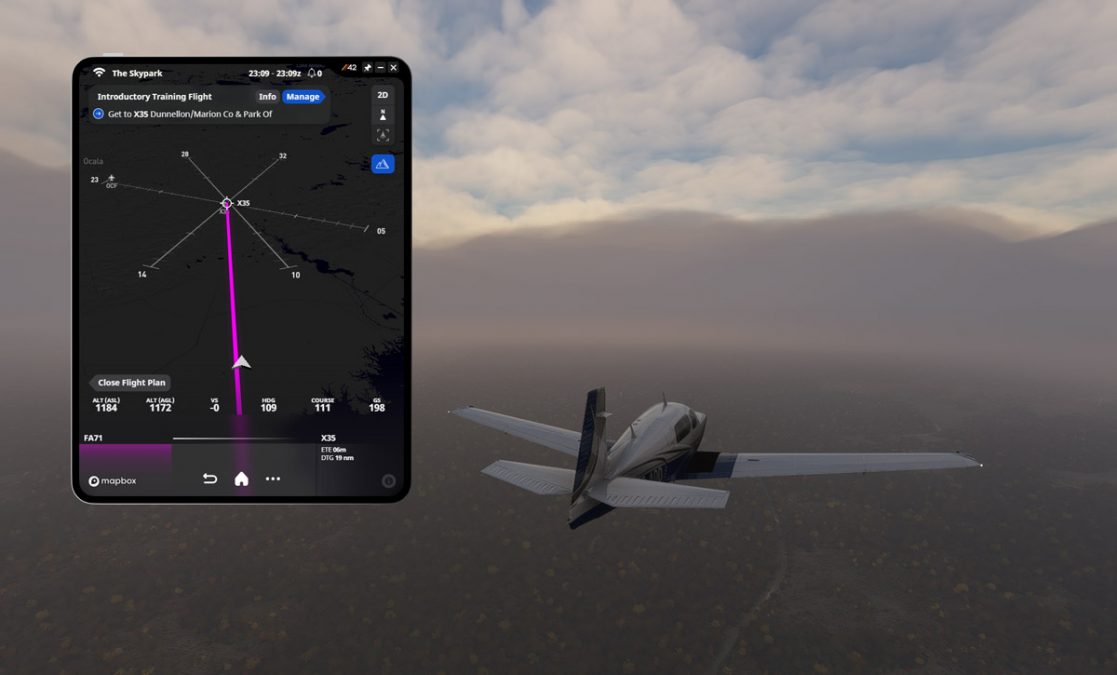
The amount of add-ons that aim to give us virtual pilots something to do, some kind of purpose in all our flights, is growing seemingly every week, with varying degrees of depth, integration and overall polish. Some examples for MSFS are NeoFly (freeware), the recently released Air Hauler 2, OnAir, and more. Today we bring you an early look into one of the most promising utilities of this kind yet, The Skypark.
Developed by Parallel 42, The Skypark attempts to create a sort of career mode for Flight Simulator, where you play the role of a contracted pilot that flies jobs all around the world for the two (so far) existing companies in the app.
The overall idea is rather ingenious. Everything happens inside a virtual tablet, the Skypad, which you’ll use to manage all things related with The Skypark. The tablet looks a lot like the first generation of Samsung’s Galaxy Fold, with that characteristic notch on the top right, and it even behaves like a real tablet (i.e., you can press the virtual power button to put it to sleep.)

The Skypad can also be pinned to the top of all your windows, so whatever you do with your mouse in MSFS will not make the Skypad disappear. This is handy, but may get annoying when you have to juggle it around a few times. We wish there was some way to minimize it somehow, to turn it into a Skypad Mini, easier to manage within the sim’s interface.
When you first start the Skypad you will be treated by Brigit, a ClearSky operator that will guide you over the initial overview of SkyOS, the operating system that runs on the Skypad. ClearSky is one of the two current companies that you can work for, but more on that later.

Brigit will introduce you to each of the available apps:
Contrax is where you will find new contracts to fly. There’s countless filters that you can use to find jobs that suit your mood. Filter by job type, distance, aircraft type, runway length, and much more. Note that contracts expire, so make sure you request to fly a job that has a feasible deadline for you. The system is also clever enough to recommend which type of aircraft is more suitable for the job, but that’s up to you.
The Conduit app is where you can manage your contracts. You can see each step of each contract, with a checklist of what needs to be done to fulfill it. Each contract is enriched with some really cool content like a text description, often with historic or other interesting data about the job, a video about that job in particular, real images of the airports, and more.
In the Conduit app you can also see previous contracts you’ve completed and even those you failed. A cool feature is the ability to pause an existing contract and pick up another one. You can pick up previous contracts from where you left off, just remember to finish them before the time runs out!

YoFlight is your EFB (Electronic Flight Bag) inside The Skypark. You can plan and track your flight, load and unload cargo, and even load your own custom flight plan (support for third-party services is planned for the future).
Holdings is the app you use for financials. Use it to check your balance and income/expenses. Currently there’s no way you can spend money, but this is also planned (expect for instance some kind of “fleet maintenance” cost that increases the more you fly).
There’s also the Progress app, which as the name implies is used to track your progress within the platform. You can see here how much XP you’ve amassed, and also check your karma. Your XP will always go up, as each flight improves your skills. The faster your XP goes up, the better contracts you will get.
Karma, on the other hand, is a cool new concept that is connected to the types of jobs you accept. As we’ve said before, there’s two companies in The Skypark: ClearSky, which is the “good” one, where you have a variety of jobs ranging from cargo flights to passengers, ferry flights, and so on. But there’s also a second company, Coyote, which is… shadier. With Coyote you will transport stolen or counterfeit goods, and even more ludic things.

Flying jobs for each of these companies will determine your karma. With ClearSky, your karma will increase, while with Coyote it will naturally go the other way. Your karma will determine what kind of jobs you have available. Coyote missions are also more risky – the payoff is better, but if you fail, you won’t get any money and you’ll also lose the value of the cargo you were transporting.
Overall, we found The Skypark to be a really compelling new way to give some purpose to your flights. Here the goal is not to put you in charge of your airline, but to give you more time to enjoy flying, and less time planning. So far it successfully reaches that goal, and can be quite an in-depth experience, while at the same time it’s intuitive and easy to use.
The Skypark is launching now in early access, as the developers feel MSFS still needs to stabilize before they can have a fully featured and stable add-on. This, however, doesn’t mean the current version is buggy or lacking in features. In fact, in our experience, it’s quite stable and already provides a great experience.
There will be new features coming in future updates, and the developers urge early adopters to provide all the feedback they can, in order to improve the platform and turn it into an overall better, more complete product. We really wish, for instance, that we could have some interesting performance details about our landings. Right now, each mission ends without much more than a success notice with the gained money and XP. But this is the kind of info that can be easily be added in a future version. If you have some feedback for the team, use the Feedback app on the Skypad to pass along that information. Also check the official Discord for some cool tidbits about Skypark’s operations (and some helpful advice as well).
The Skypark is now available exclusively through Orbx Direct for around $30. The price is expected to go up somewhat with the first full featured release, so jump on bandwagon right now for a nice discounted price. We think you’ll like the experience!






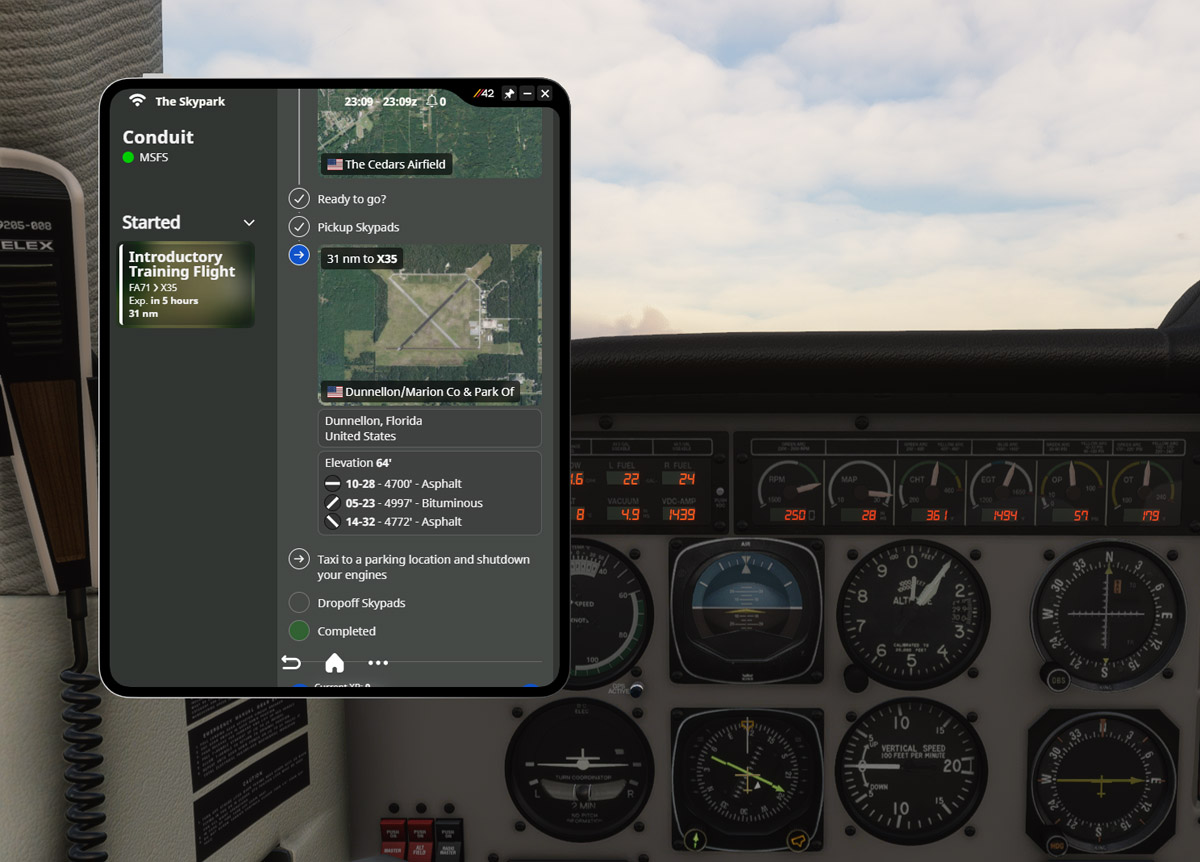





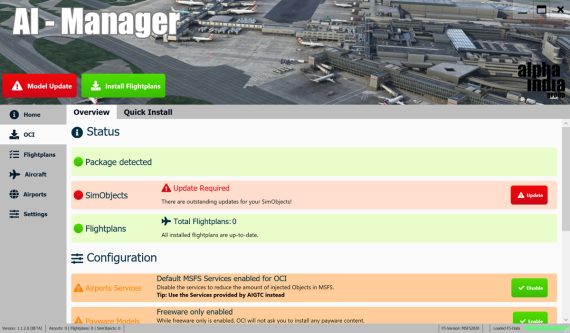

















Gman88
There is a youtube vid from the developers where they discuss what the support level and future of this add-on will be like. This really gives you a feeling that your flying for a reason, (virtual money) and they talk about some “sketchy” contracts you can get from the coyote outfit, I have supported this App and are looking forward to the future of this.