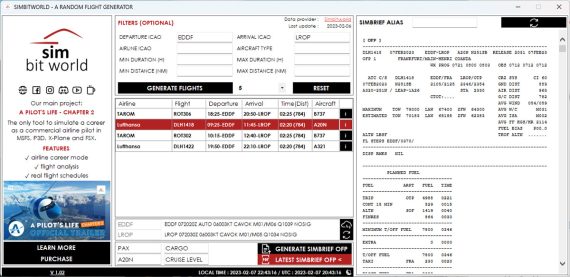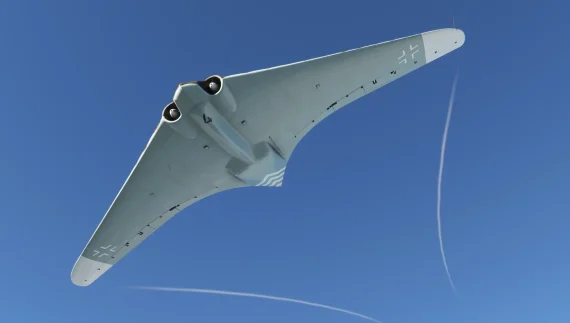FS2Crew: Leonardo Maddog X Edition is now available for MSFS
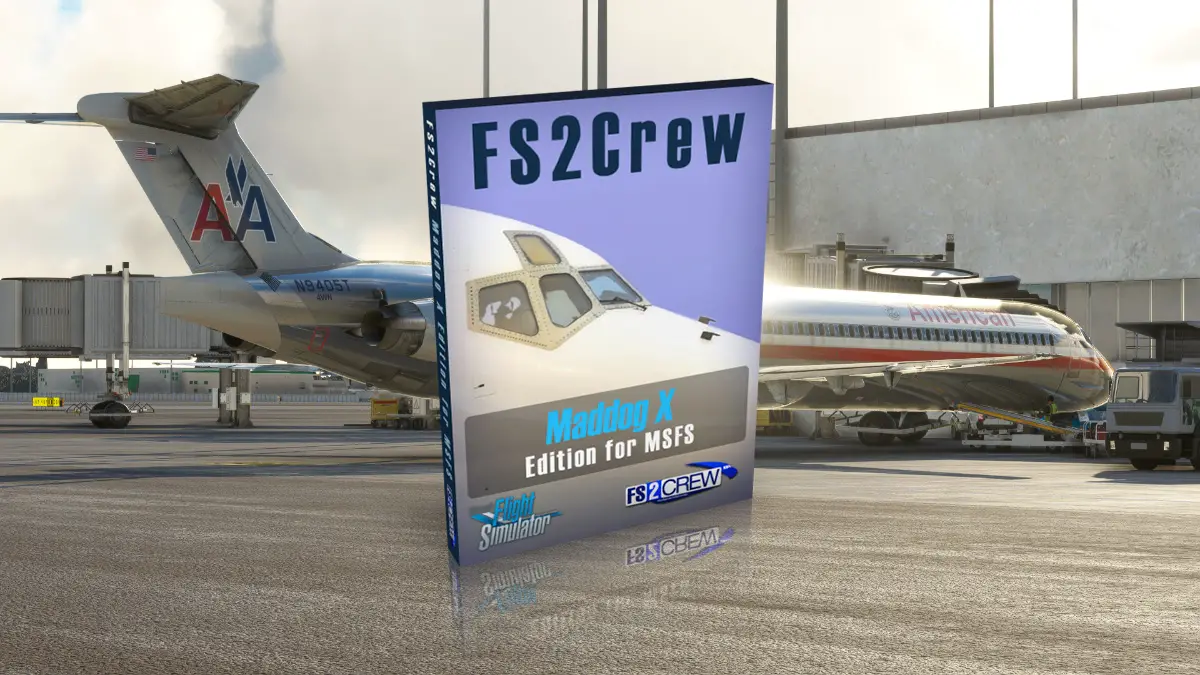
FS2Crew has released its popular flight crew simulation for Leonardo’s Fly The Maddog X. Owners of the study-level simulation of the McDonnell Douglas MD-80 series, recently released for Microsoft Flight Simulator, can now share the workload with a simulated First Officer that reacts to voice commands.
The Maddog was one of the first high-quality airliners for MSFS in a series of recent releases that also included the BAe 146, PMDG 737, and Fenix A320. It stands together with those airplanes as one of the deepest airliner simulations currently available in the platform, with the particularity of being a very hands-on airplane, with little automation. Because of that, simmers can definitely appreciate the help of a virtual crew that can help fly the airplane in a more realistic manner.
That’s precisely what FS2Crew promises to deliver with its flight crew simulation for MSFS. We’ve seen this series hit other popular airplanes, such as the Aerosoft CRJ and the FBW A32NX, and now it’s the MD-80’s turn to get compatibility with FS2Crew.

As usual, we’re looking at a cool piece of software that has been specifically designed to work with the Maddog X for MSFS. Simmers can choose between several interfacing options, including voice and button control, which enable interaction with the simulated First Officer. This virtual flight deck companion plays the role of pilot monitoring operations, while you, the Captain, play the role of pilot flying the aircraft.
FS2Crew includes four voice sets (US, UK, DE, IT), and is directly integrated into the MSFS toolbar for easy access. An on-screen helper panel is also integrated, from where users can interact with the software.
To learn more details about the functionality of FS2Crew, check below a rundown of the features brought by this program to the Maddog X.
FS2Crew: Leonardo Maddog X Edition is now available for Microsoft Flight Simulator through the developer’s website. It’s priced at a slight discount during these first few days of availability, so grab your copy now if this is something you’re looking to explore in your experience with the MD-80!
OVERVIEW:
- Custom designed Flight Crew custom crafted to work with the MSFS LEONARDO MADDOG X
- Interface options: VOICE CONTROL, BUTTON CONTROL, AUTO-RESPOND
- User assumes the role of the CAPTAIN / PILOT FLYING
- Simulated First Officer assumes role of PILOT MONITORING / NOT FLYING.
- Flight attendant modeled
- Voice sets: US, UK, DE, IT
FEATURES:
- Direct integration into the MSFS on screen Toolbar via the FS2CREW COMMAND CENTER
- On screen helper panels makes learning the software a breeze: All information needed to fly is now directly displayed on screen via the new INFORMATION CENTER, CHECKLIST ASSIST, FLOWS ASSIST and COMMAND ASSIST PANELS.
- PUSH TO TALK KEY option
- PREDICTIVE CAPTAIN PA system for Button Control users
- New AUDIO system
- Updated speech recognition system for better results and improved recognition
- MANUAL FLOW SELECTOR panel allows users to manually trigger FO flows
- Program is now an .exe that runs outside of MSFS. NO MORE PANEL.CFG EDITS
- Ability to MIX FLIGHT CREW ACCENTS
- New VISUAL STATUS DISPLAY INDICATOR
- New optional interface method: AUTO RESPOND
- Button control actions now accessible via easy DROP DOWN MENU INTERFACE
- Users can access and manually change sound files
- First Officer takeoffs!
- And more!
If the idea of flying with a simulated crew is enticing, but you enjoy flying other airplanes, check below the FS2Crew versions for the CRJ and the A320. The developer is also working to bring this product to other popular airliners such as the 737 from PMDG, so stay tuned for further updates in the coming months!