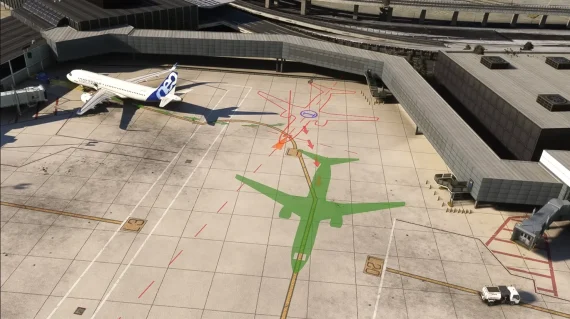Turn your webcam or smartphone into a head and eye tracker for Microsoft Flight Simulator

In the quest for ultimate realism and immersion in flight simulation, simmers are continually seeking ways to enhance their setup, improve their interaction with the airplane, and reduce the barrier between the virtual and the real world.
Among the various hardware equipment available, positioned between the typical 2D experience with a monitor and the more immersive VR environment, head trackers often serve as an excellent middle ground. These devices offer simmers a more interactive way to look around both the cockpit and the environment.
TrackIR has long been a staple in this area, but other brands such as Tobii Eye Tracker have entered the market with their own solutions. Today, we’re introducing you to a particularly interesting software, the Beam Eye Tracker, which aims to emulate the best head and eye trackers with a different implementation. A key difference is its approach: instead of requiring expensive hardware, it leverages equipment you probably already have – a webcam or iPhone – to closely mirror the capabilities of TrackIR and Tobii.
An affordable and capable alternative
At its core, the Beam Eye Tracker transforms any standard webcam into a head and eye-tracking device, courtesy of AI-powered software. This enables simmers to use the natural movements of their head and eyes to look around the cockpit, get closer to or farther from the instruments, or simply enjoy the view outside.
While TrackIR has long set the standard in head tracking for flight sim enthusiasts, and Tobii has introduced eye tracking into the mix, the Beam Eye Tracker offers a unique proposition. Unlike TrackIR, which requires a physical tracker and reflective markers, Beam leverages the webcam you already own, offering a cost-effective alternative.
Compared to Tobii, which also specializes in eye tracking but requires more expensive hardware, Beam’s flexibility in using both webcams and smartphones – particularly iPhones with their advanced 3D scanning capabilities – provides a distinct advantage. But how does it all work? And is it any good?
One of Beam’s standout features is its flexibility. You can use any webcam within reach or, even better, an iPhone with Face ID, which has the advantage of capitalizing on the device’s 3D scanning capabilities, enhancing tracking accuracy and reducing the computer’s workload.
Setting up the Beam Eye Tracker is a straightforward process. Although the software’s capabilities extend beyond gaming, for MSFS users, you just have to download the app via Steam or the official website, install it, advance through a quick setup, and also install OpenTrack, which is needed to establish the connection between the Beam Eye Tracker and Microsoft Flight Simulator (or any other game, for that matter).
Hands-on Impressions
I’ve been testing the Beam Eye Tracker for a couple of weeks with both a webcam (a Logitech C920) and an iPhone XS. The experience is largely similar between both devices. The iPhone’s 3D face scanner appears to offer more precise head tracking capability compared to the webcam, but the overall experience is quite similar.
Crucially, I found it more beneficial to tinker with the sensitivity settings in Beam Eye Tracker to ensure a smooth experience. I also disabled the eye tracker as I personally found it a bit jarring and harder to use with precision when clicking around the cockpit.
For context, I typically use TrackIR 5, so I am very accustomed to the superb tracking capabilities of that particular setup. The Beam Eye Tracker was not as smooth, accurate, or responsive, but it wasn’t too far off. It is absolutely and perfectly serviceable as a head tracker for use in flight sims and offers another key advantage compared to my TrackIR with the VectorClip: its immunity to strong lights in the room.
The TrackIR with VectorClip needs to be used in a room with no bright lights behind or near the user, which can interfere with the sensor’s IR tracking. The Beam Eye Tracker couldn’t care less and works fine even with bright lights nearby. So, I end up using TrackIR at night or on overcast days, and the Beam Eye Tracker when the sun is shining through the window, for example. Quite convenient!

An Excellent and Accessible Head and Eye Tracker for Microsoft Flight Simulator
The impact of a head tracker on the flight simulation experience cannot be overstated. The ability to look around the cockpit, scan the horizon, or glance at instrumentation with mere eye and head movements introduces an unparalleled level of immersion. Pilots can execute more realistic flight maneuvers, improve situational awareness, and enjoy a more engaging flight experience overall. This level of immersion is not just about immersion; it fundamentally changes how simmers interact with their aircraft, making it a more intuitive and engaging experience.
The Beam Eye Tracker makes a great case for an alternative to the most well-known and conventional trackers. With its ease of use, affordability, and flexibility, it’s a great way to significantly enhance your flights. A free, limited-time demo is available for you to try out. As for the full version, it’s available through the official website or Steam, priced at $29.99 for unlimited lifetime access or $4.99/month.