The Milviz 310 is a triumph! See here our exclusive hands-on photos

The Milviz 310 is one of the most anticipated upcoming airplanes for Microsoft Flight Simulator, which is being touted by Milviz as a new benchmark for general aviation airplanes in the simulator. After a long development time, Milviz is finally ready to unveil their new creation this next Wednesday, when the 310 will finally become available. Milviz was kind enough to provide us with a pre-release version of the 310, and our early impressions are here: it’s a sensational achievement!
There’s a lot to discuss about the Milviz 310. It’s a hugely comprehensive product that seemingly tries to tick every single possible checkbox. Beautiful visuals? A resounding yes! Great sounds? Absolutely! A deep, complex, rewarding simulation of all its systems? Undoubtedly. There’s no way around it: simmers will love this aircraft!
This is not a review, because we’ve had just a few hours with aircraft. It’s an early preview, based on the first impressions conveyed by the whole package. After installing the aircraft, which comes at a hefty 1.4Gb download, the first thing you should do is take a look at the included User Guide. It’s highly recommended that you do so because there are a lot of unique features in this product, so you need to do some learning to make the most out of the whole experience.
Let’s start with the most immediate sensations you’ll feel once you finally see the 310 on the tarmac. You will immediately notice how great it looks. Not only this is an elegant twin, but Milviz went to a lot of work to make it look absolutely remarkable. The levels of details are insane in places (performance does take a hit, keep that in mind), but if your system is capable, you’re in for a treat. 3D modeling is impeccable throughout, and the textures are just jaw-dropping. See, for example, the dirty look on the exterior fuselage (customizable through the included EFB!), the ultra-detailed landing gear tires, the screws in the engine cowling, the beautiful seats, the reflections in the gauges… everywhere you look, you’ll see immense attention to detail, taking full advantage of the rendering engine in MSFS.
After spending your time appreciating the work of art with the visuals of this aircraft (both outside and once in the cockpit), you’ll surely want to go ahead and power it on. You will find that every switch has its own unique sound, and once the engines power on, the soundtrack is just beautiful. If you loved the sounds on the Kodiak 100, arguably some of the best we’ve seen in the sim yet, then you’ll love the sounds here.
And then comes the rest. The rest is just… special. The 310 can be your airplane. Well, it is, literally, because you just bought it… but once in the sim, it will require your complete attention and devotion. The state of each aircraft (and each of the included liveries counts as “an” aircraft) can be saved across sessions, if you decide to “own” that specific plane. With the 310, Milviz simulates a simplified “aircraft ownership” system where users can decide if the aircraft loads as a default airplane, if it’s like a rental (and you’ll have to account for the random ways the previous pilots may have left the airplane), or if it’s your airplane, in which case the 310 you select will depend on you for maintenance, systems’ status, and so on.
Because of this “ownership” system, you’ll have to take good care of your bird. The included EFB enables plenty of maintenance options (along with payload settings, external elements, avionics options (GTN 750 and GTNXi are supported), and can work as a sort of private mechanic that can inspect and overhaul a variety of system components. Take good care of those components, or face some undesired consequences… for example, we pushed the engine to the max to see how it would end up happening, and after a cylinder gave way, we saw a totally unpredictable engine behavior that forced an emergency landing.
Keep in mind that it’s not only the airplane that you’ll have to take good care of. The passengers are also reactive, with a “passenger satisfaction meter” to provide you feedback about your smooth flying skills and ability to keep a nice, cozy cabin. Too cold or too hot and they won’t be happy! And you’re likely to forget about them because the 310 feels totally alive once in the air, with a flight model that feels as real as it can get.
There’s a lot to be said about the Milviz 310, and we hope to bring you our full review soon. The whole experience is very realistic and immersive, which are the key takeaways from our initial time with the aircraft. It’s a beautiful product, a true labor of love that will keep you entertained for years while offering a demanding and nuanced experience across the whole flight envelope.
Enjoy our vast selection of images above and below, and do let us know if you’re looking to get a particular insight into any specific detail.
The 310 will become available this Wednesday, May 4. Tune in on the Milviz Twitch channel to watch a special live stream to celebrate the launch, where the team will offer copies of the product.












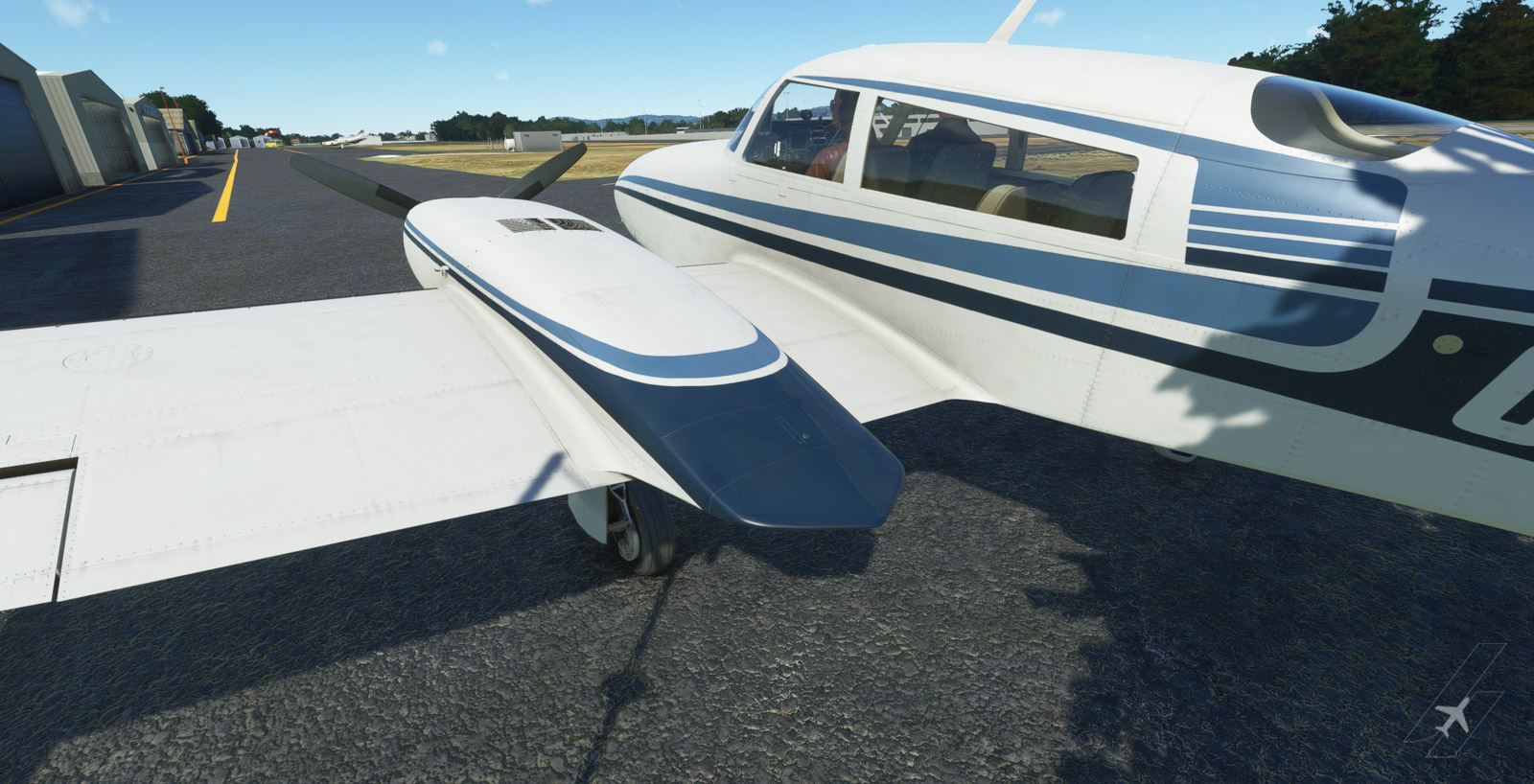





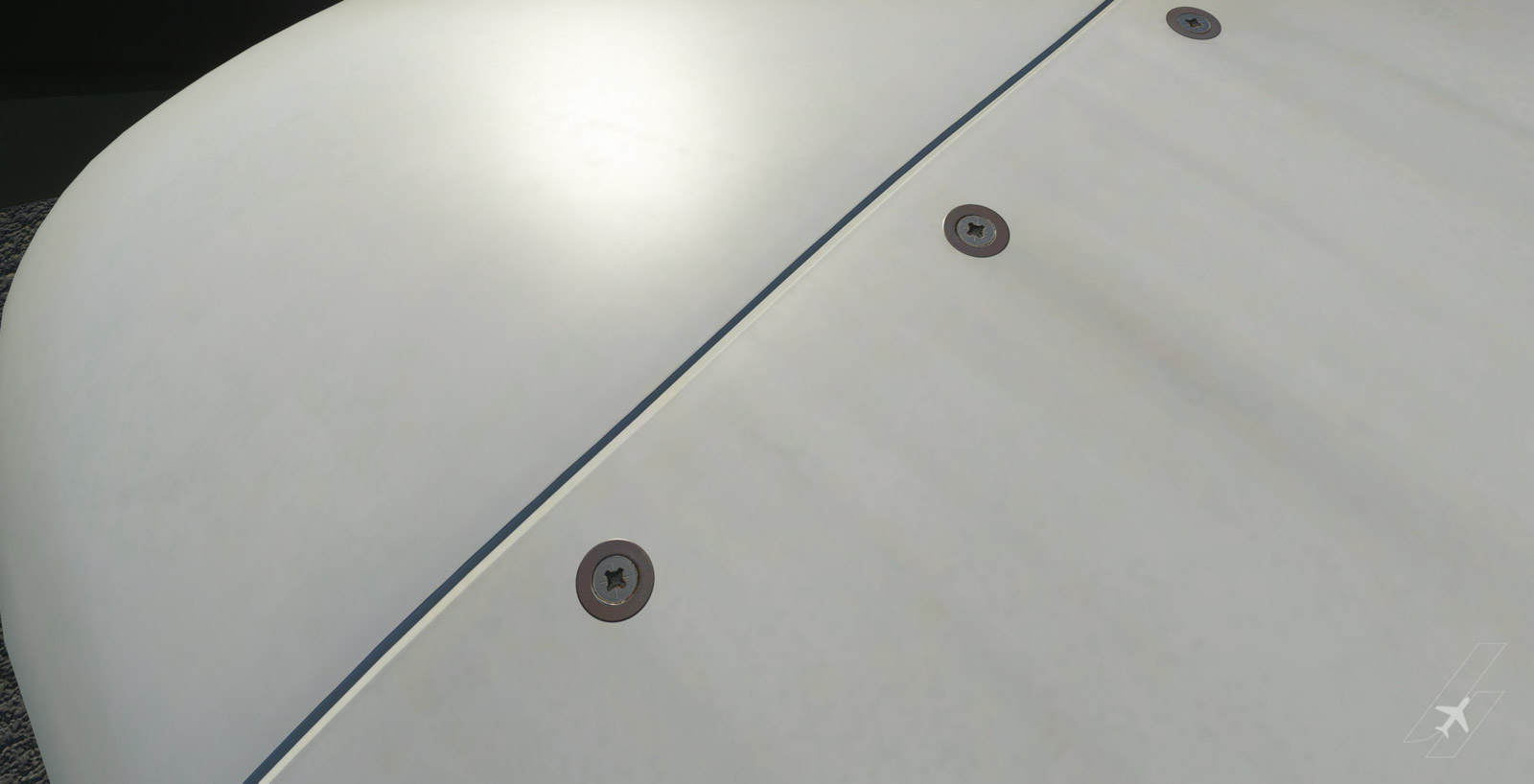
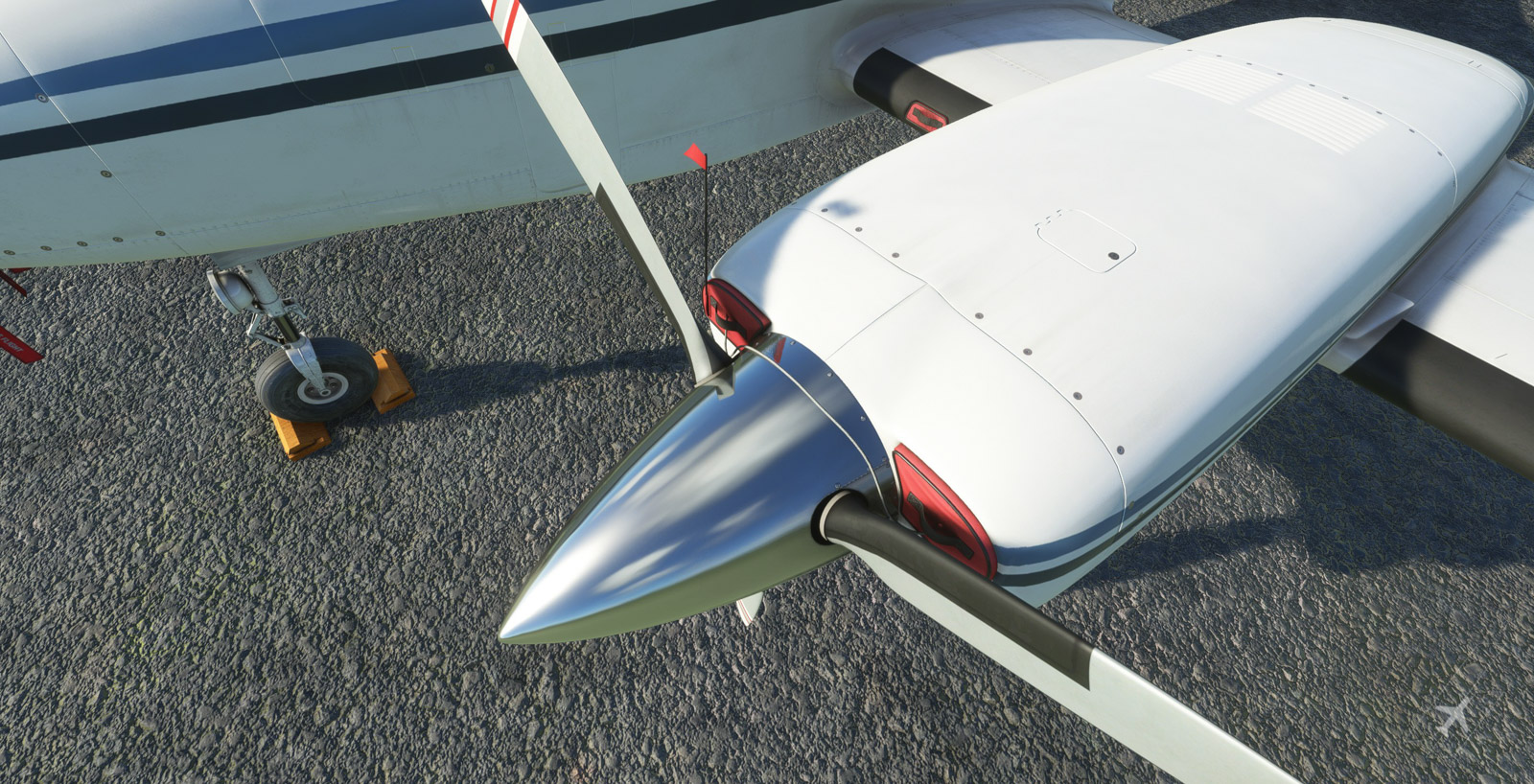





























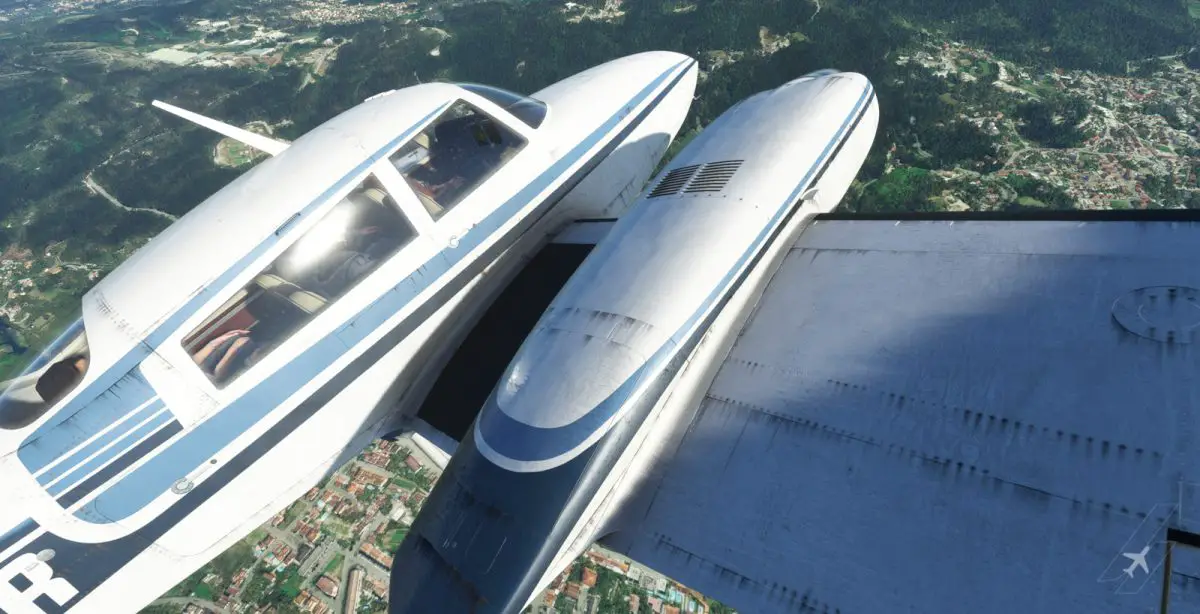
































ToolTim
Looks pretty, I see a ton of words about the visuals, but what about simulation? Custom engine modeling? what about electrical? other features? You can get pretty from Carenado, what systems did they go into depth with for the actual aircraft?
Tal A.
TOOLTIM – good questions. Basically that’s one hell of a deep simulated plane!
For further information, you should take a look at this stream from a great streamer (TheFlyingFabio) – https://www.twitch.tv/theflyingfabio/videos?filter=all&sort=time
Vasco Ferreira
ToolTim, like I say on the beginning, it’s an early preview after a short time with the aircraft. We’ll update this article with a more in-depth look very soon!