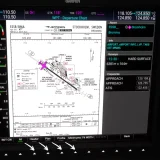FlightSim Studio releases the Mission Hub for the Tecnam P2006T

FlightSim Studio (FSS), known for their Tecnam P2006T MKII and E-Jets 170/175 for Microsoft Flight Simulator, has released a cool new feature that will be added to their light aircraft: the Mission Hub. Designed as a simpler and more accessible alternative to virtual airlines, this tool aims to make mission-based flying more accessible and engaging for all users. It’s now available on the P2006T via the latest update!
The Mission Hub promises to add some extra spice to the way we engage with the company’s airplanes in Flight Simulator. The portfolio isn’t big, with just the P2006T and the SeaRey Elite to account for so far, but the introduction of this new feature appears to indicate that FSS has more light aircraft releases in the horizon for MSFS simmers.

The Mission Hub lives in the airplane’s EFB and gives quick access to a series of missions that can be initiated and carried out by simmers. Here are some of the key features of the Mission Hub:
- Multiple Operators: Unlike traditional virtual airlines that tie you down to a single operator, Mission Hub will offer a variety of simulated operators, each with their unique missions and liveries.
- Auto-Recording: No need for third-party software to record and log your flights. Mission Hub eliminates this by automatically recording your flights within the sim, making the process seamless and user-friendly.
- GPS Routes: The Mission Hub will automatically load your mission route into the GPS and EFB, guiding you through each objective.
- Xbox-ready: The Mission Hub will be natively available for both PC and Xbox users of FSS airplanes.
- Free and with no registration required: The Mission Hub will be a free update for all existing owners of FlightSim Studio’s aircraft and will entail no running costs or subscriptions. You can also just load your flight and get started without any registration.
FSS says the Mission Hub is designed to be as user-friendly as possible. You don’t need to register or download any additional software. Just load up your flight, and you’re good to go. The missions themselves are designed to be flexible, ranging from short half-hour sorties to multi-hour adventures, depending on various factors like weather and route planning.
Once you’ve selected a mission, you’ll start at the departure airport and initiate the mission via the EFB. Your route will be automatically loaded into your GPS and EFB. Upon completion, your flight will be saved and entered into a leaderboard.
You can use any livery, but they recommend using the one corresponding to the mission for the best immersion. Time and weather settings are up to you, and you can fly the same mission multiple times if you wish!
The first mission pack to be released focuses on Avialpes, a flight school in Haute-Savoie, France, that also offers touristic circuits around the Alps. These missions will take you over snow-capped peaks, navigating through narrow valleys, and landing in quaint alpine villages.

I’ve tried the first mission pack and found it to be very simple and straightforward to use. Simply select your desired mission from the EFB and the system automatically starts tracking your progress through a list of checkpoints. It also automatically loads the flight plan into your GPS, which is very handy.
The Mission Hub seems like a great way to add structured, realistic experiences to light aircraft from FlightSim Studio (currently supports missions for the Tecnam P2006T) without the complexity of joining a virtual airline. It’s definitely a very simplistic approach, but it’s a quick way to give you a flight plan and a goal to obtain!
The Mission Hub is available now with update 1.0.6 for the Technam P2006T. For more details, you can visit FlightSim Studio’s official Mission Hub page.
Update 1.0.6 also introduces improved new sounds for the P2006T. FSS has invested considerable effort into revamping the aircraft’s soundscape, addressing longstanding dissatisfaction with the audio fidelity. The spotlight of this update is on the Rotax-typical engine sounds, a crucial element that was previously lacking in depth and realism.
In addition to the engine sounds, the update also introduces Active Noise Canceling headset mode that can be activated via the EFB. By simply toggling this feature on, users can simulate the experience of wearing a modern, noise-canceling headset, effectively dampening the engine noise and creating a more serene cockpit environment.