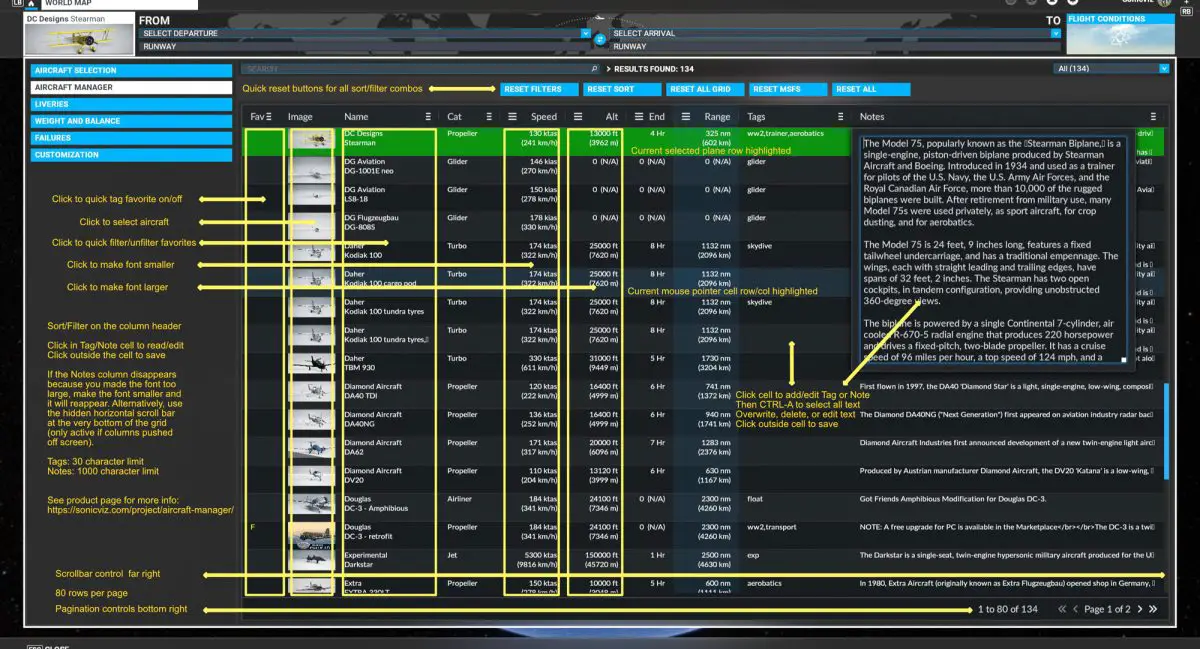New utility allows users to compare, tag, and add notes to aircraft inside MSFS

Aircraft Manager, a new utility developed for MSFS, has been announced, allowing users to compare aircraft, add notes and tags to them, and see their specifics, all inside a custom user interface in MSFS.
The developer Sonicviz said it would “help manage plane information overload” for those who “are overwhelmed deciding what to fly.”
An early release free version of the utility is available to download now, allowing users to sort aircraft by speed, category, name, range, and altitude ceiling. A Pro version, coming soon, will also support users tagging their favourite aircraft, adding notes to each aircraft, and more. Sonicviz says a Marketplace version is also planned.
Analysis
This tool is likely to resolve some of the complaints users have had about MSFS’s default aircraft selection interface. Several users have previously noted in the MSFS forum’s wishlist that they would like to see changes be made to the layout and design.
The pro version in particular will be hugely helpful for people with large aircraft libraries and lots of different variations of each aircraft. The ability to add notes and tags to aircraft, and order them by category, will be especially welcome for those of us who regularly alternate between different types of flying and have specific addons they, for example, use for flying online, addons they use for bush flying, or addons they use for sight seeing.
Developer Sonicviz has been sharing regular updates on its website and on the MSFS forum, so keep your eyes peeled for new releases and updates.
The Pro version will come with many additional features.