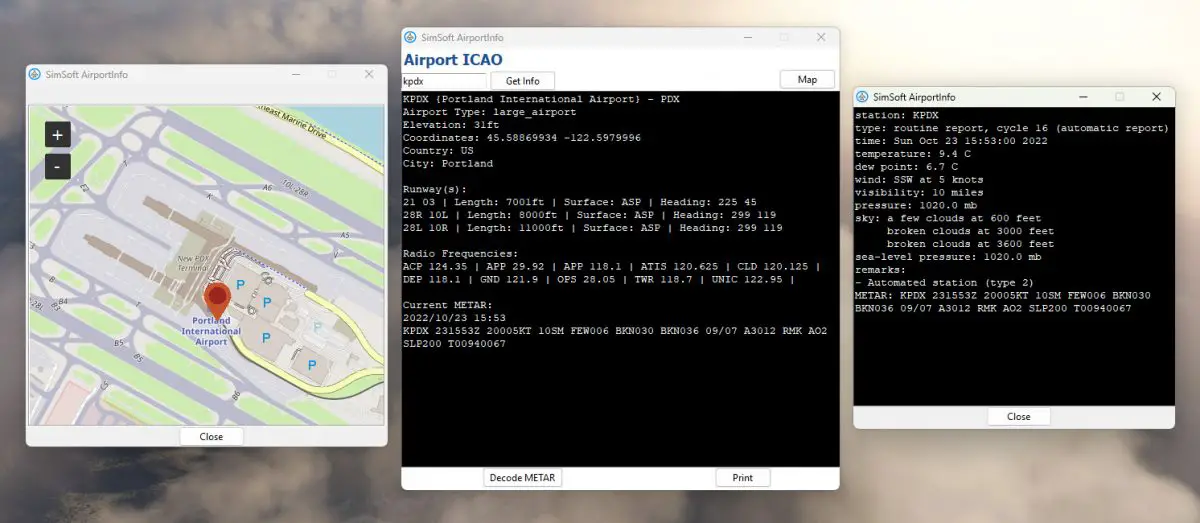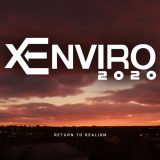SimSoft’s AirportInfo is a handy little tool that concentrates important airport data in one place
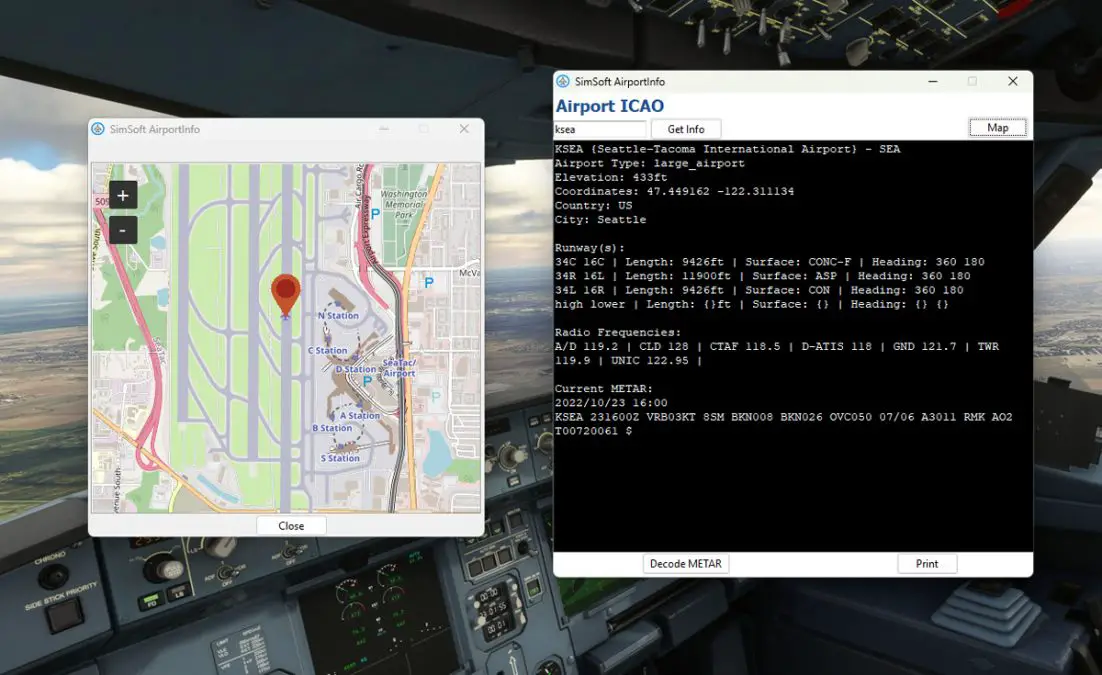
SimSoft has released a small piece of software that simmers should find helpful when searching for specific data about an airport. AirportInfo is a simple but effective and easy-to-use windows app that can show a few important data points about thousands of airports from all around the world!
SimSoft may be a familiar name for some due to their work on a few airports for MSFS. We’ve featured a few of them before, such as Punta Gorda or Cork Airports, and now we’re introducing you to this new product from the developer.
AirportInfo hopes to be useful to simmers who would like quick and easy access to some of the most important airport information. These obviously include runway information, radio frequencies, METAR, and even a bird’s-eye map view.
AirportInfo’s database includes over 70,000 airports in the world. Users just need to specify the airport’s ICAO code to get all the info available in the database, including up-to-date METAR information. A very interesting feature is the possibility to instantly decode the METAR into more easily-readable bits, something that will be welcomed by those who are not very comfortable reading the raw data.
AirportInfo also comes with OpenStreetMap integration, which allows users to get a detailed view of the airport’s layout, similarly to what you’d get with a ground chart. Some airports are more detailed than others, but runways and taxiways are often labeled, making it easy to get a mental picture of the whole structure and plan for any movements within the airport.
SimSoft promises updates in the future, with further improvements and new features being added. For now, AirportInfo is already very useful, and it’s available at Simmarket for just $5.
Features:
- Airport Database with over 70,000 airports
- Airport Information
- Runway information
- Frequencies
- Map (OpenStreetMap – Includes taxiway names)
- Current METAR Observation
- METAR Decode
- Print Functionality
- Works offline (Except for Metar and Map)