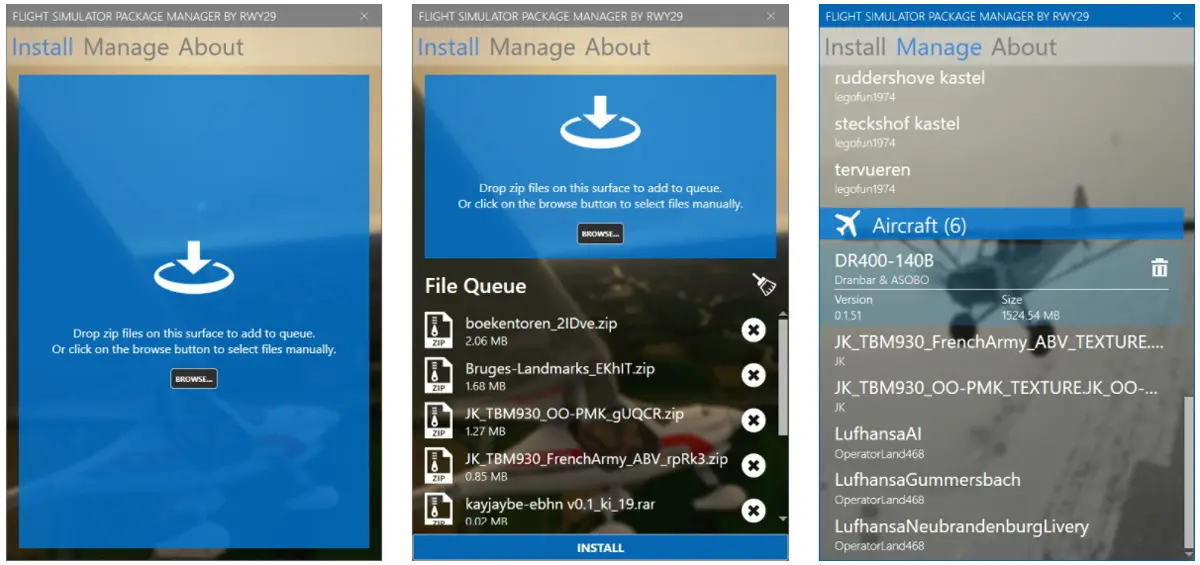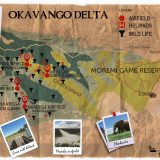Manage the contents of your Community folder with Package Manager by RWY 29

With the huge amount of addons and mods already available for the new Microsoft Flight Simulator, everyone’s Community folder has probably become a bit of a mess, and it may be hard to track what you have installed.
We’ve shared some tools that help with this task, like the popular MSFS Addons Linker, and now there’s a new one that will surely help in those moments when you’re looking for the Community folder and extracting there your newly downloaded addon: meet RWY 29’s Package Manager, a little freeware tool that wants to make it quick and easy to install and manage all those addons and mods for MSFS.
Package Manager requires no configuration. After downloading, you just open the app and it will detect your Flight Simulator installation and its respective Community folder. Then you’ll see two main tabs: Install, where you can just drop your downloaded file (several file formats are supported, like .zip .rar and .7z), and Package Manager will automatically install it; Manage, where you can see all the addons and mods you have installed, and can easily remove them with the press of a button.
One cool feature is the ability to add multiple files for a bulk installation. Imagine you’ve downloaded a bunch of different liveries in several .zip files. Just drag and drop’em to Package Manager and it will quickly install them all.
The Manage tab is also useful in the sense that it organizes your mods by type, and even shows its versions and size on disk.
Overall, it’s another useful tool to keep organized and definitely a must have if you’d like to save some time in your MSFS addon management.