Liveries Mega Pack Manager – download and install individual liveries from the Mega Pack
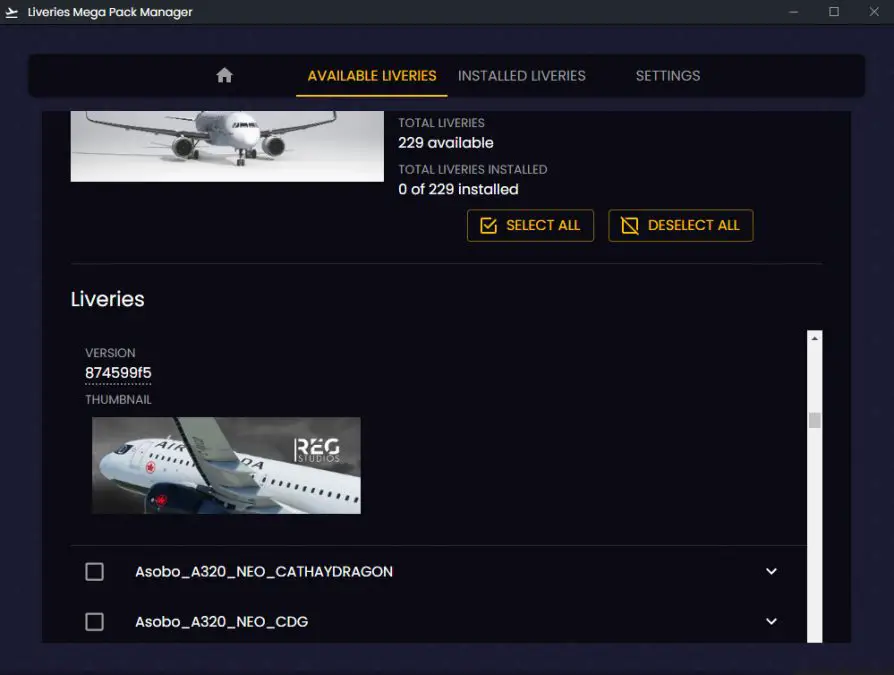
The Liveries Mega Pack, created by Clink123 and many other contributors, is currently the most complete, up-to-date livery pack for MSFS. Until now, the only way to get it has been to download the entire collection, and then choose which liveries you would want to install. Now there is a better way!
The Liveries Mega Pack Manager aims to make this process much easier, by allowing people to selectively download and install whichever livery they may want. No more 5gb downloads!
This new tool is also handy because it shows a preview of each aircraft, so that you know what the livery looks like before downloading/installing. While still in beta and somewhat buggy, it already works well enough to be usable.
Head to the official GitHub for further info and support, and also to the Mega Pack Discord.
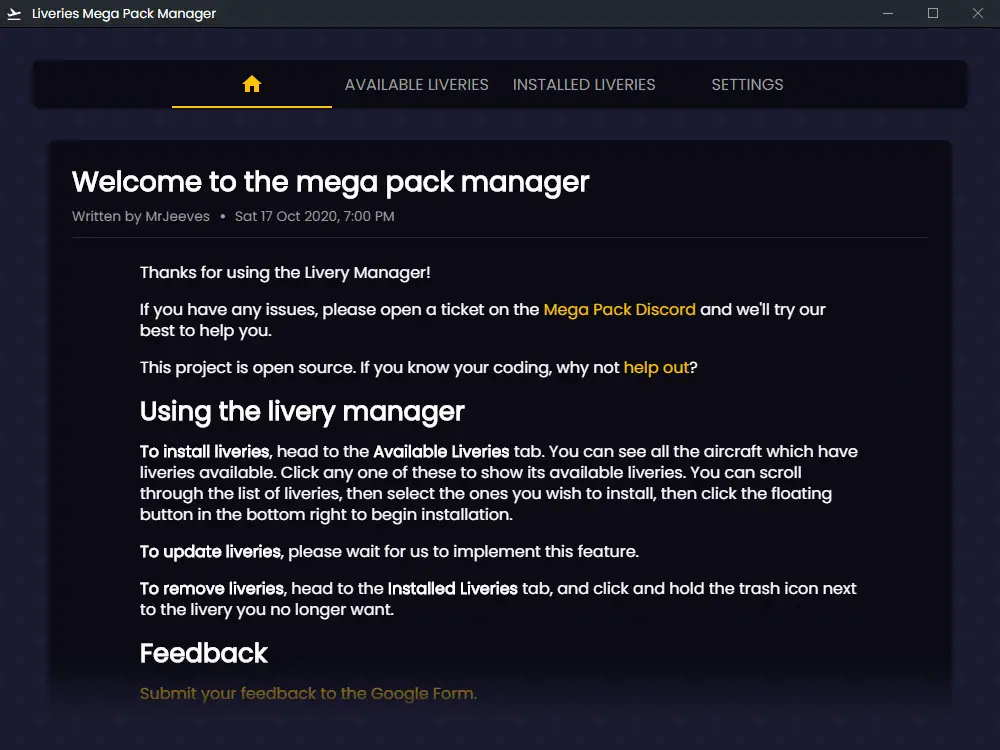




























jose
use mega pack manager and do not see the new aircraft when I run my Fligth simulator.
Thank you very much
Joe
This installs liveries, not aircraft. So after installing a livery you have to select the respective aircraft ingame and then change its livery
Bogdan Ghica
Super cool.
Can the app be made to take advantage more of a big screen?
On a 4k monitor it looks very tiny and checking livery pictures one by one seems a bit ineficient. Maybe some “collapse/expand all or plane” buttons might be also added in the future?
wings64
Megapack previously installed. Just trying your manager.
Already using AddonsLinker to locate livery files outside the community folder.
How do I persuade your manager to find the relocated files? Neither pointing at the community folder nor the linked folder seems to help here.
MSFS Addons
Honestly, we’re not sure you can use both. Either use the Livery Manager or install manually and link with the Addons Linker.
Steve
Is there a problem with allowing complete freedom of choice in “path to community folder”? I think that’s all that would be required to allow the manager to be used with MSFS Addons Linker.
Steven Salge
I’ve tried to like this manager. I appreciated the liveries included in the mega pack, but the manager is essentially unusable. I, for the life of me, can’t understand why the images aren’t simply visible. The expanding, and then expanding again just to see a poor picture of the livery sucks. Most of the time, the expanded livery just collapses immediately. On top of that, often the livery will collapse and then scroll randomly making sure you’ve lost your place.
This manager is poorly, and severely over-engineered. Remember the acronym KISS, keep it simple st**id.
P-O B
A sincere thank you to whoever took the time and made the effort to build this. Greatly appreciated my friend. Well done!
MG
Hello. I want to use the Liveries Manager Version 0.3 with the lates Mega Pack V12, but it does not read Liveries from my Input Folder… (Found following aircrafts is always empty) What is wrong with it??
Thanks!!
salt
Will there be a Updat which include new or updated liveries?
JustMyComment
Does this add anything to the system registry?
Paella
I wouldnt install this as it touches some unnecessary things in the registry and also does something with my Discord.
Source: Install log
RF
Awesome work ! thank you for giving us so many liveries for free. The livery manager worked great for me !
jimb
Microsoft defender flags file as unsafe..
Norbie
Installed the manger, started it and nothing happens, except an error msg that it can’t get the news feed.
So, I investigate thinking, it is smart but not smart enough to find my community folder. Nope, it is looking right into the community folder, but says no liveries found and non installed. Well. there are liveries in the folder, so it seems to me the manager is just another boat Anker. I believe, it’s because the manager wants to do everything on its own, leaving me without a choice or setup or??? I am dumbfounded!!!
P.S. I tried it before, several updates ago, same issue back then.
Vinny M
The project was discontinued. I’m trying to look for an alternative.