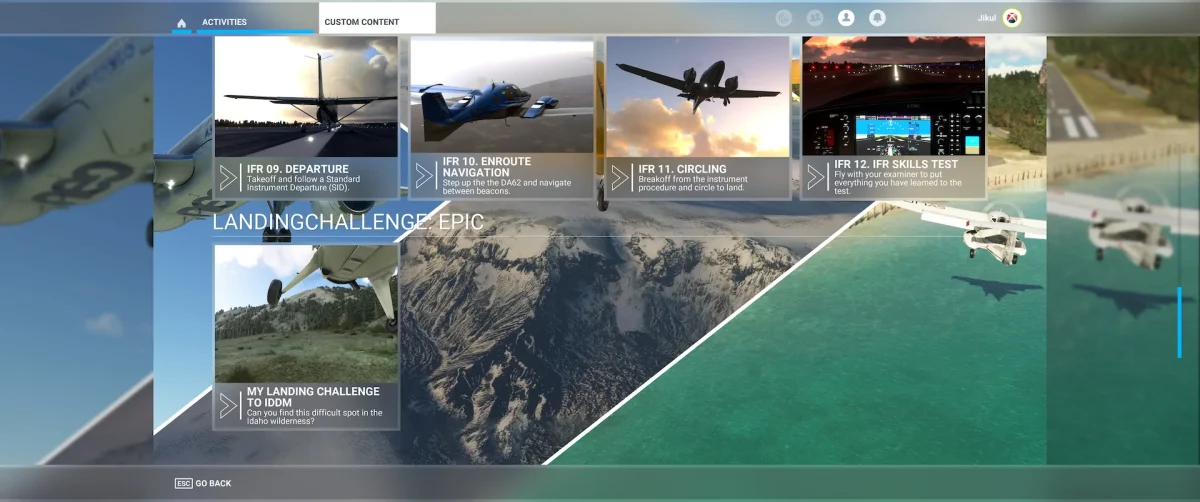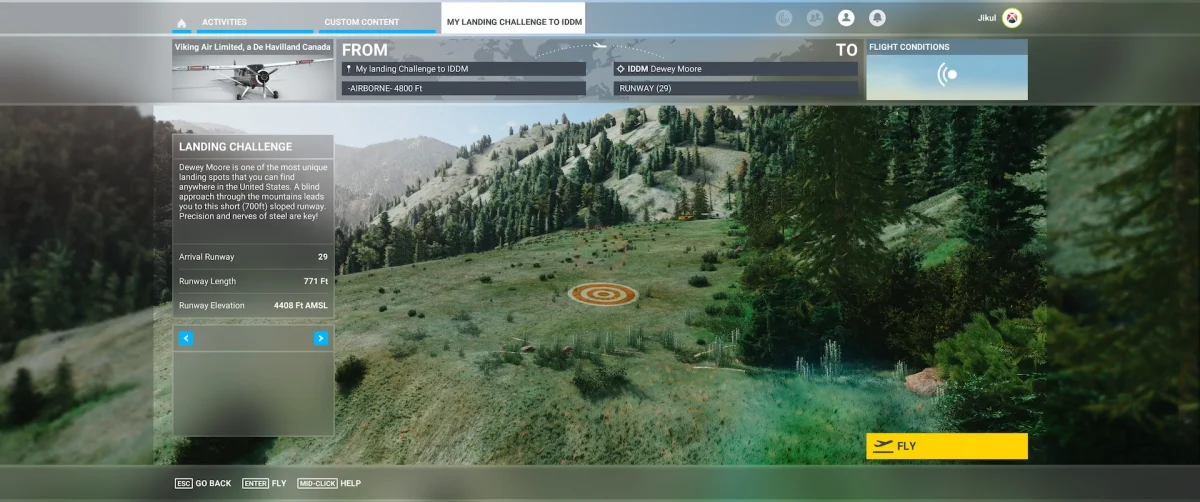Here’s How You Can Create Your Own Landing Challenges for MSFS in Just a Few Minutes

The landing challenges in Microsoft Flight Simulator are among the quickest and most enjoyable experiences you can have in the simulator. Within just a few minutes, you can practice a landing or challenge your skills in a demanding final approach, complete it, and move on with your life, feeling a sense of accomplishment without the need to spend time on pre-flight preparations, aircraft configuration, and other serious considerations.
Microsoft Flight Simulator already includes a great selection of challenges that cater to all preferences, from landing on challenging short strips to executing a perfectly smooth landing with a large airliner, with plenty of different scenic and environmental scenarios to consider. Some developers have also created their own packs, broadening the range of activities available for simmers to explore.
But what if you could create your own landing challenges and enjoy them yourself or share them with the community? That’s where today’s featured app comes into play. Landing Challenge Creator enables users to craft their own landing challenges for Microsoft Flight Simulator with surprising ease and speed.
TBLFScenery, the developer behind this app, is not new to the scene, having released several airport sceneries for MSFS, all located in France. Landing Challenge Creator represents a slightly different venture for the developer but is an intriguing one nonetheless. Through a simple yet well-designed app, which also aligns with today’s design trends – contrasting sharply with many flight simulation apps that seem stuck in the aesthetic of the ’90s – Landing Challenge Creator makes the process of creating your challenges not only straightforward but also quite enjoyable.
The process is indeed straightforward. You select the destination airport, its altitude, and the runway to use, and then input additional parameters including approach waypoints, time and weather conditions, the aircraft of choice, and even program potential failures that can occur during the event.
Users can customize all the information and screens they are accustomed to seeing in the stock landing challenges, including descriptions and images for each screen. This adds a professional touch to the challenge, especially if you plan to share it with others. You can include notes that will be displayed in the description scene of each challenge and even write short sentences that appear during the loading screen.
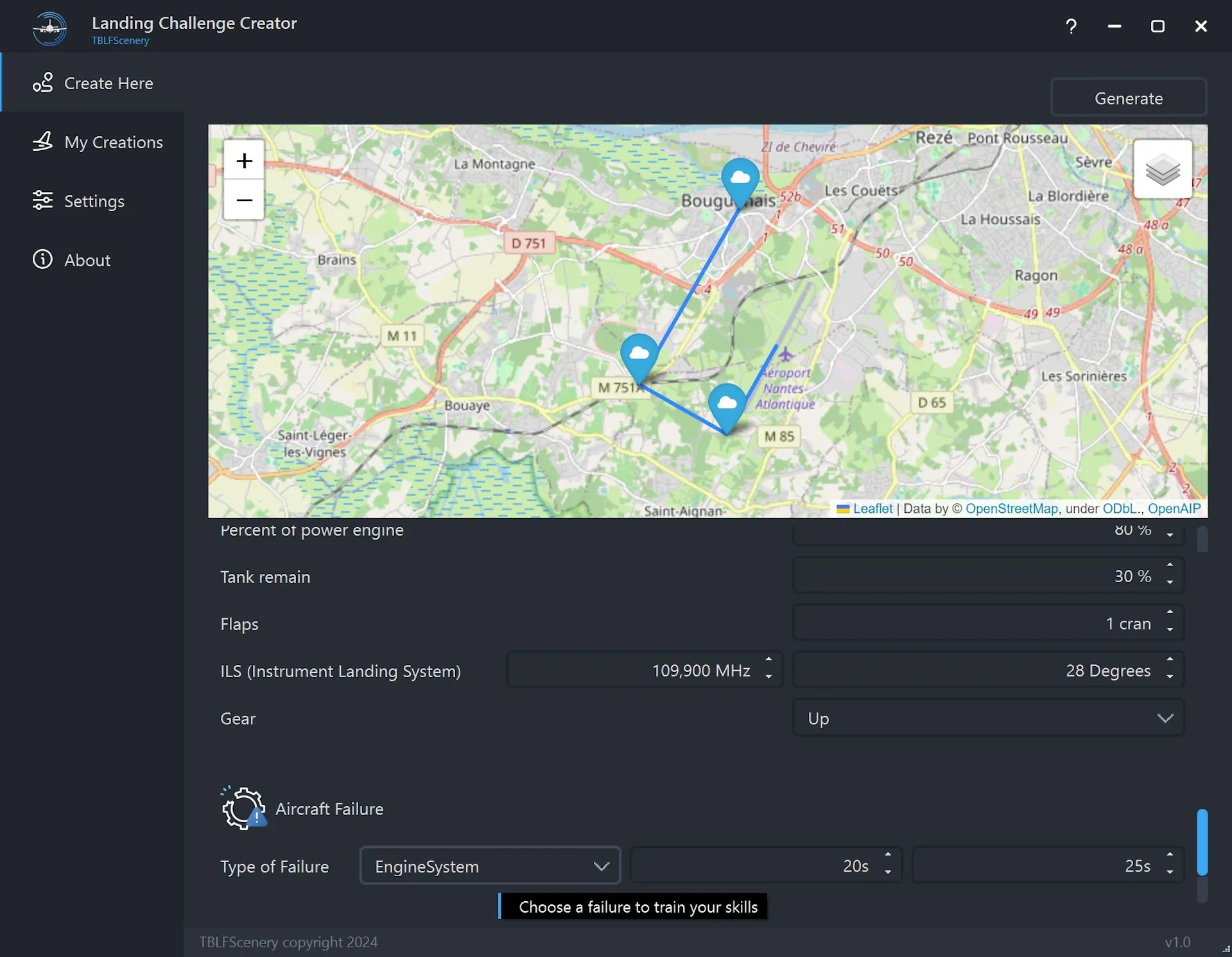
After creating a challenge, the app saves a list of them, and with the press of a button, it will install the challenge folder into your MSFS Community Folder.
However, Landing Challenge Creator is not without its flaws and could definitely use some refinements. During testing, I noticed several aspects that could be improved and shared these insights with the developer, who has plans to enhance these and other areas. (Note: An update has since been released that addresses some of the shortcomings mentioned below!)
For instance, it’s currently not possible to give each challenge a custom name; they are all named “My Landing Challenge in [airport ICAO].” Also, once you create a challenge, it’s not possible to edit it. If, upon testing it in the simulator, you find aspects that need refinement, you’ll have to start from scratch and create a new one. If you happen to still have the app open, you can make edits to the challenge you just created, but close the app and you’ll have no chance of editing an existing challenge.
It’s not too much trouble, as long as you’ve saved the descriptions you wrote somewhere for easy copying and pasting back into the app. The developer has indicated that this and other feedback will be taken into account as the app continues to be refined.
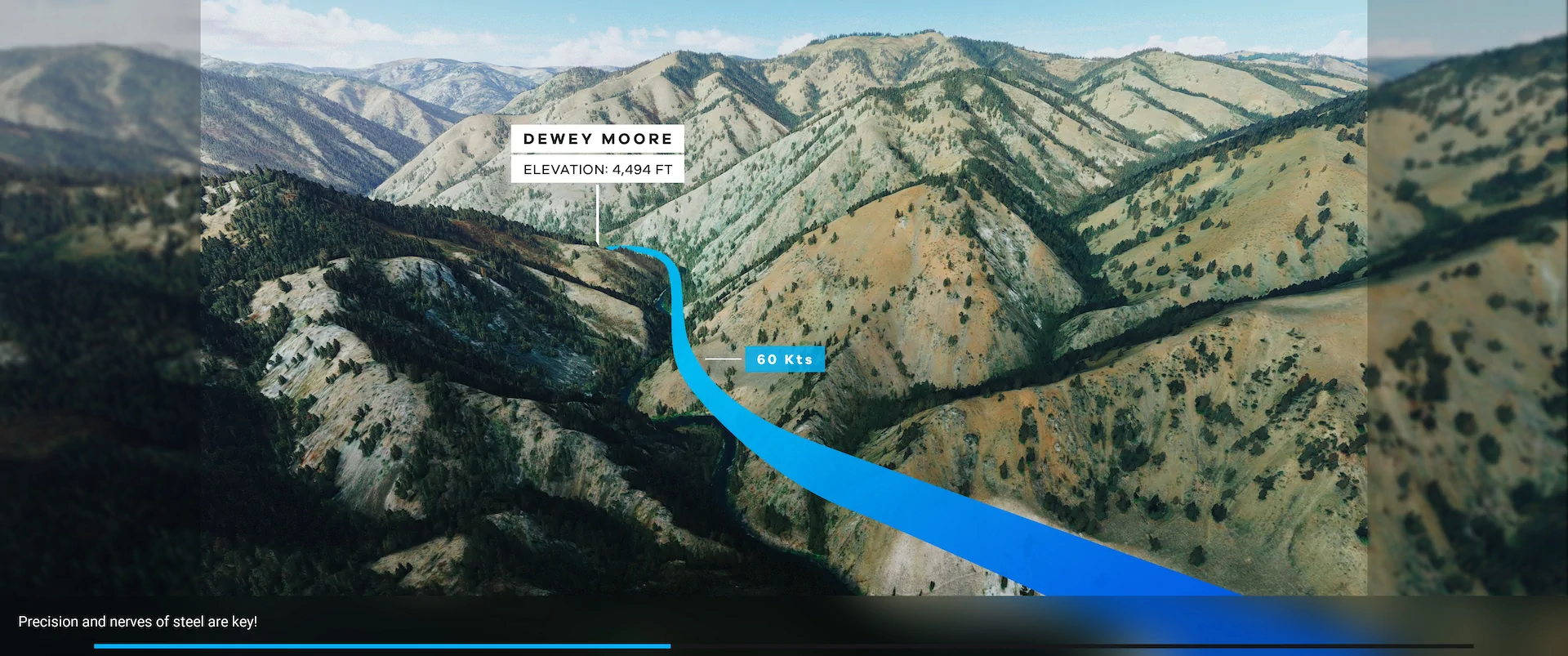
My Own Challenge in the Idaho Wilderness
For my test case, I created a landing challenge for one of my favorite Idaho bush strips, Dewey Moore. I took some screenshots, designed a “loading screen” similar to those in the stock challenges with a preview of the flight path, and incorporated them into Landing Challenge Creator, along with other details of the challenge.
It was initially intended for use with the Blackbird Beaver, so the images used reflect that, but I ultimately switched the aircraft to the Cessna 152 to make it a bit easier. The experience was not only fun in terms of the challenge itself but also the process of creating it – and it was quick!
Be warned, though: landing at Dewey Moore is not for the faint of heart. It’s a completely blind approach with no margin for error as you navigate through the valley, making a tight turn to the right just before touchdown! But it’s a lot of fun, and it will put a big smile on your face every time you nail it.
If you’re interested in trying out this challenge that I made using the app, you can download it here. Just unzip the folder into your Community folder and you’ll find the challenge in MSFS in Activities – Custom Content.
In conclusion, this is a very cool app that significantly simplifies the creation and installation of your own custom Landing Challenges in MSFS. Despite its existing shortcomings, the potential for fun and creative uses is immense. Highly recommended!
Landing Challenge Creator is available for purchase through Simmarket, priced at just around $10.00.