A new MSFS beta is out to address stability issues, CTD’s, and the Airbus A310

Update – The new beta is now out. Check the full release notes below!
The 40th Anniversary Edition of Microsoft Flight Simulator – and Sim Update 11 – launched last week with aplomb, featuring a lot of new free content for simmers to use and explore in the simulator. Naturally, with every great update usually also come a few problems that will eventually need to be fixed. Asobo is, once again, right on top of this, and a new beta launch is now out, looking to address these issues!
This new beta phase was announced in the official MSFS forums, where it is said that this beta update will “primarily address issues with online stability, crashes, and the Airbus A310“. Full release notes below!
While general stability improvements are welcomed by everyone, users of the excellent iniBuilds A310 should be especially happy with the update, as there are a few areas where the experience can be improved. The full release notes will be provided upon the release, but the MSFS team is likely to address a specific problem with WASM compilation, which has generated poor performance for some simmers while flying the A310. You may be affected if you noted an unusually short loading time the first time you flew the A310. It’s a sign that some key components likely failed to compile properly, thus the low FPS.
It’s important to know that this update is first coming to those who have enrolled in the MSFS beta program, which comes with its set of caveats. It’s the price to pay for living on the cutting edge! If you can’t wait for the public update (it should take a few days to arrive after the beta), you’ll have to install the Xbox Insider Hub on your PC or Xbox and look for the Microsoft Flight Simulator Beta to join in.
Note that there’s always a risk that you’ll have to reinstall the sim when joining or leaving a flight, so keep that in mind before enrolling. Furthermore, if you decide to leave the beta before it ends, you may have to re-install the sim. If not, you’ll keep receiving each successive beta versions, with all the early fixes (and instabilities) that will come with them!
Release Notes (1.29.29.0):
General Bug Fixes
- Several crashes have been fixed across the title
- Fixed potential crash when requesting missing or malformed Waypoint / VOR / NDB
- Guimbal Cabri G2 occluder has been improved to match the cockpit
Airbus A310-300
Textures
- Parking Brake spelling fixed Some low-res textures improved on Base version
EFB/IFE
- EFB – Added automatic METAR lookup based on To/From Airports
- EFB – Auto-populate Wind, Temperature, Runway Condition and QNH from the METAR
- EFB – Added manual METAR Search
- EFB – Added ability to enter numbers on flight planning page, as well as sliders for PAX, cargo and fuel (Click the text)
- EFB – Removed sound volume sliders
- IFE – Fixed erroneous ETA to destination
Sounds
- Master audio control is now through in-game settings
- Fixes to volume levels
- Fixed AI A310 volume levels being too loud
- Fixed AI A310 rolloff distance being too great
- Fixed directionality of APU noise
- Fixed audio at rear of cabin being too quiet
- Tweaks to interior attenuation
- Tweaks to engine sounds
- Tweaks to engine/apu start sounds and their event cues
- Tweaks to brake fan and packs system sounds
- Adjustments to ground rolling audio
Tooltips
- Hard coded aircraft type for external applications that were showing TT:
- Fixed spelling error in trivia text
- Chronometer tooltip fixed
- ND Brightness tooltip fixed
- Switches
- WX radar switch fixed
- Cameras
- Fixed Showcase QuickView4 under belly camera
ATC
- Updated default livery ATC callsigns
- Lighting
- Cockpit lights toggled with L key bind
- Control Keybinds
- AP commands can now be bound to default key commands
- FMC/FMS
- Xbox fixed need to press A twice to enter characters on the MCDU
- Improved intercept calculation methodology on all SIDs/STARs
- FO VOR gauge animation fixed
- FMS Cruise Temp can now be edited
- Numerous FMS crashes fixed











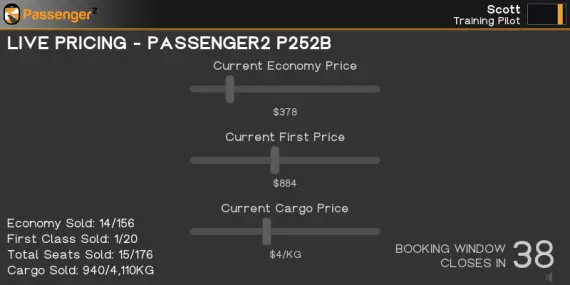











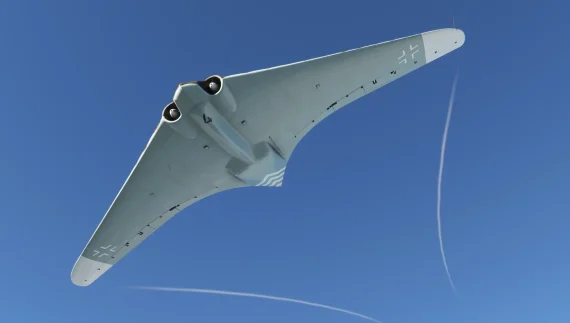




Warren Goyne
I Like the potential of your Page, thank you. Could you please help me out with the Update for the A310. I can not find anywhere on how to Update it. Not in MSFS or Inibuilds. How do I update it?
Vasco Ferreira
Hi Warren. Thank you for your kind comment! As for the update, it’s not yet available to the general public. You need to be enrolled into the MSFS Beta program to be able to download it. Honestly, if you’re not familiar with this concept, my advice is to wait until the public update gets released, which should be a matter of days. Beta software is prone to create new issues!
Mcclain
The a310 has been working great thus far for me, have been able to make ils auto landings at a couple of the US airports.