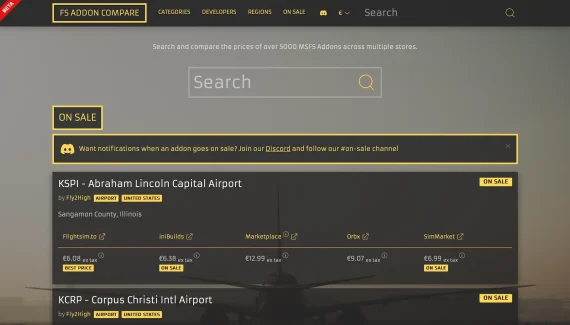Sky4Sim, one of the best EFB-like add-ons for MSFS, is now free and NeoFly-compatible

Sky4Sim Pad impressed us last year with a set of very useful features for MSFS simmers, who could use the EFB-like utility to display important information without leaving the simulator window. A detailed world map with airport and navaid information, weather data, or the PDF reader, proved to be great features to have in a universal tablet that works with any aircraft within the sim.
Nowadays, nearly a year later, Sky4Sim has evolved into an even more comprehensive and mature product. A new version was recently launched that completely overhauls the tool with lots of improvements, new apps, improved performance and stability, and much more!
Sky4Sim is now Sky4Sim NG, the next-generation version of this nifty little EFB for MSFS. The first major change is that it’s now available in a free version, enabling users to experience many of Sky4Sim’s best features without spending a dime. Sky4Sim previously cost €15, but that price tag is now reserved for a Premium upgrade. Previous owners of Sky4Sim continue to have access to all the new features at no extra cost.
So, the free version of Sky4Sim NG comes with most of the base set of features that make this such a nifty utility. The Map app continues to be one of the most useful, with multiple Bing Maps layers and navaid information, while the Airports app is self-explanatory: it provides details about each airport, such as runway information, radio frequencies, elevation, and so on.
With Sky4Sim NG, simmers can also create flight plans, track flight segments, and see the terrain elevation profile during all stages of flight. A new flight plan can be created simply by double-clicking to create a new waypoint and dragging to adjust their location. Sky4Sim NG can also load your existing .pln files created in MSFS or on an external tool like Little Navmap.
VR fliers will be happy to know that Sky4Sim NG is fully compatible with virtual reality and can be a really useful tool in that environment. The Whiteboard and Notepad apps, for example, offer simmers the ability to take quick notes during flights, which is always a chore when wearing a VR headset.
Finally, a word about NeoFly, the very popular and free career mod for MSFS. NeoFly 3 users have had the possibility to see some information from the app directly in the simulator, thanks to Neopad. Since the developer of Sky4Sim is also involved with the development of NeoFly and its next major version (v4), he managed to perfectly integrate Neopad’s functionality directly in Sky4Sim NG, with even more features!
NeoFly is now integrated in Sky4Sim.
NeoFly 4 is currently under testing but is already available to all users who donated to the project. A public release is expected in the coming weeks. NeoFly 4 users can have a seamless link to the app from inside the simulator, thanks to Sky4Sim NG’s integration. A NeoFly app is available in Sky4Sim’s tablet, which allows NeoFly users to get instructions about the mission, check aircraft status and refuel if needed, and even start a new mission without ever leaving the simulator window!
Sky4Sim NG is now available for download in a Freeware or a Premium version, as detailed above. The free version is already very useful, while the Premium version gives access to a few special features like the PDF reader (handy for charts or checklists), live weather reports, and brand new MSFS Bush Trip integration, from where users can track their progress across each leg! Check here the differences between both versions!