It’s back! – Freeware Airbus A330 released for MSFS, by Project Mega Pack

UPDATE, September 3, 2022: The Airbus A330-300 from Project Mega Pack is back!
The Project Mega Pack team is back! With it, they bring a new version of their popular freeware Airbus A330 for Microsoft Flight Simulator!
This was an aircraft that was initially launched in early 2021, but ended up being discontinued after the team stopped collaborating due to a number of reasons (the Headwind A330 has since become an excellent replacement!). Now, Project Mega Pack is back, with both the new livery packs and an updated version of the A330.
The PMP A330 is now at version 0.3, which effectively makes the aircraft work again in the simulator, with a few additional fixes. This remains a somewhat simplistic simulation of the A330, featuring a custom-built 3D model of the A330, an A320neo cockpit with some A330-specific features built on top, custom engine sounds, some effects and animations, and faithful flight performance. The PMP team promises that “semi-realistic” long-haul flights are now possible with their A330, despite the long work that still needs to be done.
Features:
- Fully custom, built-from-scratch A330-300 model with fully custom PBR based textures
- Semi-custom cockpit including custom windows, throttles, engine starters, lighting, MCDU changes, and buttons, bringing the default A320neo cockpit closer that of the A330-300
- Custom RR 700 engines and sounds provided by ftsim+
- Near to life flight dimensions and characteristics
- Tire smoke, Engine/APU heat effects
- Included passenger and freight variants
The Project Mega Pack Airbus A330-300 is now available for free! Click below to go straight to the download page:
New In Version 0.3:
- Corrected external camera HUD
- Corrected tire smoke, added
- Corrected engine thrust values
- Corrected thrust reverser effectiveness
- Corrected overly effective rudder (while airborne only, still trying to figure out how to make it less effective on the ground)
- Reworked flight model, adjusted aerodynamics
- Fixed broken sound on P2F variant
- Improved default livery textures for passenger and P2F variants (fuselage, wings, engines, tires)
- Fixed broken MFD/ND
- Revised weight and fuel consumption
- Simbrief profiles for passenger and freighter variants
- Corrected interactive points (jetway, cargo, catering, pushback)
- APU Heat Haze effect added
- Steering effectiveness corrected
- Adjusted fuel consumption
- Adjusted toe brake effectiveness
- Cockpit Dome light, Pedestal light fixed(separated and angle adjust)
- Adjusted landing lights, strobe lights, taxi lights and take off lights
- Adjusted flap angles
- MCDU FL400 max
- Improved tire roll and gear up/down sounds














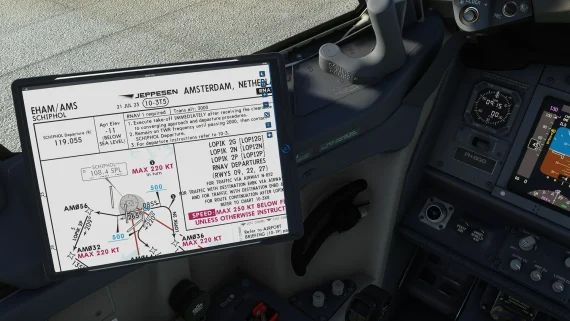
















Miguel
I can’t get the screens to turn on, why can it be?
MSFS Addons
Maybe you have the A32NX installed? You have to remove that I order to use the A330.
GestirnAtom
Kann mir zufällig jemand sagen warum die Fenster so verschwommen sind???
Manny
I have a folder PMP_A330_300
Within that I do not see A folder Airbus_A330_300TR
How to install: (the Livery pack)
-Put all liveries folders in Airbus_A330_300TR
-Put the aircraft.cfg file in Airbus_A330_300TR and replace the old one (keep a backup in case)
-Put the layout.json file in A330-300 and replace the old one (keep a backup in place), Make sure the layout.json is in the same folder as the Simobjects folder, NOT the same place you put text
Akim D'Andrès
I can’t install the liveries cause I have no folder named “TR” don’t understand what I would do… thanks for replying
patrick medec
bonjour les ecrans sont noir pourquoi?
Pranav
After installing this, it is not showing up in the aircraft selector menu.
Talal AL-HAJRI
cockpit sounds has to be updated with the switches
But its very good addon i must say
Shakori
hi . the instrument panal not working ?
Karl
Yes, the instrument panel works fairly well!
Ben
hi there I have just installed the a330 add on and when I try to cold start the plane it does not allow for me to use or press the apu master switch I have tried reinstalling the mod and restarting the game and nothing seems to help.
JoeCe
This airplane needs to be updated to be compatible with the World Update 5. Maybe that’s why it’s not working. But they said the update is coming!
Philip
link not working
Vasco Ferreira
Thanks for the heads-up Philip, link is now updated!
Patrick McCowie
Download link not working
Darren Coulthard
Download link not working for Airbus A330 package
many thanks
Vasco Ferreira
Hi Darren. This A330 was discontinued, better check this one out: https://msfsaddons.com/2021/10/05/a-new-freeware-airbus-a330-is-now-available-for-msfs/
aryaann
Hi i cant open link It would be greatful if you update it 🙂
Vasco Ferreira
Hi! Unfortunately, this A330 has been discontinued. However, there’s a great alternative in active development, check here: https://msfsaddons.com/2021/10/05/a-new-freeware-airbus-a330-is-now-available-for-msfs/
martin
link to d/l not working
Simon Hawkins
There is an image and youtube clip of an a330-300 with either GE or PW engines floating around. Did that ever eventuate? All I can find is the RR model.
Charlie
The link is not working as of right now.
Samuel
Same here, link isn’t working for me either
Stef
Worst free adding ever.
tnuc
It’s easy, don’t use it!
Luke Pirotte
My computer is a Mac. MFS is on Xbox series X. How can I download this 330 in my Xbox ?
ur ass
why is it that every time i try to download this it brings me to a clothing store
Horizon planet
The rudder is not sensitive enough to the left hand side. And I don’t have a a320nx plane file in the community file