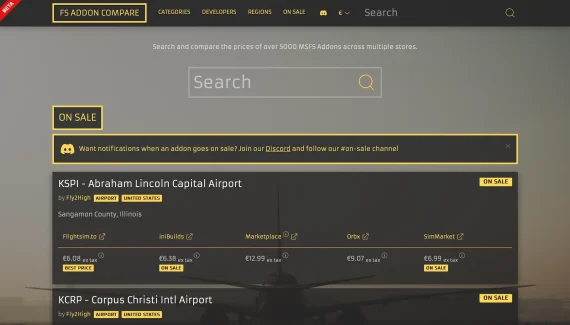Sim Update 15 Beta Now Available for MSFS
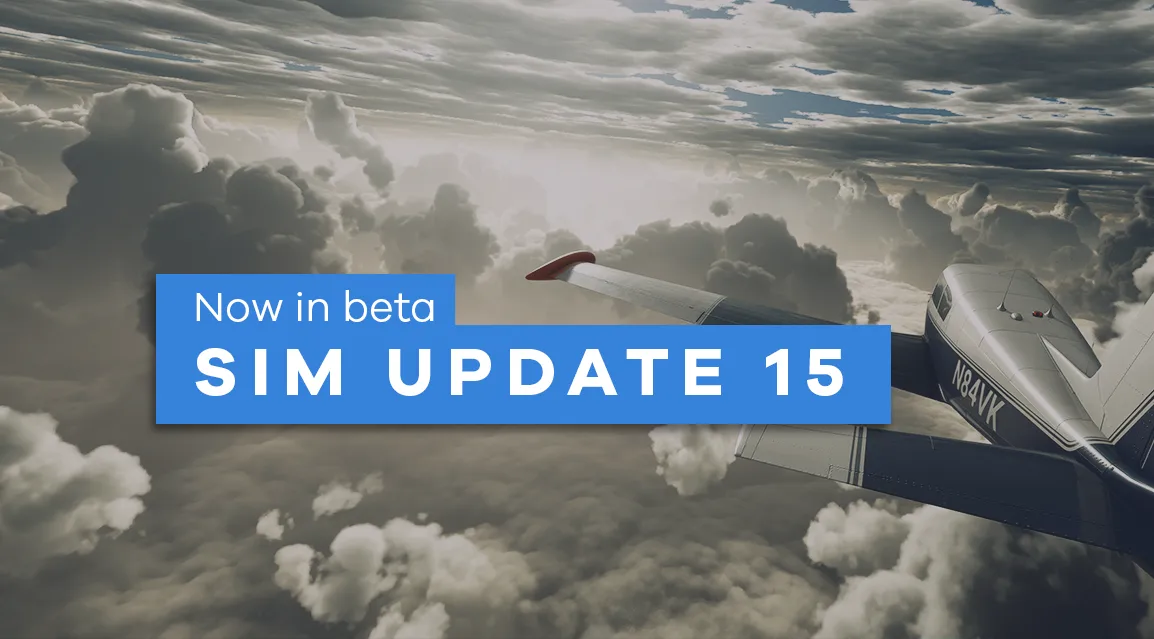
Microsoft Flight Simulator has officially launched the beta for Sim Update 15 today, ahead of the release currently planned for March 12th. This update, now available for testers on both PC and Xbox, introduces a range of enhancements and new features designed to further enhance the simulation, with a special focus on performance improvements, enhanced avionics, and general fixes across the board.
Performance Enhancements
A key focus of Sim Update 15 is on performance improvements. The update addresses various crashes across the title, significantly enhancing stability for a smoother flight simulation experience. Expect to see higher frames per second, especially in scenarios where FPS previously lagged, and reduced stutters after long gameplay sessions.
These enhancements are part of a broader effort to optimize the simulator’s memory system, which, according to the development team, will significantly benefit users experiencing regular stutters or those with low RAM.
Glass Cockpits and Avionics Overhaul
Significant attention has been given to glass cockpits, with a range of performance improvements for these systems. The update optimizes the sim’s CoherentGT UI platform and introduces changes to how instruments are processed, resulting in fewer frame spikes and an impressive FPS improvement on test systems. This overhaul extends to the Garmin G3000/G5000, Garmin G3X Touch, and G1000 Nxi, among others, enhancing navigation data accuracy, GPS signal stability, and overall avionics functionality.

The G3X, in particular, has been completely overhauled by the Working Title team, aiming to closely mirror the real-world avionics unit in styling, layout, symbology, and overall capability. It’s a much-improved system that significantly impacts the experience on aircraft that use it, such as the stock XCub, NXCub, VL-3, and many other third-party aircraft.
Multi-Rotor Support and Xbox Cloud Gaming Enhancements
Sim Update 15 Beta introduces multi-rotor support to the sim, enhancing the existing engine for developers working on aircraft such as the Chinook. Additionally, the update brings support for Xbox Cloud Gaming, including touch screens and on-device gyroscope, expanding MSFS’s accessibility to a wider range of devices and users.
Continue reading below for a full overview of the release notes. Remember, you need to opt-in to the MSFS Beta to test this update. If you’d prefer to be on the safer side (which is advisable), wait until next month to get the stable version of Sim Update 15, which will roll out for all users.
RELEASE NOTES 1.37.2.0 (PC), 1.37.3.0 (Xbox)
General Bug Fixes
- Fixed various crashes across the title
- Improved performance:
- Improved FPS, particularly where the FPS was low.
- Reduced stutters, particularly after long gameplay.
- Reduced loading times.
Menu
- Fixed an issue preventing the Content Manager to load while the player was offline
Navigation/Traffic
- Resolved an issue where users were experiencing a loss of audio for ATC instructions and other aircraft communications, while the AI copilot continued to respond.
Weather
- Moved the iced water threshold up from 27cm to 72cm in order to limit the amount of wrongly frozen water in the world. Example: Swiss lakes, Norwegian fjords…
Activity
- Fixed an error in the “ILS Approach” training, the CDI and the CRS info are now both displaying the correct heading.
Glass Cockpits
Garmin G3000 / G5000
- Fixed an issue where the MFD navigation data bar DEST field displayed the incorrect airport in certain cases.
- Fixed incorrect calculations for MFD navigation data bar fields related to the destination (DTG, LDG, FOD) in certain cases. These values are now also consistent with the airport displayed in the DEST field.
- Fixed an issue where GPS signal could degrade inappropriately during long flight sessions.
- Fixed an issue where the flight plan could become corrupted after removing an approach in rare cases.
Garmin G3X Touch
- Comprehensive visual overhaul of the avionics for accurate font, symbology, look, operation, and feel.
- Built-in support for Direct-To and point-to-point VFR flight planning and navigation capability.
- Support for IFR navigation when paired with a compatible external navigator (such as the WT GNS530W/430W).
- Support for aircraft-specific EIS and MFD Engine page layouts, including optional Lean Assist and Fuel Calculator functions.
G1000 Nxi
- Fixed a bug where the XPDR keypad entry would break when the XPDR mode selector button was pressed while already in XPDR mode.
- Fixed an issue where the MFD navigation data bar DEST field displayed the incorrect airport in certain cases.
- Fixed incorrect calculations for MFD navigation data bar fields related to the destination (DTG, LDG, FOD) in certain cases. These values are now also consistent with the airport displayed in the DEST field.
- Fixed an issue where the last digit of COM frequencies could not be entered with the controlpad.
- Fixed an issue where the Control Knob events did not reset the Control Mode reset timer
- Fixed approach minimums GCU keypad entry not working
- Fixed an issue where the flight plan could become corrupted after removing an approach in rare cases.
Garmin GNS430W / GNS530W
- Fixed an issue where the autopilot would not function correctly after loading or reloading the GNS instrument in the middle of a flight session (e.g. when hot-swapping instruments in certain airplanes).
- Prevent instruments not loading correctly when hot-swapping.
- Fixed an issue where GPS signal could degrade inappropriately during long flight sessions.
- Fixed an issue where the flight plan could become corrupted after removing an approach in rare cases.
- For aircraft developers:
- Added support for configuring the index used by the LNAV Computer using the panel.xml tag; where this is not set it will default to 0 to preserve support.
- Added support for setting the autopilot max bank angle using the panel.xml tag. Where it’s not set, this will default to 20.
- LNAV data simvars will now be published with indexes according to the LNAV Computer index.
- Added support for disabling the autopilot through XML configuration using the “” tag.
WT21
- FMC: Fixed FPLN RECALL not working on the co-pilot FMC.
- For aircraft developers:
- Added plugin system to allow third party developers to customize and extend the functionality of the WT21.
- Added alternate style option for the artificial horizon on color schemes via CSS variables (documentation follows soon).
- Removed CJ4 specific code from the WT21 and moved it to CJ4 plugins.
- CDU: Ported CDU to new framework in Avionics SDK to enable extensibility by third party developers.
Aircraft
- Corrected a tooltip which indicated a value in celsius degrees rather than angular degrees
General
- Improved performance of glass cockpit heavy airplanes (ex. 747) that use the Coherent/JS tech stack.
- Initial work on improving plane and livery model matching for live traffic aircraft. It will now try to partially match aircraft types of the same airlines, if a specific livery or model is not installed. As a last resort it will try to fall back to an airline that generally serves the current airport or region.
- Known Issue: The nameplates of AI traffic can show a wrong aircraft type ICAO.
- Ground Contact Resolution Improvements
- More accurate ground contact model.
- Optional soft ground collision model for tires / flexible gears.
- Enabled new soft gears on C172 and Cabri.
- New high accuracy physics system to enable vibrations and micro movements.
- Added multi rotor support for helicopters (Chinook, dual rotor, etc.)
Boeing 787-10 / Boeing 747-8i
- AT: Fixed an issue where autothrottle would not automatically activate if armed and TO/GA pressed below 400 feet RA on approach.
- AT: Fixed TO/GA activation logic on approach.
- ND: Improved the fix info distance circle projection at higher latitudes.
- ND: Fixed a bug where the flightplan would not be displayed on the map.
- [787] SYS: Fixed an issue where the engine gen control lights would flicker “OFF” on full engine power because of engine combustion issues caused by fuel starvation.
Cessna Citation Longitude
- Added support for the following TAWS-A alerts: PDA, EDR, ECR, NCR.
- Added support for TAWS voice callouts at 40, 30, 20, and 10 feet.
Cirrus SR22T
- Elevator trim is now reflected in control stick position (non-VR only)
- Fixed issue where right Control stick AP DISC button was inoperative
- Fixed issue where virtual cockpit trim switch was not operating the trim
- Corrected positioning of left rear cabin light
- Fixed incorrect and sunken gear position when on ground
- MFD now correctly comes on with main bus power
- Fixed issue where display units would not update on the W&B page after changing them in the G1000 settings
CubCrafters NXCub
- Updated avionics to the overhauled G3X Touch.
CubCrafters XCub
- Updated avionics to the overhauled G3X Touch.
Daher TBM 930
- Added support for the following TAWS-B alerts: PDA, EDR, NCR.
- The 500-foot touchdown callout is no longer inhibited when the autopilot’s GS/GP modes are active.
JMB VL-3
- Updated avionics to the overhauled G3X Touch.
Peripherals
- Updated Yawman Arrow presets to correspond to Yawman’s recommended control schemes
SDK
- Fixed a crash when deleting a VisualEffect block then undoing it The spawner tab of the Templates/Instances Debugger window now has a dropdown menu to select which effect to spawn if multipe are defined in a single file
SimConnect
- DoneIo popup has been removed
- AircraftLoaded system event is triggered later once the aircraft is loaded
- Fixed a crash when updating a DataDefinition while requesting it
- SimConnect Inspector’s DataDefinition is now updated if a DataDefintion is destroyed
Aircraft editor
- Fixed several parameters configuration to avoid data corruption
User Lights Tool
- Renamed “Pause Lighting System” to “Disable Lighting System” for clarity
WASM
- Fix a crash when moving a vfx spawned in world far from the player
- Fix register and register issue on CommBus Extension
- Fix issue with non ascii characters on path when building packages containing WASM
- fsMapViewSetWeatherRadarRainColors always returns false even if it succeed. Change that
- fsMapViewSet2DViewLatLong set lat/lat instead of lat/long