You Can Now Export a Navigraph Flight Plan Directly to Your Aircraft in MSFS
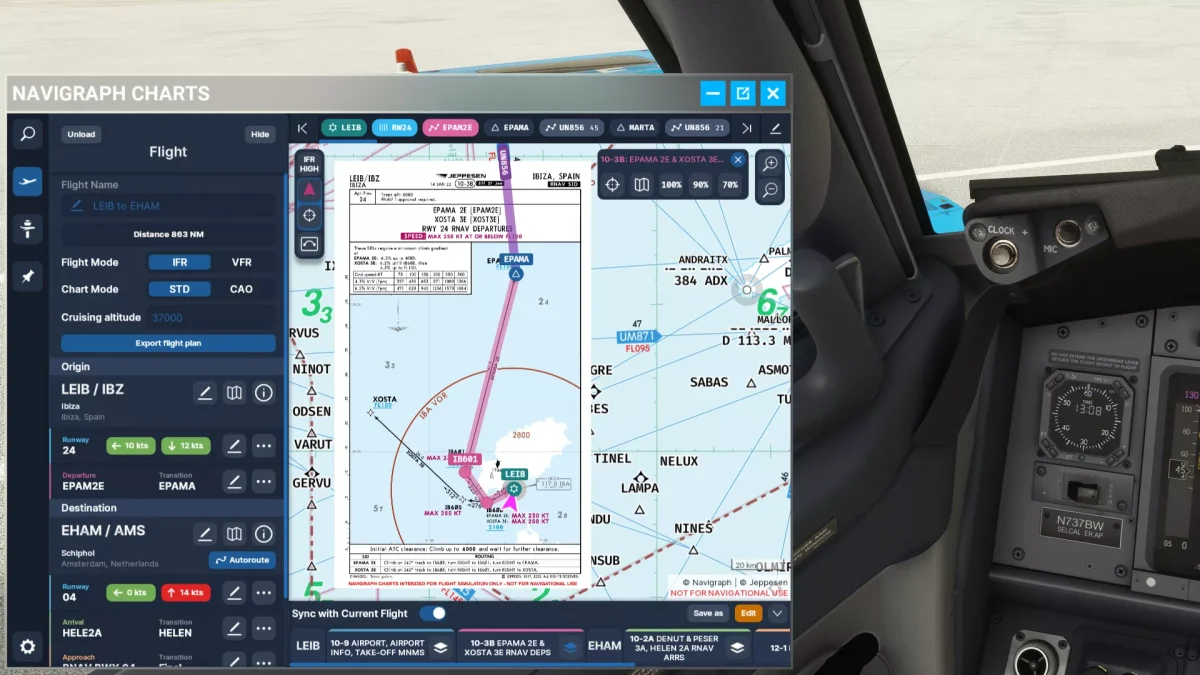
Navigraph has released a major update to its in-sim panel for Microsoft Flight Simulator, essentially rewriting it from scratch to offer users significant benefits. Crucially, this new version of the panel enables simmers to export their flight plans directly to their aircraft of choice, thanks to enhanced flight plan export functionality.
The most significant change in this update is indeed the vastly improved ability for users to plot their flights within Navigraph and seamlessly export these plans into the avionics system of their chosen aircraft in Microsoft Flight Simulator. This enhancement simplifies previous workflow complexities, ensuring a smoother transition from flight planning to in-flight navigation.
Previously, users would create a flight plan in Navigraph Charts, export it in PLN format, and then manually load it into MSFS via the World Map. While effective, this process had limitations, especially in terms of integrating with some of the simulator’s advanced avionics systems.

The latest update overcomes these challenges by enabling direct export to a wide array of avionics, including:
- The WorkingTitle G1000, G3000/5000, and Pro Line 21-equipped aircraft.
- Default non-WorkingTitle avionics, such as the G3X (which is also receiving an overhaul from WT very soon).
- The Boeing models 787 and 747.
In addition to enhanced flight plan export functionality, the update introduces several other improvements aimed at enriching the user experience. These include automatic interface scale adaptation for optimal readability and interaction across different screen sizes, and a smoother loading screen to reduce wait times and enhance overall performance. The In-Game Panel also features a slightly updated interface.
This update is available now via the Navigraph Hub.



























