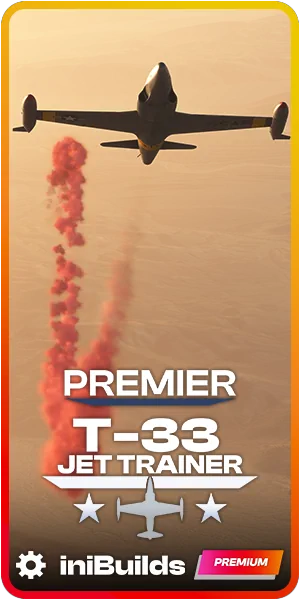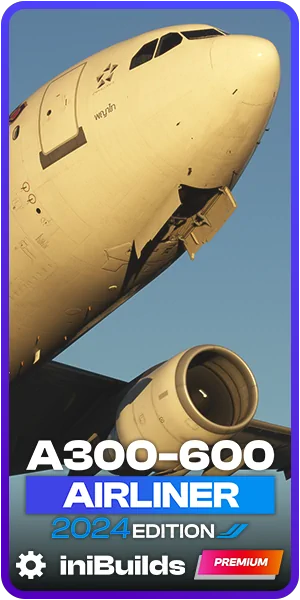Just Flight publishes official details about its upcoming Fokker 70/100 for MSFS

Just Flight announced the development of the Fokker 70 and 100 during the last summer, with a short selection of preview images and a rough estimate for a 2023 release. Little has been said about this project since then but, this week, Just Flight finally unveiled more details about the product with an official feature list.
The Fokker 70 and 100 will join the current and planned lineup of classic airliners from Just Flight, which include, at the time of this writing, the already-available 146 Professional, the soon-to-be-released Avro RJ, and also the long-overdue F28 Fellowship. The 70 and 100 should be the next in line, so we’re hoping to see their launch sometime later this year. And let’s not forget about the 747 Classic and the A300!
Typically from Just Flight’s recent offering for MSFS, the Fokker 70/100 will come with native models covered in high-resolution textures, both inside and out. The airplanes will exhibit a comprehensive list of animations that include the community-loved wing-flex, but also all passenger and cargo doors and the distinctive airbrakes on the tail.
Just Flight promises a very detailed and highly interactive cockpit, with hundreds of functional controls that communicate with a complex set of systems that the developers say are being coded based on the real-world FCOMs. These include the hydraulic, electrical, fuel, and pressurization systems, and a custom-coded FMS, as it could not be.
The Fokker 70 and 100 were relatively popular with regional airlines around the world and are still flown today by some operators. Expect to see over 20 of these airline liveries represented in Just Flight’s rendition of the Fokkers.
See below for the full list of features provided by Just Flight. There’s still no concrete timeline for a release, so stay tuned for further news over the coming months. For now, enjoy the stunning preview images shared by the development team!
Fokker 70/100 Feature list:
Model
- Fokker 70 and 100 variants
- Accurately modelled using real-world aircraft plans and comprehensive photography of the real aircraft
- Realistic animations including all passenger, service and cargo doors, control surfaces and mechanisms, distinctive lift-dumpers and tail-mounted airbrake
- 4k and 8k textures are used to produce the highest possible texture clarity, with decals used for high-resolution text
- Full support for MSFS visual icing effects and ground services support
- Realistic, dynamic wing-flex
- Custom ground equipment (GPU, cones and chocks)
- Detailed passenger cabin and galley
Cockpit
- Captain, Co-Pilot and jump-seat positions modelled with all switches, knobs and levers animated and functional
- A truly 3D cockpit environment right down to accurately modelled circuit breakers and screw heads – every instrument is constructed fully in 3D with smooth animations
- Authentic gauges and navigational equipment, including RMI (VOR/ADF), PFD/ND/ECAM and FMS
- Realistic autoflight system including lateral and vertical navigation modes and autothrottle
- Cockpit textures feature wear and tear based on reference photos taken in the real aircraft to produce an authentic environment
- Aircraft state system which will automatically save the aircraft state whenever a flight is saved and reload it whenever that flight is loaded
- Aircraft configuration system which allows you to choose between ‘Cold & Dark’, ‘Turnaround’ or ‘Ready for Take-off’
- Many features have been added to help with usability such as the ability to hide the control yokes for a better view of the instruments and pre-set angled views for the overhead and centre pedestal, and a hidden clickspot for setting all altimeters
- Tablet EFB for controlling various aircraft states, options and payloads, with Navigraph and SimBrief integration and a moving map
- Developed using the latest MSFS standards, including intuitive and easy-to-use controls for rotary knobs, multi-position switches and levers
- Fully compatible with MSFS VR mode
- Custom-coded systems, including hydraulic, electrical, engine bleed, fuel and pressurisation
Liveries
The Fokker 70 and 100 will be supplied with a range of liveries from around the world, reflecting its wide and varied airline service.
Lighting
- Independent lighting controls for Captain and First Officer
- Dimmable integral lighting for each panel
- Dimmable dynamic flood lighting for a highly immersive and customisable night environment
- Freely moveable spot lights
Sounds
- MSFS-native (Wwise) sound package taking full advantage of the new MSFS capabilities
- Studio quality RR Tay engine sounds
- Hundreds of flight deck sound effects
- Detailed equipment audio such as the APU, brake fans, electrical circuits, hydraulic equipment and many more
- Detailed physics-based effects on engine and wind noise
- Accurately positioned 3D sound sources (best enjoyed in VR!)
- Custom crash and scraping effects
FDE and effects
- Realistic and accurate performance in the air and on the ground, using unique flight models for all variants based on real-world performance and handling data, and input from real-world Fokker 70 and 100 pilots
- Custom effects for enhanced immersion, including engine, GPU and APU exhaust haze
- Accurately simulated exterior lighting, including wing, logo and independent taxi/landing lights
Other features
- Comprehensive PDF manual with flight tutorial, systems guide, procedures, limitations and handling notes
- Multiple interior and exterior camera presets, including wing views
- PSD paint kit included so you can create your own paint schemes
- Full support for MSFS checklists (manual and Automatic/Co-pilot modes)
- Support for numerous control assignments for compatibility with controllers and hardware