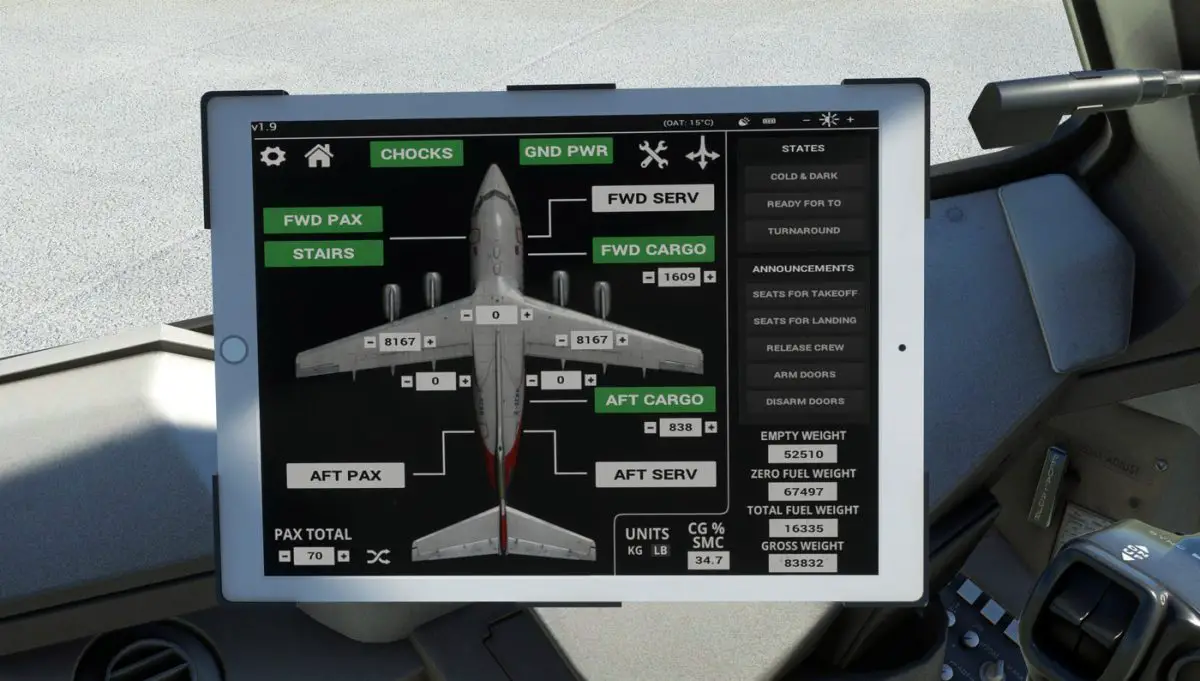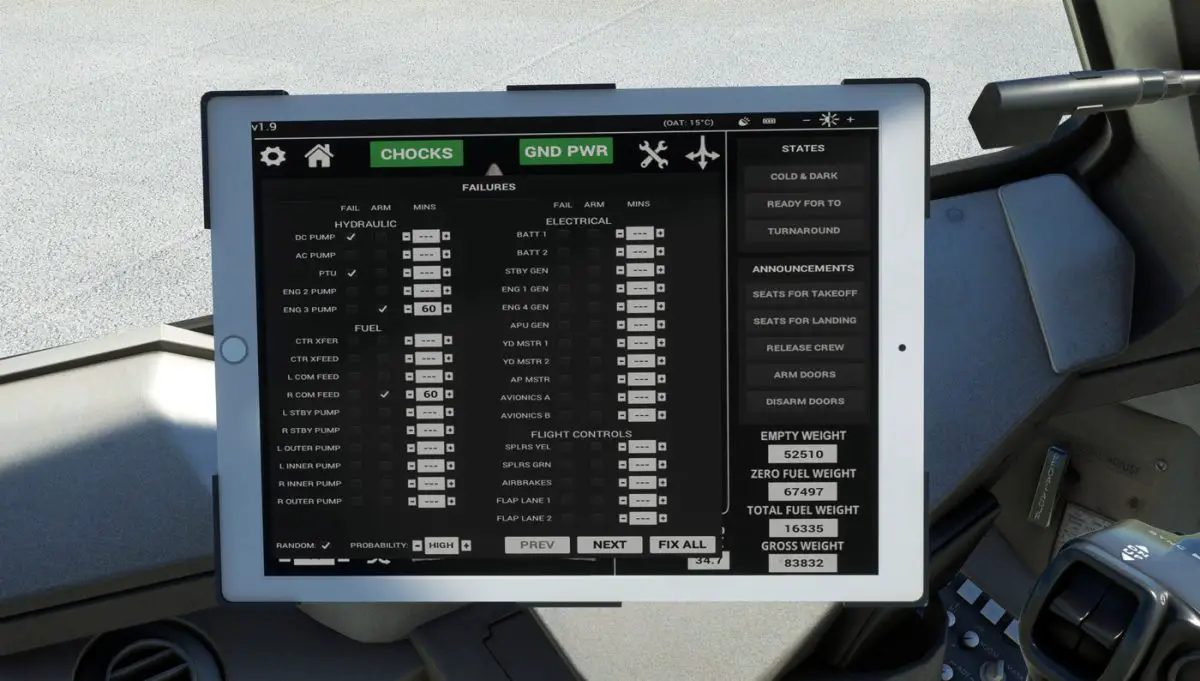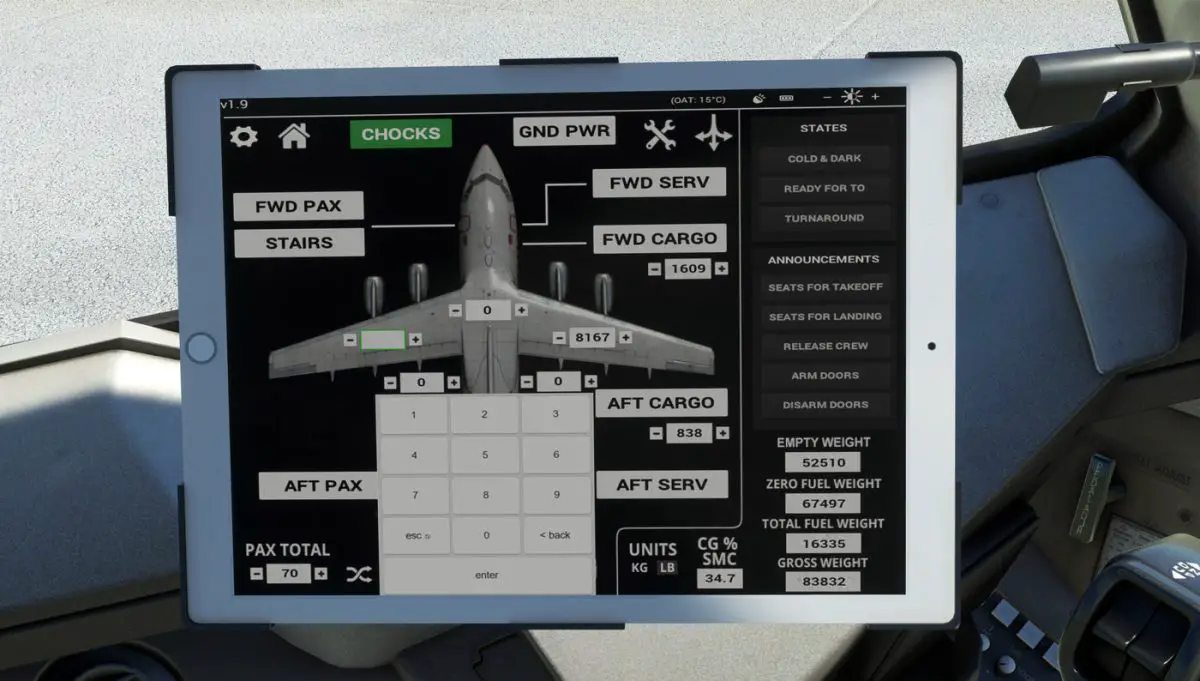Just Flight’s 146 Professional updated with failures simulation, pushback controls, and more

Just Flight has released a big update for its 146 Professional for MSFS that adds some pretty cool features to the highly-rated airliner. This update comes as a result of Just Flight’s continuous efforts to enhance existing releases and respond to feedback from the community, who have asked for the addition of failures, pushback controls, among other features. Well, this update added just that to the 146!
This latest update to the 146 Professional follows the recent release of their PA-28 updates, which marked the aircraft’s debut on Xbox. Just Flight is following the same strategy with the 146, ensuring full compatibility with Xbox and Sim Update 12, while adding a wealth of new features to the package.
The majority of these new features are found in the Aircraft menu of the EFB. Here, users will discover new buttons such as the Random Payload button located next to the Pax Total control. As the name implies, this feature randomly selects a passenger and cargo load within the weight limitations of the chosen 146 variant, adding an element of unpredictability to the flight preparation process.
Certainly one of the nicest new features is the introduction of a highly customizable failure system. While serious failures are rare in real-world operations, this feature allows users to experience the challenge of handling over 80 different system and component failures. Users can choose to trigger failures instantly or set them to occur after a specific period of time. There is also a Random Failures mode, which automatically triggers failures based on a selected probability.
The new update also introduces pushback controls, another highly-requested feature. The Pushback menu allows pilots to connect and disconnect the tug, and select a forward or reverse direction with variable steering and speed. During pushback, the rudder control axis can be used for steering.
Among other changes, Just Flight has also teased the upcoming custom UNS-1 Flight Management System. While it was hoped to be included in this update, some additional work is needed, and it will instead be released in a dedicated update in the coming weeks. Prior to release, Just Flight will be sharing a PDF manual for this custom FMS that simmers will be able to use to familiarize themselves with the new system.
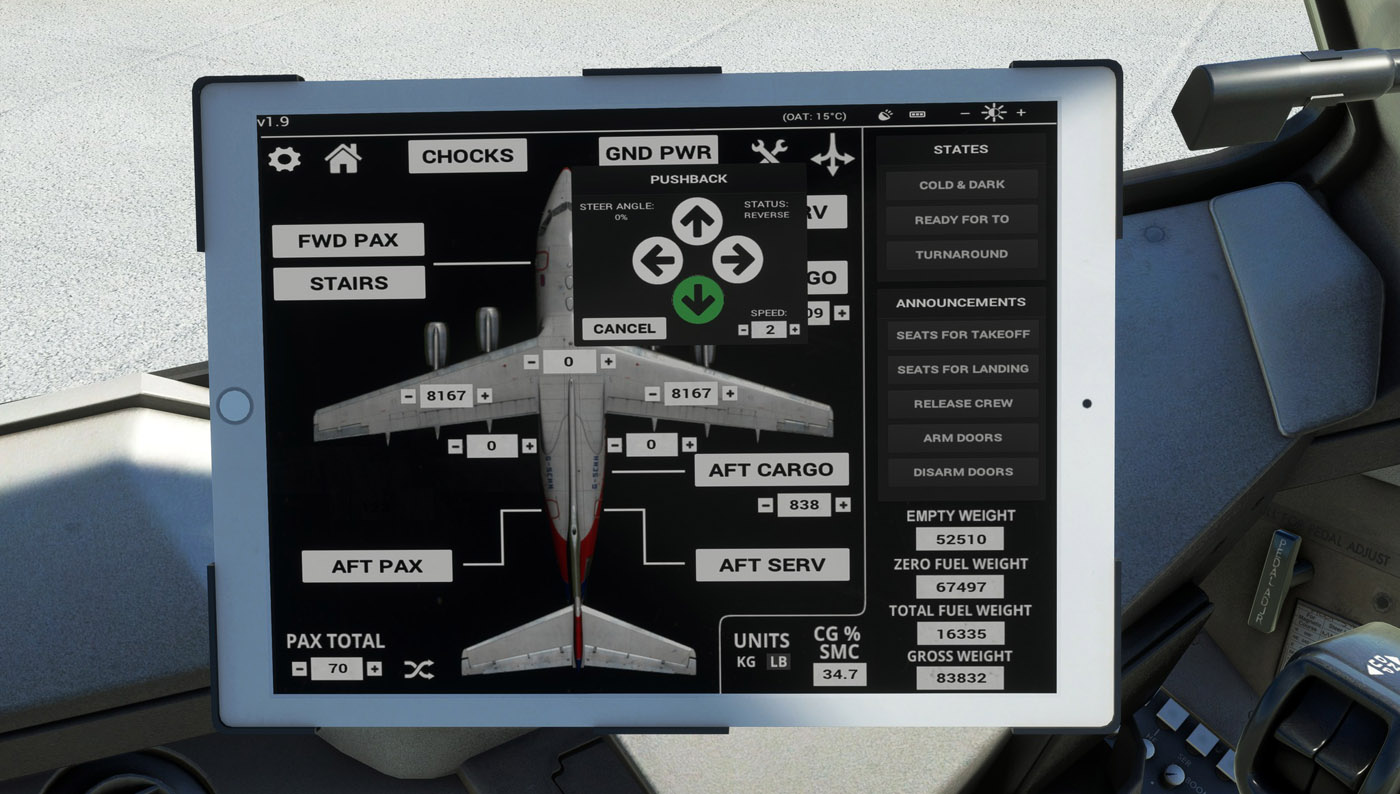
The 146 Professional is now at v0.1.9 and promises to continue to be one of the most compelling airliners in Microsoft Flight Simulator. Check the full release notes below and make sure to download the latest build from your Just Flight account to get all the new features!
v0.1.9 Release Notes:
- SU12 and Xbox compatibility added
- Pushback controls added to the EFB aircraft page
- Failure controls added to EFB aircraft page – they can be set to fail instantly (FAIL) or armed to fail after X number of minutes (ARM). There is also a random failures option with selectable probability for those occurring.
- Random passenger and cargo load button added to the EFB aircraft page
- HF antenna EFB option is now available on all variants
- VHF NAV 3 antenna (located on tail) EFB option added
- Speed card weights now show in LBs if that unit is selected on the EFB aircraft page
- Onscreen keyboard added to EFB aircraft page
- Numerous flight model improvements
- Performance (FPS) improvements
- Weather visible in -300 cockpit and cabin – fixed
- Various minor livery fixes
- Glass effect added to FMS screen
- Rear passenger door button no longer shown when QT variant is being flown
- Flight director go-around mode is now correctly commanded by two presses of the AP disconnect switches
- ADF 2 test mode fixed
- Fast e rection function added to standby ADI
- Altitude selector test mode fixed
- Tweaks to DME HOLD test
- Minor fixes for MWS captions and tests
- Elevator trim green band backlighting fixed
- Small gap around EFB screens fixed
- Higher resolution compass cards added
- Runway turnoff lights now illuminate fuselage
- Honeycomb hardware compatibility improvements
- Additional lighting added to -300 and QC/QT cabins
- Outside ambient noise is no longer heard when only the lower cargo doors are open