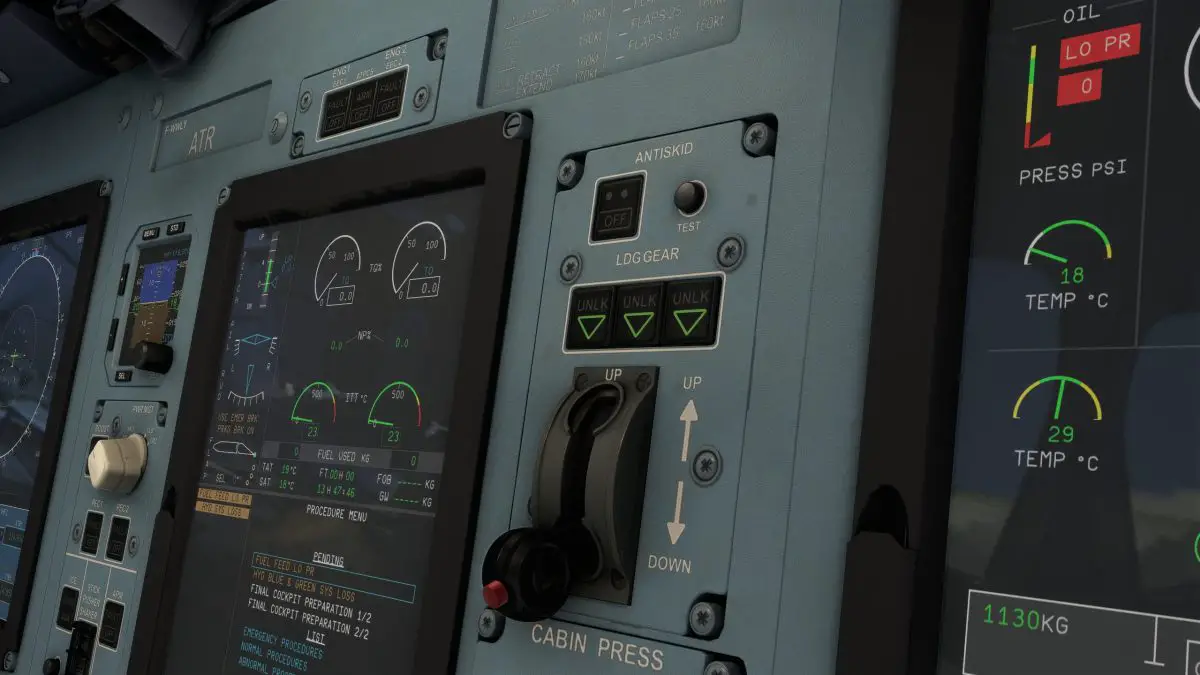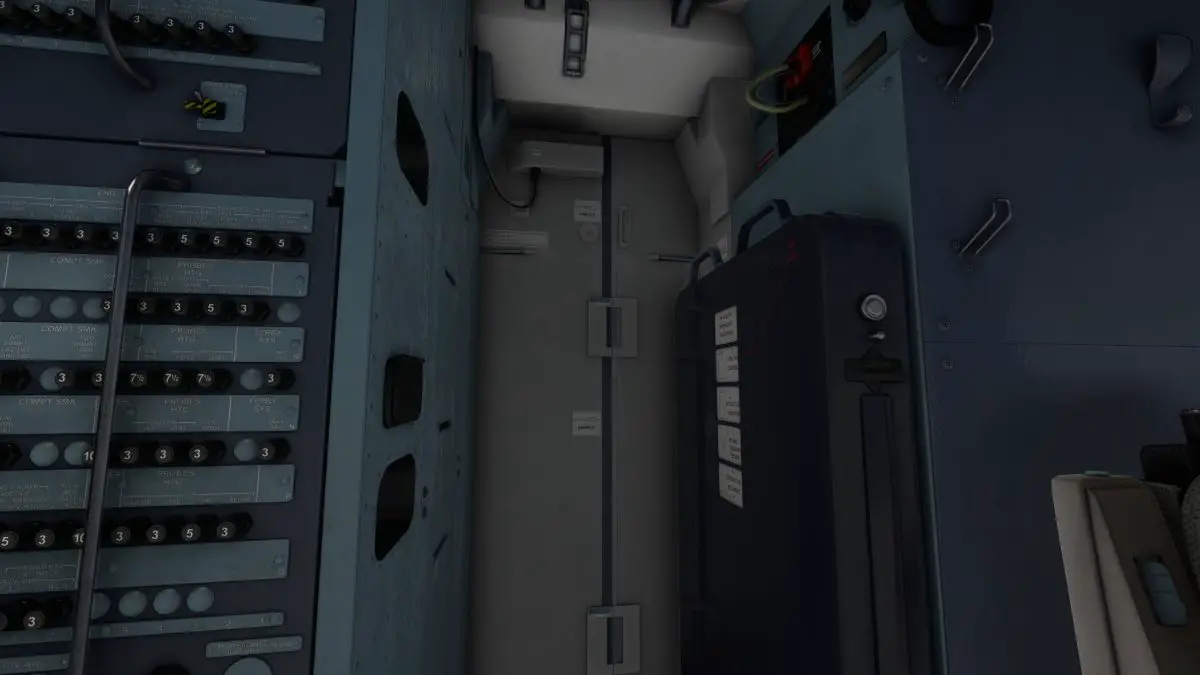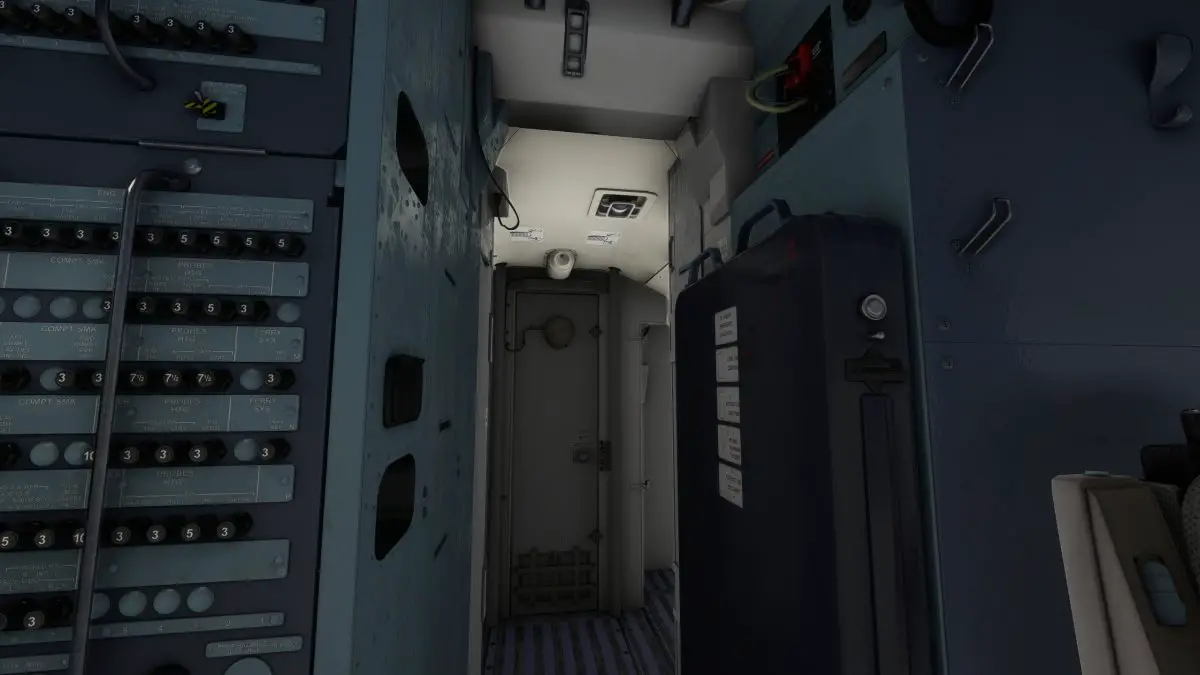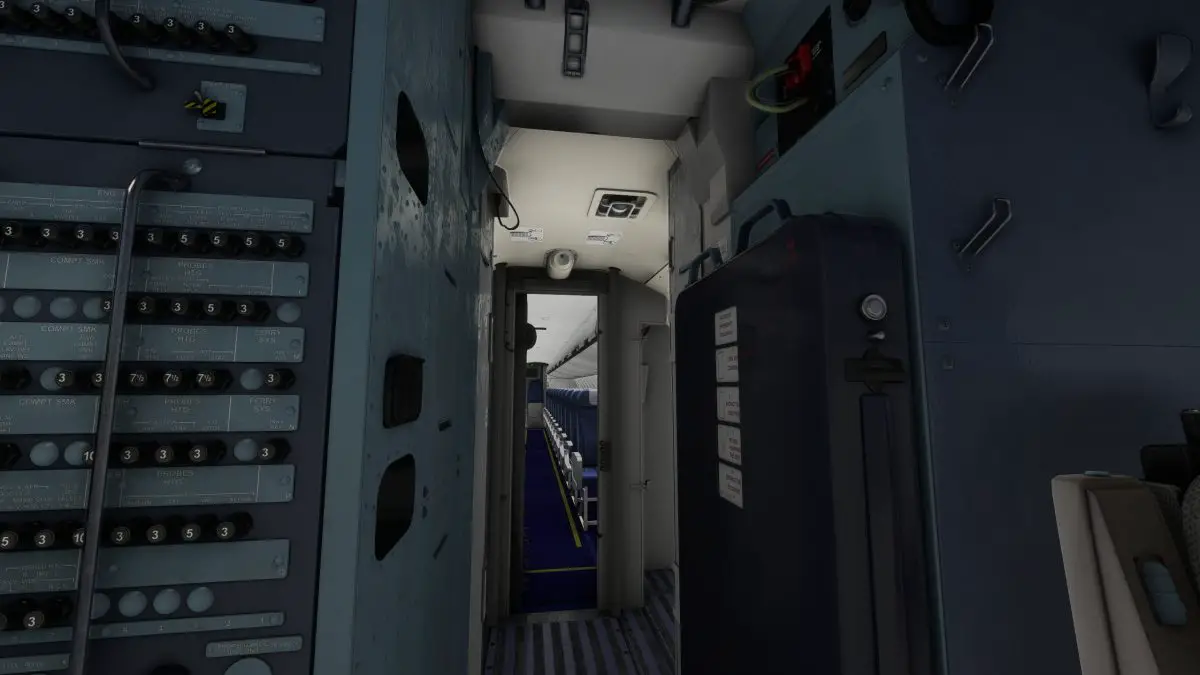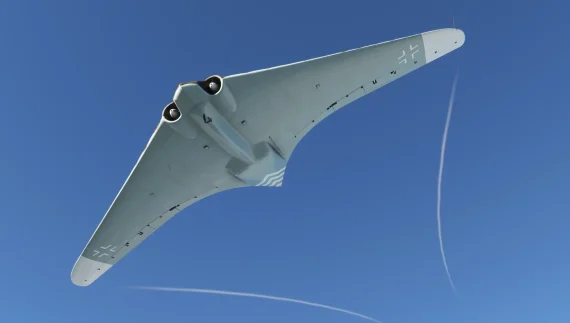Review: ATR 42-600 / 72-600 for Microsoft Flight Simulator

Microsoft Flight Simulator’s ATR 42-600 / 72-600 – part of the new ‘Expert Series’ of aircraft – is a really impressive offering and one that fills a new niche in the addon market.
Microsoft says the ‘Expert Series’ will feature “highly authentic and accurate” aircraft, and while this first entry may have some limitations that perhaps call into question its ‘expert’ billing, it is nonetheless incredibly good value for money, available for USD $19.99 from the in-sim marketplace, with an additional 30% discount for users owning the Deluxe or Premium Deluxe editions of MSFS.
The ATR’s development was first announced back in April 2021, with Hans Hartmann – who had recently worked on Aerosoft’s CRJ for MSFS – taking the lead on development of the systems. ATR, the aircraft’s manufacturer jointly owned by Airbus and Leonardo, offered its “full support” with the development process, providing original documents and datasets according to Hartmann.
Real-world background
The 42-600 and 72-600 are the only two aircraft ATR currently manufacture, and are described as “the ideal local commuter” and “the most fuel efficient regional aircraft” respectively on ATR’s website. The names 42 and 72 are derived from the respective original standard seating capacity for each aircraft.
The 42-600 can cruise at speeds of up to 289kts, with a range of just over 700 nautical miles. Requiring just 1,107 meters to take off and 966 meters to land, it’s incredibly versatile.
The 72-600 meanwhile cruises at around 270 knots with a range of 740 miles. It requires 1,315 meters to take off and 915 meters to land.
Cockpit and cabin
The 42-600 and 72-600’s cockpits are near identical in layout and design, making switching between the two types easy in the sim. Five displays make up the front panel, with autopilot functions on the glare shield and the two FMC’s above the throttles; it’s a layout that will immediately feel familiar.
The cockpit has been faithfully reproduced in a high level of detail; the displays feel crisp and vibrant, while the various buttons and switches have been nicely modelled. The cockpit feels fairly new, with just a few light scratches and smudges visible.
Especially welcome is the tablet, which provides access to some performance calculations, settings, the throttle calibration menu, and ground service configuration. While it’s certainly not the most feature-rich tablet on the market – it doesn’t include any integration with SimBrief or Navigraph for example (although according to the most recent MSFS developer stream, SimBrief support is coming), or the ability to fetch weather information – it’s nonetheless great to see at this price point. When examining the cockpit, I continually had to remind myself that this is an addon available for at most $19.99, with many users eligible for a 30% discount; the level of detail for the price is deeply impressive.
There’s also a really welcome level of immersion to the cockpit and cabin; the flight deck doors open through the use of a clickspot, and the cabin is well detailed. The decals and warning placards around the cabin are sharp – again, it doesn’t feel as though any area of the interior has been rushed or compromised. Despite this, performance is solid and well within average for an aircraft of this fidelity.
System depth
The systems on the ATR are, in general, really impressive. There are no inoperative buttons of note, and the systems for the most part behave as expected.
Microsoft has released a series of YouTube tutorials for the aircraft, guided by a real ATR pilot – it’s absolutely worth watching this series in full, and it’s notable that the pilot hosting them doesn’t appear to need to bypass any checks and flows because of inherent limitations.
Disappointingly however, the aircraft lacks a manual or user guide. While the developers may have been keen to keep costs down etc, a YouTube tutorial series shouldn’t be seen as an adequate alternative to a manual that users can reference and read in full.

The main displays are, in the real aircraft, interacted with through a series of physical buttons. While these buttons do work and function as expected in the sim, it would be somewhat cumbersome to use them; you’d need to position the cockpit camera in a way that you can see both the display you’re trying to manipulate, and the buttons to click. Given their respective positioning, this could be a bit of a struggle, especially if you don’t have an especially large monitor.
The developers have found a clever solution to this though: the displays behave like touch screens – clicking your mouse on certain zones of the display mirrors the function of one of the physical buttons that could otherwise be used. This does take a bit of getting used to; the user interfaces of the displays aren’t necessarily designed to be touched, so there are no visible guides or prompts showing you where to click for each interaction. That said, the zones the displays have been split into are logical, so once you have the hang of it, operating them feels intuitive.
This way of interacting with the displays is especially useful when running through the aircraft’s checklists: accessed from the central display, there are normal, abnormal, and emergency checklists to select. This is especially welcome given for such a reasonably priced aircraft, the checklists would have been one of the areas I’d have expected to be excluded or compromised.
That said, there are some areas the ATR struggles with; the VNAV for example doesn’t always operate perfectly, and I tended to use V/S for the descent instead. Similarly, I found the autopilot struggled to follow a hold, often flying straight through the hold and maintaining the original heading.
Another quibble is the way in which fuel and payload are managed: there is no ability to alter the fuel load, cargo, or number of passengers from within either the FMC or the tablet. Instead, this has to be done from within the in-sim load manager menu, which is clunky and undermines the ability to fine tune loads. Thankfully this is due to be changed in a future update, according to the most recent MSFS developer stream.
As mentioned earlier, the tablet doesn’t integrate with SimBrief or any other flight planning software. As such, the only way to load a flight plan is via the SimBrief Downloader application which, once you have generated a plan, will place the file inside a folder from which the ATR can load from.
None of these limitations are deal breakers, though – they may well be fixed/improved in future updates, and as I said above, this is not an especially expensive addon. At its price point, it can absolutely get away with a few limitations and bugs, especially given they don’t detract fundamentally from the overall experience.

External model
The external model of both the 72-600 and 42-600 is impressive. For those who tend to prefer a more weathered/used look for external textures, the ATR looks ‘brand new’, with no visible scuffs or wear.
That said, the level of detail included is really good. The landing gear in particular is an area that can sometimes end up being overlooked, especially at this price point, so it’s welcome to see such a high level of detail.
In addition, the engines and wings have been nicely modelled, and some nice details like the 72-600’s tail prop are also included.
In general, it’s hard to find much to complain about with the external model. I did find one or two slight imperfections, including where the flaps very slightly protrude out of the top of the wing when extended, but this is minor and may well be fixed in a future update. Moreover, I don’t think I’d have found it unless I was actively looking for imperfections; it’s unlikely it’ll be noticed when using the aircraft normally.
Sounds
Similar to the external model, the sounds on the ATR are good. They’re not necessarily outstanding – the engine sounds in particular could have a bit more depth to them – but equally at this price, they’re hard to find fault with.
Inside the cockpit, the button and switches sounds are satisfying and have a nice level of variation to them.
Handling and ease of use
The final area to explore is what the aircraft is like to fly, both in terms of ease and overall enjoyment/satisfaction.
As I said above, the lack of a manual is undeniably disappointing, so you do absolutely need to watch the YouTube series, especially given the ATR’s lack of APU and its unusual ‘hotel mode’. Getting used to the aircraft and its systems though is enough of a challenge to be satisfying, without being so complex that it’s inaccessible. The flows soon become intuitive, and the FMC in particular feels fairly familiar coming from an Airbus or Boeing.
Similar to the systems, hand flying an approach for example is challenging but certainly manageable after a bit of practice. Holding a constant rate of descent or bank is easy, and the aircraft overall feels really stable. While it may lend itself more to flying with a yoke, I used a joystick without issue.
Conclusion
As I’ve said throughout this review, it’s really important to keep the ATR’s price in mind when assessing it. While there are limitations and areas that could in theory be better, it remains deeply impressive for the price. It’s more than able to carry out standard operations (albeit with the occasional quirk or workaround), and the limitations don’t impact on the overall enjoyment.
More broadly, the ATR occupies a really attractive area in terms of its capability, range, and runway requirements. It’s well suited for regional and commuter routes, is genuinely fun to learn and fly, and excellent value for money.
Pros
- Value for money
- Cockpit level of detail
- Tablet
Cons
- Some system limitations
- Lack of a manual/user guide