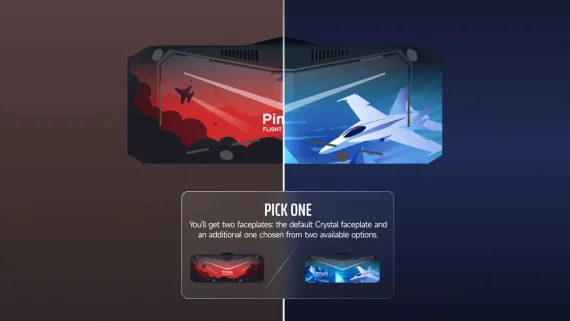Review: Honeycomb Alpha Flight Controls XPC

When Honeycomb launched the first version of the Alpha Flight Controls yoke back in 2019, it came after a couple of years of great anticipation from the flight simulation community, who were looking forward to finally seeing a new controller hit the market at a price point that could deliver both quality and accessibility. The yoke turned out to be a huge success, so much so that Honeycomb had big problems keeping up with demand during the Covid-19 pandemic, which coincided with the release of Microsoft Flight Simulator and the consequential boost that it gave to the flight simulation hardware industry.
Microsoft Flight Simulator brought flight simulation back to the masses and quickly introduced console users to the wonders of realistic flight. Honeycomb saw an opportunity here to cater to that market and went on to update the Alpha Flight Controls with Xbox compatibility in mind while also refining other aspects of the product. The result is here! The Honeycomb Alpha Flight Controls XPC is an excellent piece of hardware that promises to take your swimming to the next level!

Differences from previous version
Before getting into more details about the Alpha Flight Controls XPC, it’s important to highlight the differences between this new yoke and its previous iterations. These differences aren’t many, but some are pretty significant:
Xbox compatible
This is the major new feature of the Alpha XPC. Honeycomb re-designed the yoke to cater to the Xbox crowd by including new buttons around the ignition switch that replicate the standard Xbox controller buttons. A toggle at the back of the yoke lets the user quickly switch between Xbox and PC modes. Honeycomb has also launched a new device, the Xbox Hub, which enables console users to connect the Bravo Throttle Quadrant and Charles Rudder Pedals into an all-inclusive system that only uses a USB port on the Xbox. The Xbox Hub also supports Logitech’s Rudder Pedals and Throttle for owners of the Alpha XPC that look to save some money with accompanying hardware.
Spring-loaded ignition switch
A big change in the Alpha XPC in comparison to the first version of the yoke is the spring-loaded ignition switch. Starting up the airplane is now much more satisfying and akin to the real experience. This is very much a welcome change that, while not fundamental, is certainly nice to have!

New front-grill design
The distinctive front grill with the honeycomb pattern in the Alpha yoke has also been redesigned in this new iteration of the product. It now covers the whole front of the yoke, but retains the ability to be turned off or dimmed down. It looks cool, but it’s nice to have the option to disable the red LED lights for those who prefer a more discrete look.
Upgraded Hall effect sensors with increased resolution
The Alpha XPC also features a major upgrade to its sensors that results in smoother and more direct sensitivity. This will be a welcome change for users who’ve used the previous version of the yoke, who will appreciate the improved precision when flying with the Alpha XPC.
Mounting and setup
The Honeycomb Alpha Flight Controls XPC can be easily installed on your desk or support surface in two slightly different ways. First of all, it’s a tool-less process that takes just 1 minute to figure out: there’s a base that can be secured to the table through a strong suction cup, or you can use two mounting plates that clamp onto the desk. With this base securely mounted, you can then slide the yoke onto the base and tighten a couple of big plastic screws in the back to push everything together.
This system provides the advantages of being extremely sturdy and versatile. The suction pad is suitable for users with very thick tables that can’t hold the clamps, and it’s surprisingly rock solid. The clamps, however, are much better if you need to regularly move the yoke. In our testing scenario, the Alpha XPC needs to be regularly moved away in order to have a standard working desk, and this is very easy to do if you have available space to the side of the desk: just loosen the two clamps and store the yoke to the side. It takes 10 seconds to switch from a flying setup to a regular keyboard & mouse layout.

PC and Xbox connection
The back of the Alpha Flight Controls XPC features a couple of self-explanatory USB-C ports, a button to change the LED lights, and a switch to change between PC and Xbox modes. The ports are used to either connect directly to your PC or Xbox, or to connect the Xbox Hub, a device that allows users to connect Honeycomb’s entire flight controller product line to the Xbox (the Alpha XPC, the Bravo Throttle Quadrant, and the Charlie Rudder Pedals) using a single USB port.
Once you’re connected (no drivers are required), Microsoft Flight Simulator immediately detects the Alpha XPC and loads an appropriate profile with all the buttons and switches pre-programmed with their intended functions (which can be customized, of course). It couldn’t get any easier than this, and you’re ready to fly without any additional configuration!
Design and Build Quality
The moment you touch the Alpha Flight Controls XPC you’ll feel the high-quality materials, smoothness, and sturdiness of the device. It may be plastic, but it’s a smooth matte black plastic that feels just great in hand. Obviously, it’s designed to mimic the design of a genuine yoke, which should make for a more immersive and realistic experience for sim pilots flying at home. Honeycomb was very successful here as the Alpha yoke is very inviting to use and a joy to handle.

The build quality is superb, for the most part. The whole yoke is very sturdy, save for a few of the buttons on the handles that feel a bit flimsy. Not that they are of bad quality, not at all, but the sturdy build of the yoke itself and its supporting structure contrast a little with some wobbliness in the white buttons on top of the handles. The switches on the front grill, however, feel very well-built. They control common functions like the alternator, battery, avionics, and lights and offer a satisfying click when used.
The LED light panel may not be of any particular use and it’s definitely not supposed to augment the realism factor of using this yoke, but it looks cool. Your opinion may differ, of course, which is where the LED control button at the back of the yoke comes in handy: it controls the brightness of the red LED lighting, right down to no lighting at all.
In use
Ok, you’ll likely be pretty convinced about the aesthetics and durability of the Honeycomb Alpha Flight Controls XPC, but what about the actual usage of the yoke when flying in Microsoft Flight Simulator? Well, I’m happy to report that you’ll feel like a real C172 pilot with this thing, especially if you’ve never flown with a yoke! Pitch and roll movements are extremely smooth, with fluid control forces around the center position.

You’ll quickly realize that the elevator feels significantly heavier than the ailerons, which are very light. It’s easy to control your aircraft but the strength of the pitching mechanism demands rigorous elevator trimming… which one could say is quite realistic. However, it would be nice if the forces felt between pitch and roll could be more equivalent. A minor complaint that is easily forgotten once you experience the fluidity of the controls. The smooth operation, the high sensitivity provided by the new sensors, and the 180º degrees rotation, all make for a fantastic and very engrossing experience when flying with the Alpha XPC.
By now you may be wondering: what about dead zones? Well, our particular testing unit is slightly affected by a small dead zone in pitch. It moves around 5mm back or forth until a movement is registered in the simulator or on the Windows calibration screen. It’s hardly noticeable during flight, but it’s there. Rotation, however, is absolutely flawless. Even a slight movement is registered, which makes for very precise and smooth turns.
One of the changes in this new model of the Alpha yoke is the spring-loaded ignition switch. This feels just great when starting the aircraft and makes starting up the engine much more satisfying. It’s a small but very satisfying upgrade! The dual elevator trims on the left handle also provide a realistic way to trim the airplane. They must be actuated in tandem (for safety reasons, in a real aircraft, in case one fails), but can also be programmed for other functions. You can, for example, have one switch control the elevator and the other the flaps.

The flat top allows third-party controllers to be mounted with ease, such as Logitech’s Switch Panel. It’s also a surprisingly good spot to rest your keyboard and have it easily accessible during flight! Obviously, there’s no throttle in the yoke, so you’ll have to get a separate device for that. The Bravo Throttle Quadrant is the perfect fit for the setup, but you can save money (and desk space) by choosing a more affordable option like the Logitech Throttle Quadrant. It’s much smaller, cheaper, and works just fine with the Alpha XPC.
Verdict
Honeycomb Aeronautical hit a home run with the new version of its yoke. The Alpha Flight Controls XPC improves on the first version with console support, improved sensors and movement resolution, and other design and functional tweaks that make this one of the best offerings in the market. It’s easy to set up, ready to use with MSFS out of the box, and brings that realistic hands-on feeling that only a yoke is capable of offering in a simulator. If you’re looking for a superb yoke that feels as good as many other more expensive products, look no further than the excellent Alpha Flight Controls XPC. Highly recommended!

Summary: Pros and Cons
Pros:
- Xbox compatibility brings a top-quality yoke to the console market
- Build quality is very nice and the overall design and button layout is pretty great too
- 180º yoke rotation is fantastic
- Very smooth and fluid motion across all the range of movement
- The new spring-loaded ignition is very satisfying
- A flat top is perfect to rest a TKL keyboard
Neutral:
- Pitch and roll resistance could be more equivalent. Roll is a bit too light, pitch is a bit too heavy.
Cons:
- A noticeable (but not critical) dead zone in pitch on our unit. Your mileage may vary, but calibration can help
- Significantly more expensive than the previous version

Price and availability
If there’s one thing that hasn’t improved in the Alpha XPC it’s the price. At $349, it’s 100$ more expensive than the first iteration when it launched (it’s now at $279.99), but it does have Xbox compatibility, improved sensors, and that new design with the spring-loaded ignition. Plus, everything is more expensive nowadays!
Honeycomb faced major distribution issues during the past couple of years, but the Alpha XPC has been widely available since it launched around two months ago. Amazon, Aerosoft, and Honeycomb themselves all have the Alpha XPC in stock at the time of this writing, among many other retailers.
MSFS Addons is reader-supported. When you buy through links on this page, we may earn an affiliate commission at no additional cost to you. Thank you!