Learn how to use the Vertical Navigation mode on the G1000 NXi for MSFS
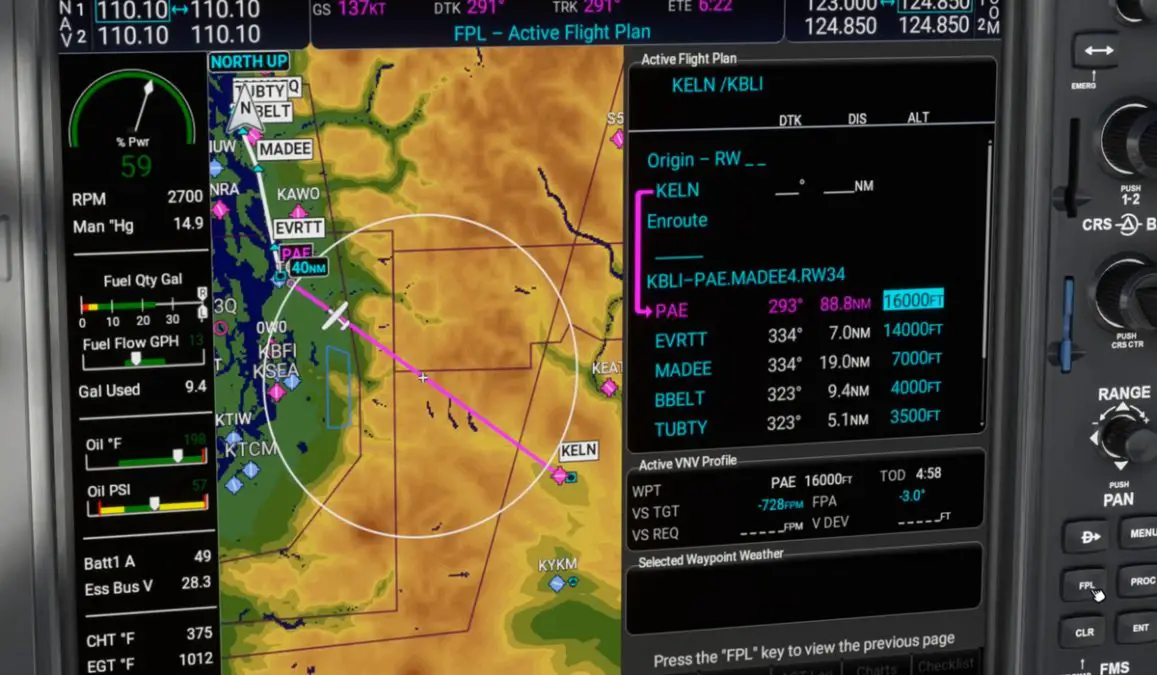
When Working Title released the G1000 NXi for MSFS, one of the most useful new features from this avionics package was the introduction of full VNAV path navigation simulation. This provided accurate VNAV path calculations and vertical guidance from loaded procedures such as departures, arrivals, approaches, resulting in a complete autopilot solution that is capable of accurately guiding the aircraft all the way to the runway.
While many experienced pilots will be familiar with this functionality and use it regularly on their flights, others are still in the early stages of flight training. MSFS is the perfect platform to do some learning, so today we bring you a step-by-step guide that teaches how to set up and fly an approach using the VNV mode on the G1000 NXi.
This video guide comes from the FlightInsight Youtube channel, where Dan George, a certified flight instructor and aviation professor, publishes training videos that clearly explain some of the most needed concepts related with flying an airplane.
One of these latest videos is dedicated to the VNAV function of the G1000. Dan presents us with an approach to Bellingham Airport on a Cirrus SR22, starting at 17.000 feet. ATC instructs the pilot to descend via the MADEE FOUR arrival, so all the speeds and altitude restrictions in the procedure must be respected.
The G1000 NXi is perfect for this, because you can load this STAR procedure and program the autopilot to actually fly across the several restrictions, using the Vertical Navigation mode. VNV mode will calculate the descent rate that is needed to arrive at each point at the specified altitude, all the way to your final destination.
The video guides you along all the necessary steps required to load and activate the desired arrival and approach procedures, explaining what happens as the system automatically follows the vertical path, and what you need to be aware of to maintain and manage the autopilot flying the approach. As the aircraft descends, all you have to do is manage the throttle.
At just 12 minutes long, this is a very useful and informative video, especially for student pilots looking to learn more about glass cockpit operations. If this is the sort of thing you do in MSFS, it’s well worth a look!



























