Burning Blue Designs releases the legendary Farnborough Airport for MSFS
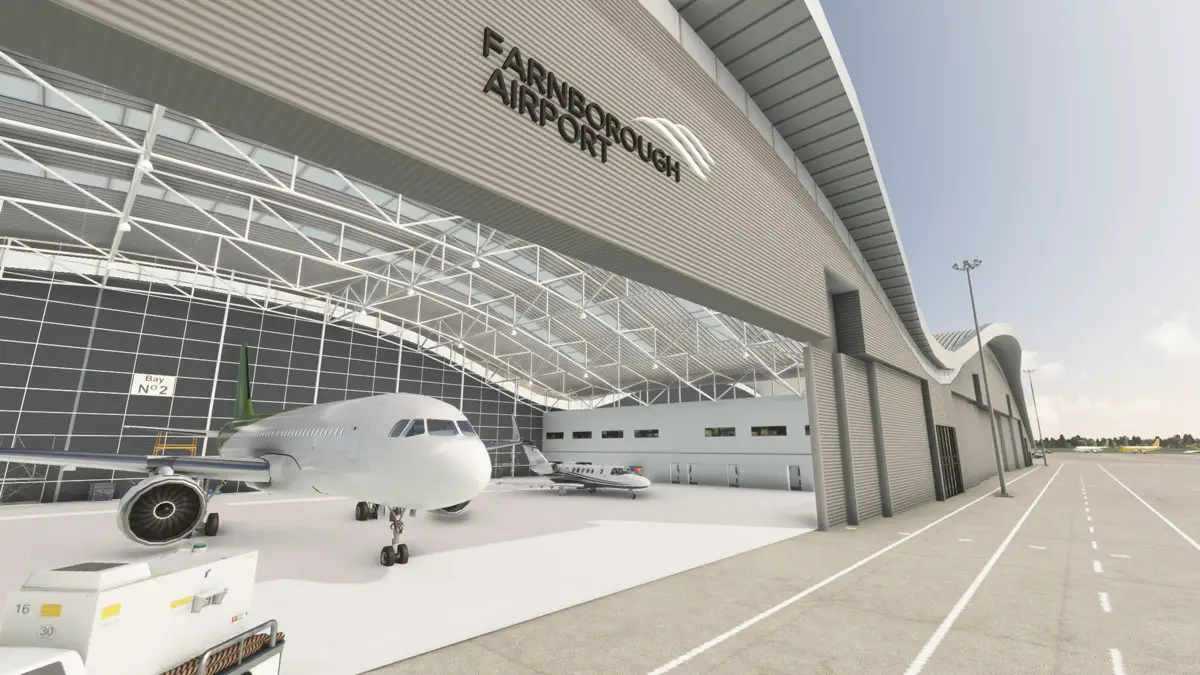
Burning Blue Designs have released their recreation of the legendary Farnborough Airport (EGLF) for Microsoft Flight Simulator. And they are doing it with big claims: Burning Blue Designs is confident that this is the most detailed airport yet for MSFS, from any developer. It sure looks very good!
Bold claims indeed, and if true, for just £16.95, this might be a great deal. Especially considering Farnborough’s noteworthiness as the home of the first powered flight in Britain, in 1908, and by the airshow with the same name, which is one of the most popular in the world.
Farnborough Airport is also a busy GA and business hub, with thousands of movements each year. Many business jet companies live here, as well as the AAIB, the entity responsible for air crash investigations in the UK.
To meet their bold claims for the “most detailed airport in MSFS”, Burning Blue Designs invested a lot of time into carefully crafting and placing thousands of objects in and around the airport, with the goal of making it as realistic and accurate as possible.
You will find here more than 90 custom objects in full PBR textures, and more than ten thousand smaller assets scattered across the airport. Every fence, cone, light and tree has been placed in its corresponding position, matching the real-world scenery as accurately as possible.
Besides the extensive work with the airport itself, the developers have also created many significant landmarks around the airfield, such as the Farnborough Conference Centre, the Aviator Hotel, and more.
This is looking like another great addition to the ever growing library of UK airports in Flight Simulator. Just yesterday we shared with you the latest creation from Pilots Plus (Oxford Airport). And with the recent release of the UK World Update, flying across Britain in Flight Simulator has never been so fun!
Farnborough Airport (EGLF) is now available straight from Burning Blue Designs website.
Main features:
- Over 90 custom 3D objects have been created exclusively for Farnborough Airport, each with full Physical Based Rendering (PBR) allowing for far more realistic textures.
- Over ten thousand carefully placed stock assets across the airport and surrounding area, every fence, parking space, cone, light and tree has been placed in it’s correct location bringing life to Farnborough airport and the surrounding area.
- As with all Burning Blue Design Products new custom working Windsocks have been created and accurately placed around the airport.
- High resolution colour corrected ground textures have been used as a basis for the airport, these have been taken from Bing maps and heavily manipulated for consistency and realism which far surpasses the quality of the stock Microsoft Flight Simulator 2020 ground texture.
- New taxiways and roads have been created in and around the airport and the runway with it’s huge displaced threshold has been faithfully recreated.
- Full night lighting placed across the airport and surrounding area including individually placed street lights along the surrounding roads.
- Surrounding landmarks have been created and placed in their correct locations to improve visual navigation and general airport atmosphere, these include:
- The Wind Tunnel Project.
- Farnborough International Exhibition & Conference Centre
- The Aviator Hotel
- The Gloster E28/39 monument to Sir Frank Whittle.
- Farnborough Air Sciences Trust Museum (FAST) with it’s assortment of display aircraft.
- Farnborough Airship Hangar Frame.
- Farnborough Business Park.
- Eelmoor bridge.
- The Swan Pub.






























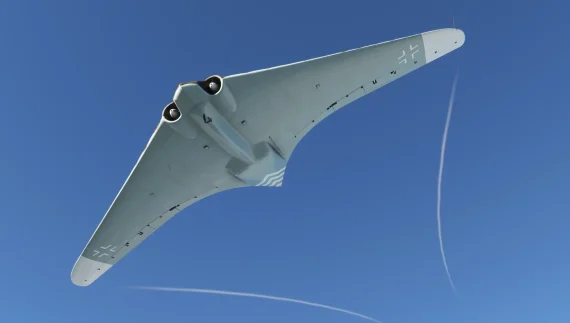


David CUNNINGHAM
I shall have to buy this. When I was 5 years old I was at the airshow when just in front of me the DH110 broke up and John Derry was killed. My first airshow but I shall never forget. As a teenager I visited regularly as my family were from nearby. I remember the big green watertanks that tested the DH Commet, Cody’s tree, which I hope is still there. Where Cody tied his aircraft to for testing.
The Vulcan Victor and Valiant in formation…. I could go on forever here. In those days every aircraft was british designed and built. Now they do not exist….
alan gosney
HI THE AIRPORT SCENERY YOU PRODUCE IS THE BEST I HAVE SEEN FOR A LONG TIME IS THERE ANY CHANCE THAT YOU CAN DO GOODWOOD AIRFIELD AS I LIVE CLOSE TO IT AND LIKE GOING THERE TO WATCH THE AIRCRAFT HOPING YOU WILL MANY THANK FOR GREAT PRODUCTS AG