Load SkyVector inside MSFS with this free toolbar mod

Update, December 12, 2021: Unfortunately, SkyVector did some changes that prevent external tools to load the website. Because of that, this cool little mod no longer loads SKyVector inside MSFS. We will update this post in the future if a viable alternative becomes available!
SkyVector is one of the most useful websites for flight simulation, with its aeronautical charts that help plotting your flightplans and navigate around the world.
Today we bring you a simple tool that does something SkyVector users will absolutely love. It puts a button in the upper toolbar inside MSFS that opens a window with SkyVector website loaded. Just like the inbuilt VFR map! It’s absolutely seamless and fully interactive!
Right now there’s a few caveats that you should be aware of. First, it doesn’t track your location, so you don’t see in the map where you are in the world. Also, if you try to use SkyVector’s search field to find airports or waypoints, MSFS will also recognize those text inputs, and activate the corresponding action of that key. Say, if you type “G” in the search box, your landing gear will activate. But there is a workaround! Just search when in the Showcase camera, and this way MSFS won’t recognize any text inputs.
We think this is a really cool mod for Flight Simulator, specially for those who look for a more realistic navigation and flight planning experience. SkyVector charts are really highly recommended!
Hit the download button below to go to the project’s GitHub. It’s a simple install: as usual with MSFS, just put the folder in your Community Folder and you’re good to go!







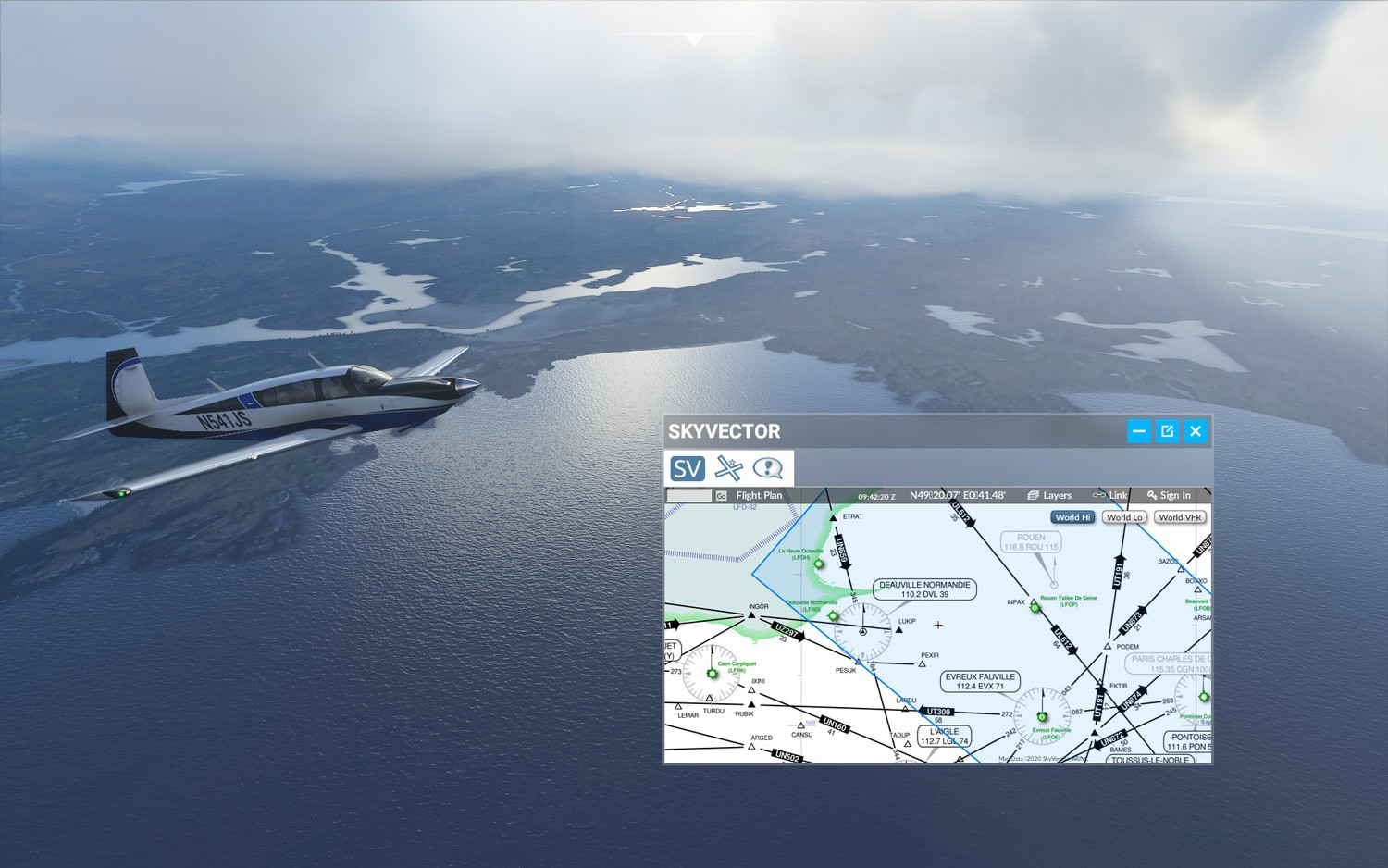





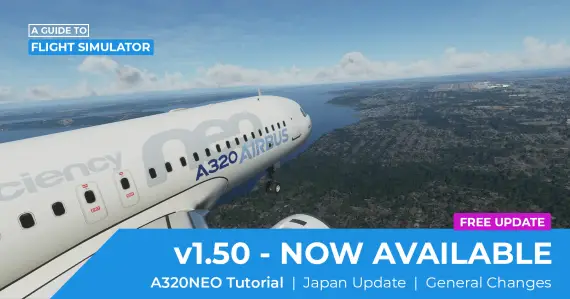

















Nice, but impossible to load unless...
The DOWNLOAD button just gets you to Github and from there it’s totally unclear how you actually GET the plugin… unless you’re a developer, I assume. Neat plug-in but so far not useful; for the average sim pilot.
MSFS Addons
Find a green button that says “Code”, and the choose “Download ZIP”. Not very straightforward but easy once you know what to look for!
tony
i followed the download directioin for sky vector and moved it to community
launched fs2020, no toolbar for sky vector and no skyvector
what am I missing, can you help me install and run skyvector from within the tool panel in fs2020
thank you
GP
This MOD is dead for Skyvector, as stated on the GitHub page :
Microsoft FlightSimulator 2020 Toolbar Extra Window Template, this example loads UI window with ipify.org website SINCE SKYVECTOR is now blocking their website being loaded from iframe “X-Frame-Options“ = “SAMEORIGIN“.
Vasco Ferreira
Thank you GP for the heads-up, we’ll update the article accordingly. Hopefully someday this will be possible again.