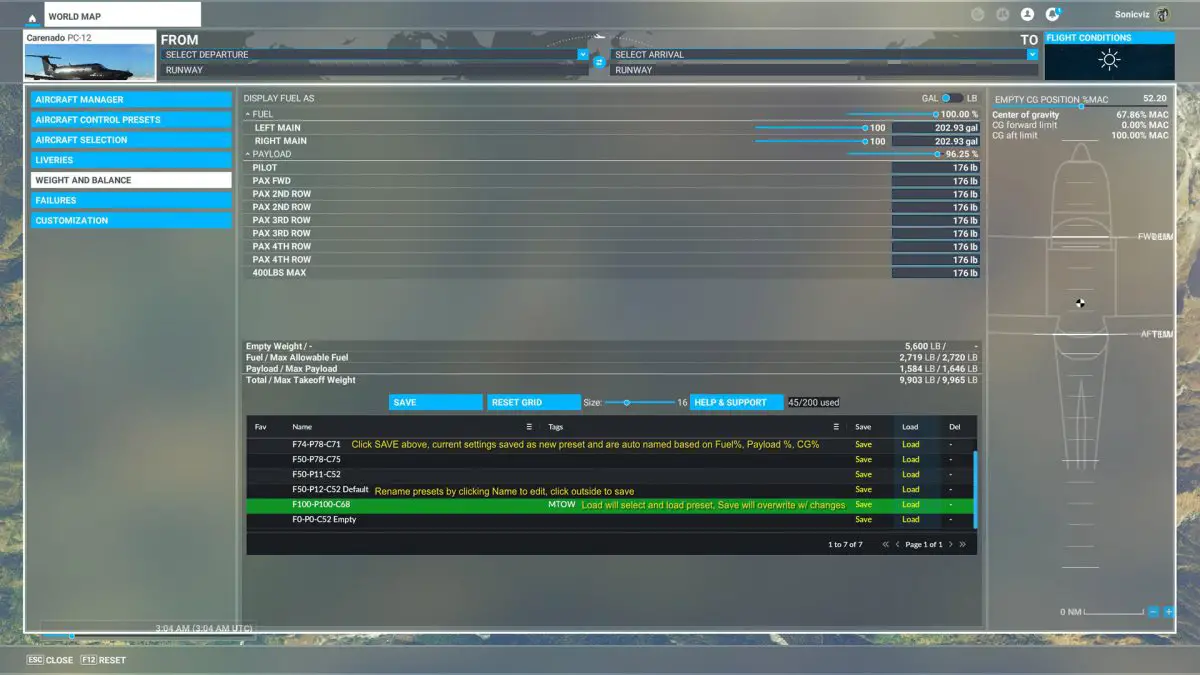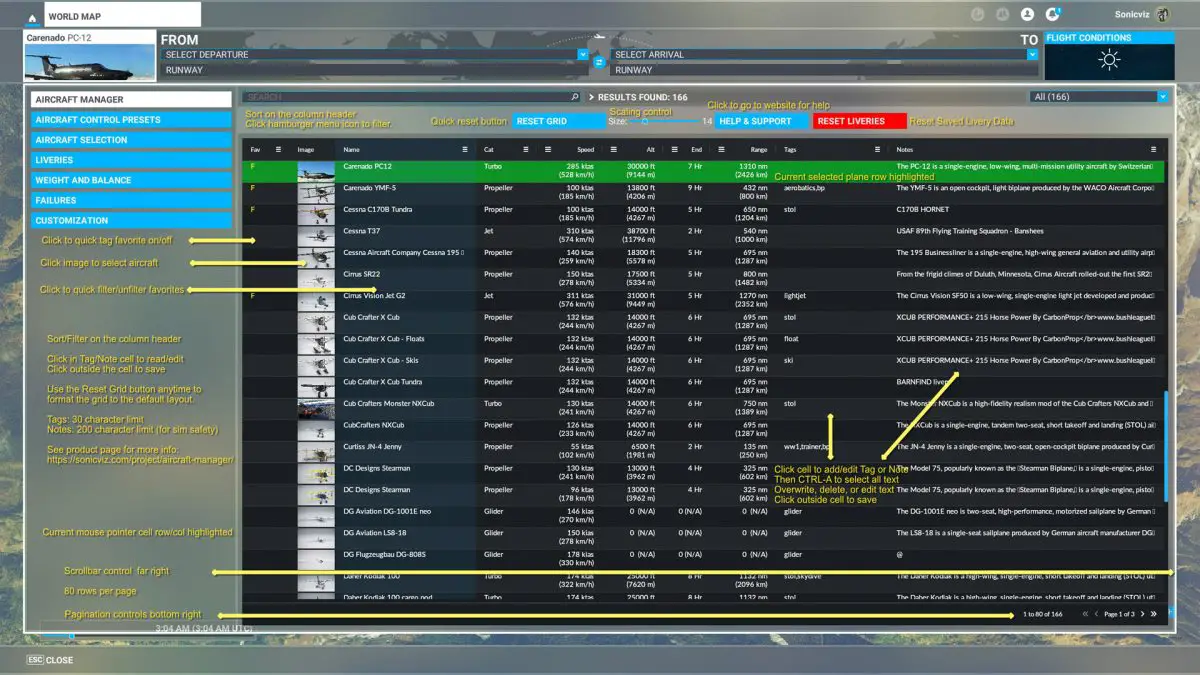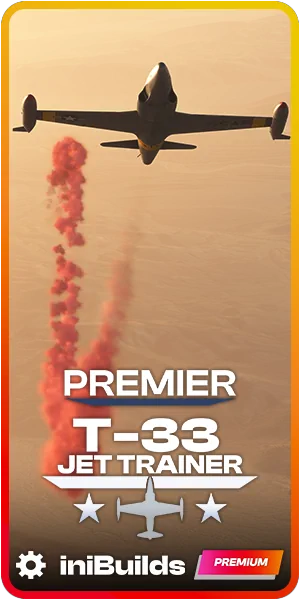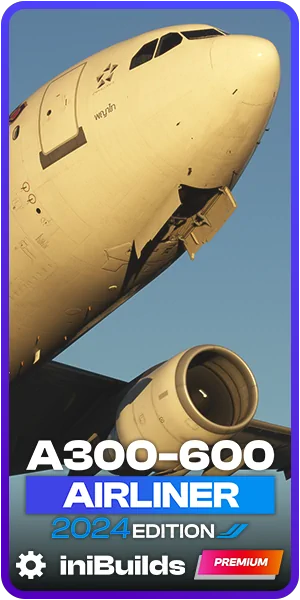Sonicviz Aircraft Manager, an alternative aircraft selection panel for MSFS, is now available in the Marketplace
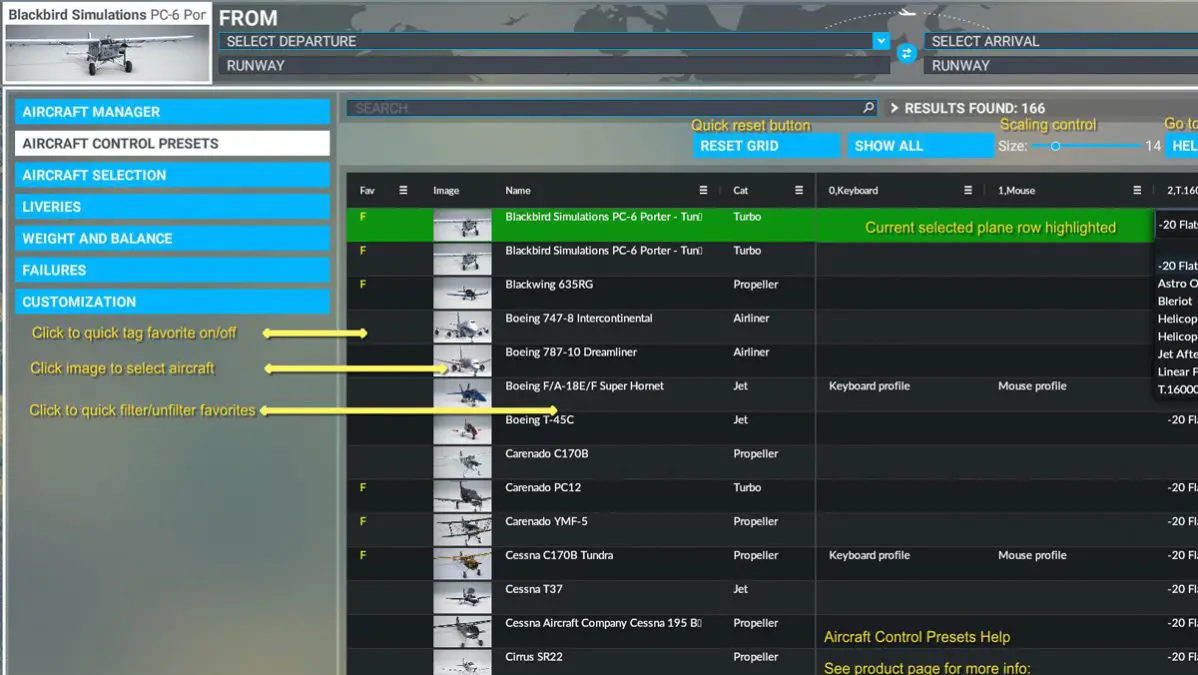
The Aircraft Selection panel in Microsoft Flight Simulator is arguably the most frequently accessed interface within the entire platform. It’s the inevitable starting point for every simmer, where they select their desired aircraft before embarking on a flight. Given the ever-expanding range of aircraft available for MSFS, it’s no surprise that avid simmers can quickly find themselves overwhelmed by an extensive list of aircraft options. Endless scrolling in the Aircraft Selection panel is the way… or is it?
Enter Aircraft Manager by Sonicviz, a recent utility designed to streamline this process. This invaluable tool introduces an alternative method to interact with your hangar, supplementing the default interface with a data-driven approach that simplifies aircraft management. We’ve talked about it earlier this year and are now happy to report that it’s gotten even better, so much so that it’s now available in the Marketplace!
Aircraft Manager boasts a suite of highly-requested features. For starters, it allows users to pin their favorite aircraft to the top of the list, eliminating the need for tedious scrolling. Additionally, the ability to append tags and notes to each aircraft is also very useful. For example, a small note reminding you to read the manual before flying with that aircraft, or a STOL tag to list all your aircraft in that category. But that’s not all!
- Aircraft Control Presets: Automatically switch aircraft device control presets. Note: Check Known Issues on https://sonicviz.com/project/aircraft-manager/ for duplicate device info before buying.
- WEIGHT & BALANCE PRESETS: Rapid learning, quick save/load in fly mode.
- FAVORITE LIVERY: Reload last used livery when switching planes
- Favorites: Quick tagging/untagging of favorites + fast filter favorites.
- Tags: Save, sort, and/or filter by your own custom tag system.
- Notes: Save key information as custom notes to quickly recall before flying.
- Filter by any single or combined text/number value to compare/contrast.
- Sort by any info column to get insight into your aircraft collection.
- Quick Resets: Buttons to quick reset all combinations of filters & sorting.
- Auto convert speed/alt/range to metric or imperial values.
- Integrated into the standard MSFS aircraft search & filter system.
- Select aircraft.
- Columns: Adjust column size by dragging column dividers
- User Experience: Improved visual feedback & other cues
Control Profiles Per Aircraft
One standout feature is the ability to customize control profiles for each specific aircraft. This is especially beneficial for simmers who like to tailor their equipment settings based on the aircraft they’re flying.
Aircraft Manager, initially available through Orbx, has now also been introduced to the MSFS Marketplace (currently PC only), broadening its visibility within the community.
Understanding the potential reach and varying needs of its user base, Sonicviz has released both a free and pro version. The free version, available directly from the developer’s website offers a glimpse of the program’s capabilities, while key features are exclusive to the Pro version, priced at a reasonable $12.99 USD.