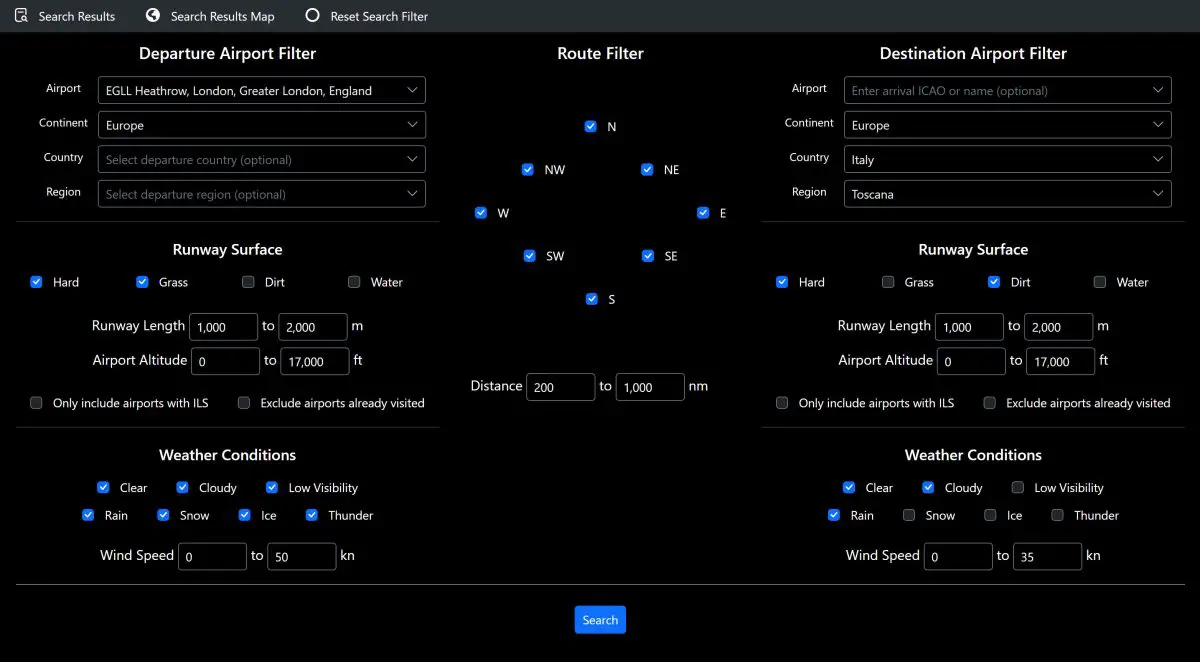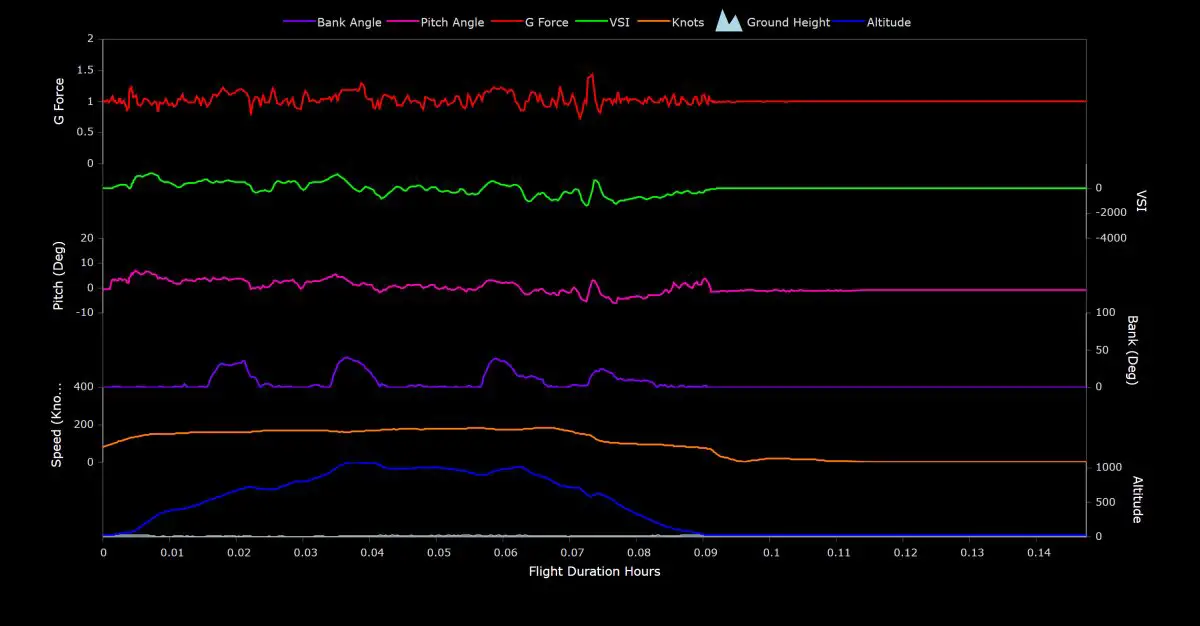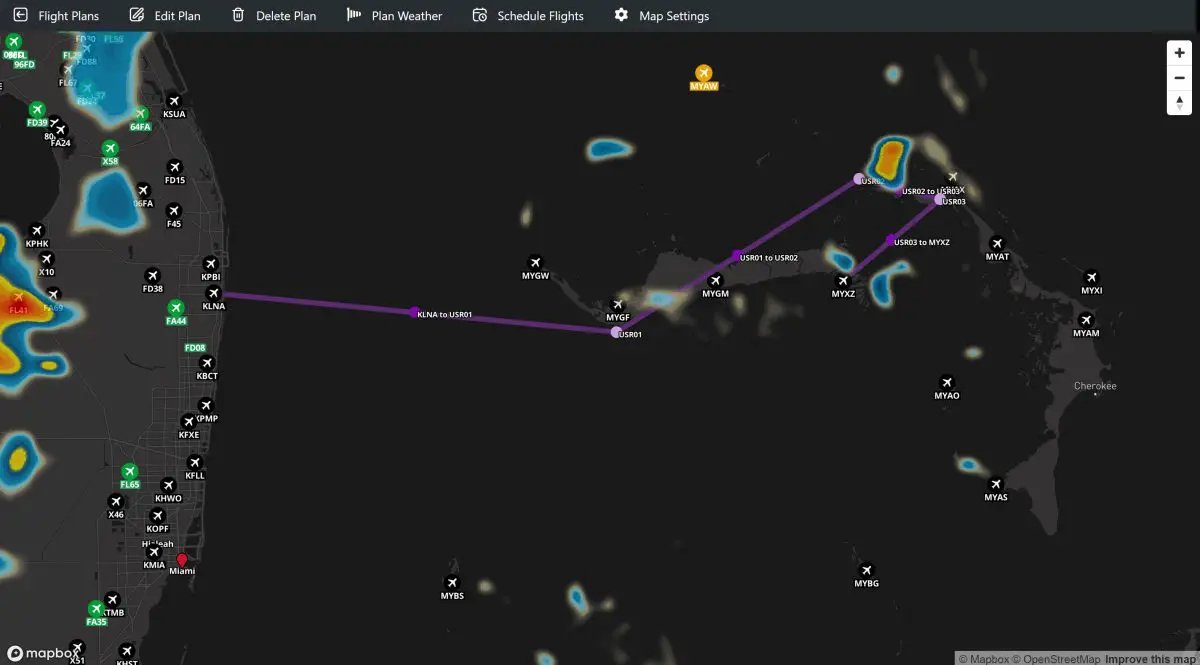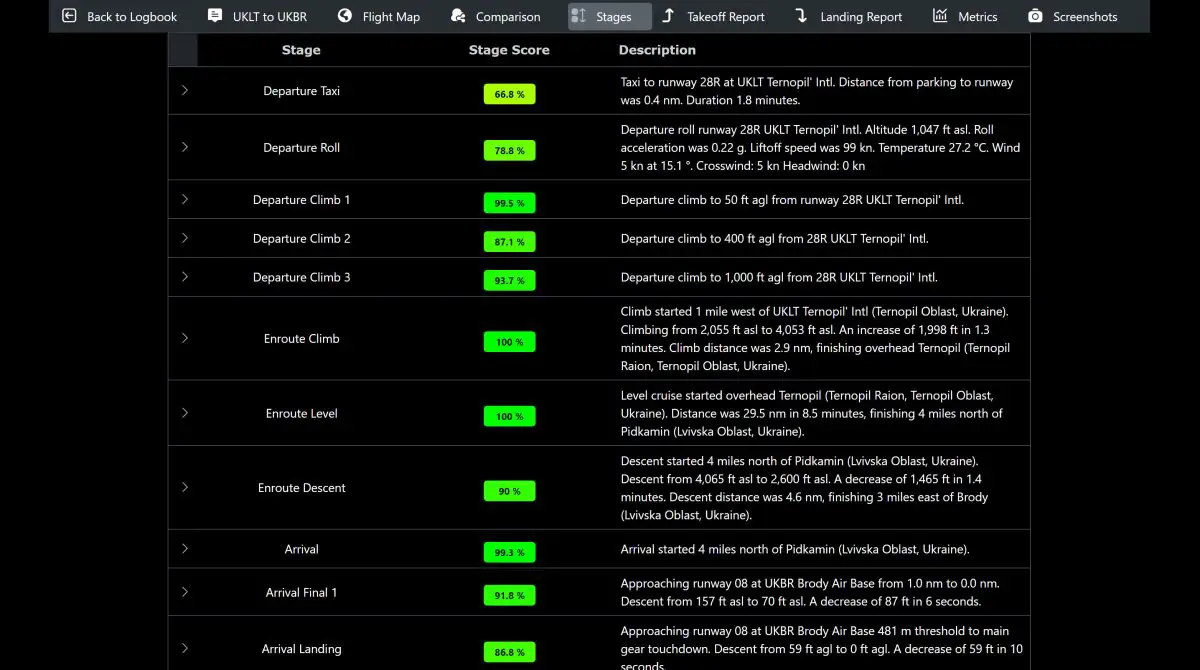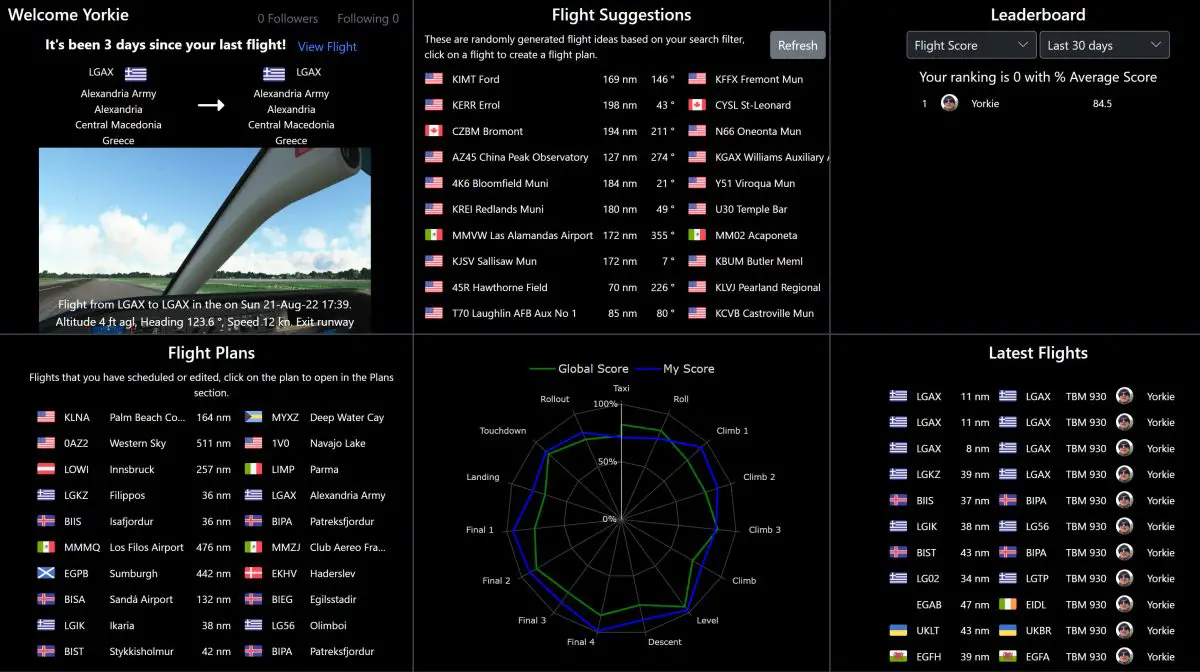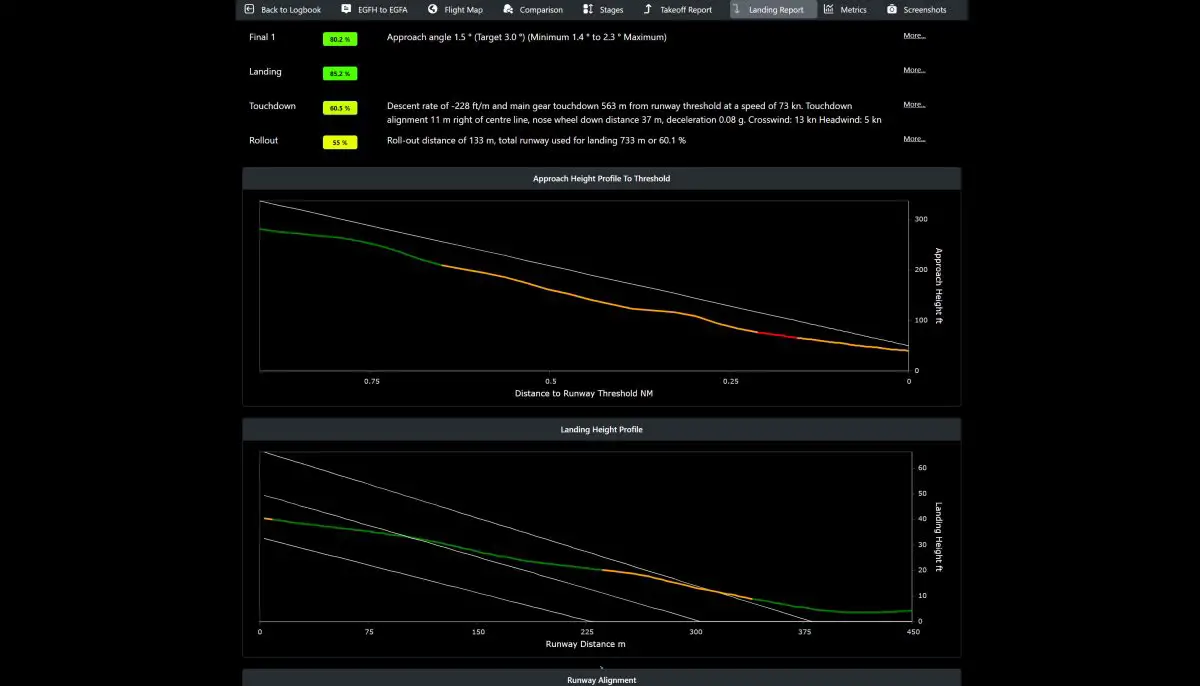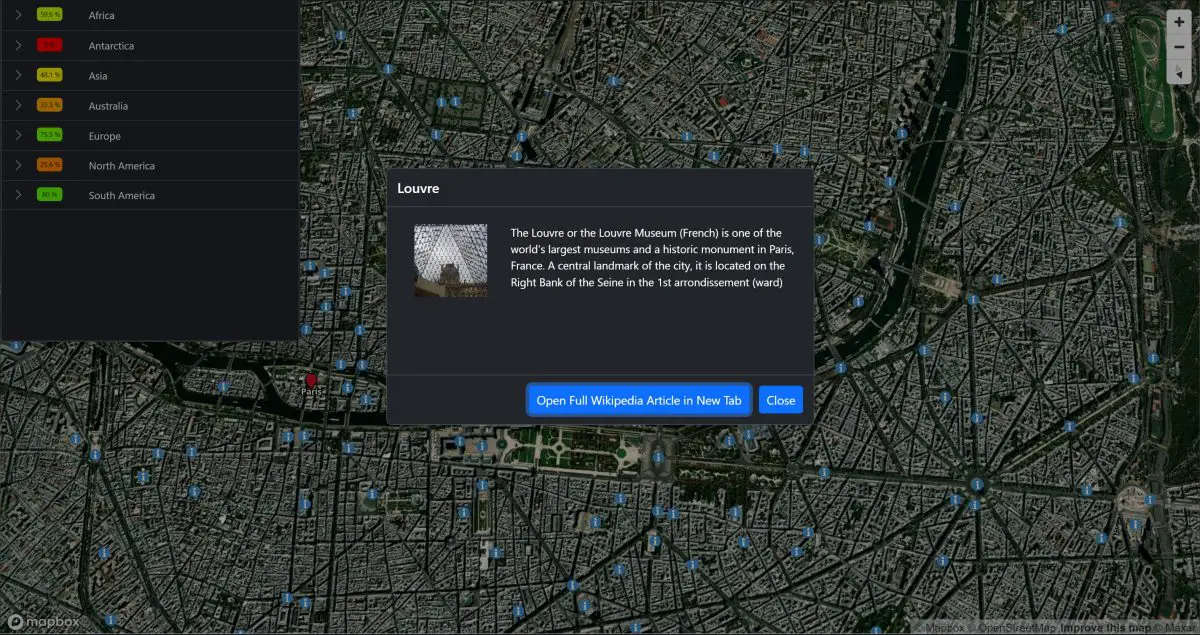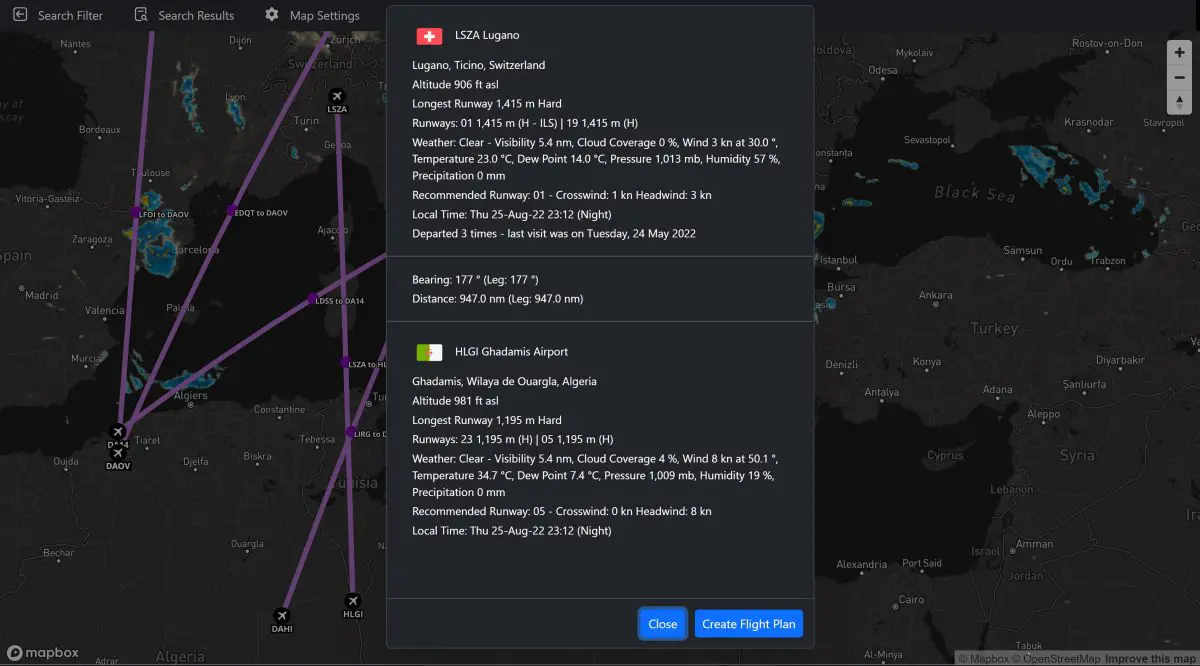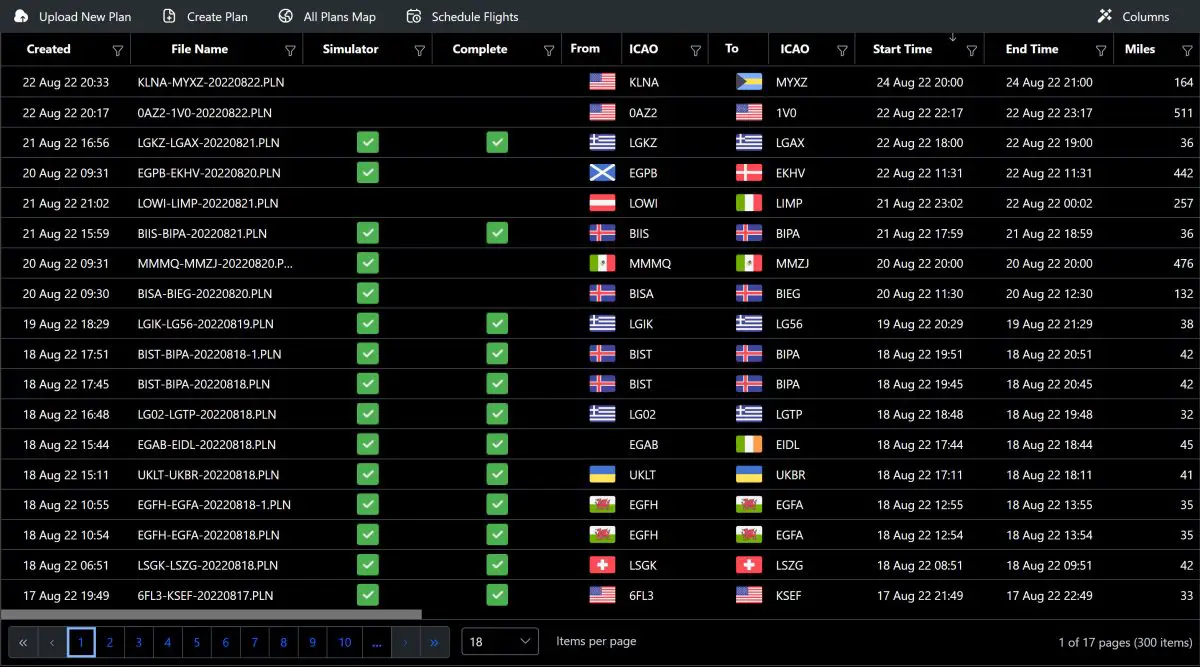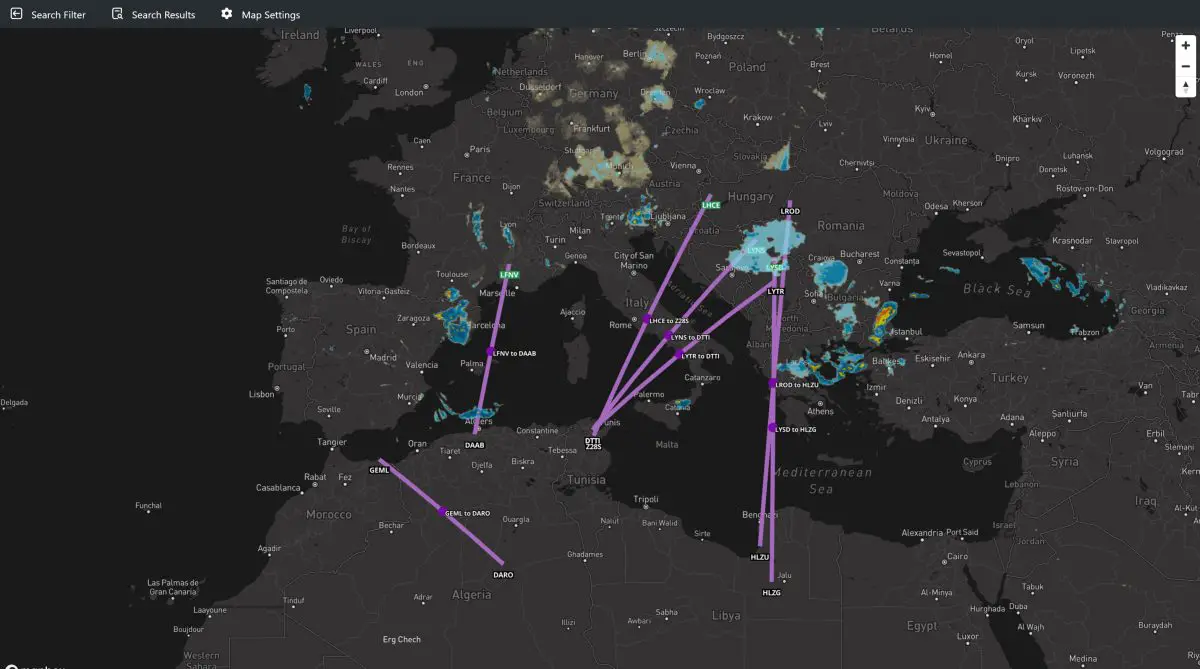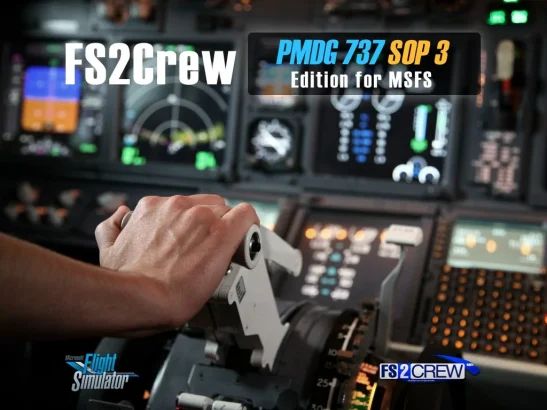My FS Flights is the ultimate flight tracking and analysis tool for Microsoft Flight Simulator
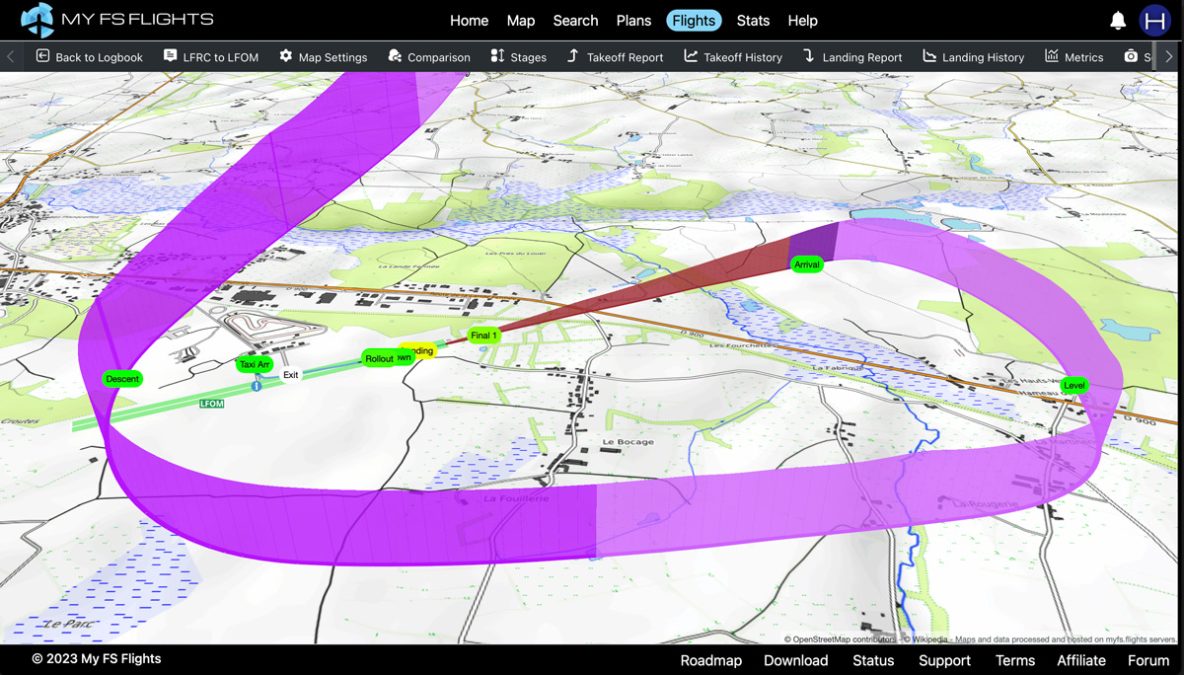
My FS Flights, a powerful new tool designed to provide detailed analysis and tracking of flights in MSFS and other simulators, is now available for users to try… and get lost in data! My FS Flights provides an array of remarkable capabilities that not only function precisely as promised, but also assist simmers in refining skills and keeping track of progress in flight simulation careers!
My FS Flights is easily one of the most comprehensive flight tracking and analysis tools out there. Besides, it’s easy to use, despite the massive amounts of data it presents you, and comes with a painless setup process. There’s an app that runs unobtrusively in the background, capturing and analysing flights in great detail. In each flight, the add-on generates a comprehensive 10-page report that can be easily shared on social media or with friends and family using a simple link.
When you first use the web app that centralises all the information, you are greeted with an overview of the app’s features. Among these features is a selection of flight suggestions, which depend on the search criteria entered by the user. That’s right, not only My FS Flights provides extremely detailed data about your flights, but it’s also able to suggest ideas on where to go next based on your preferred criteria!
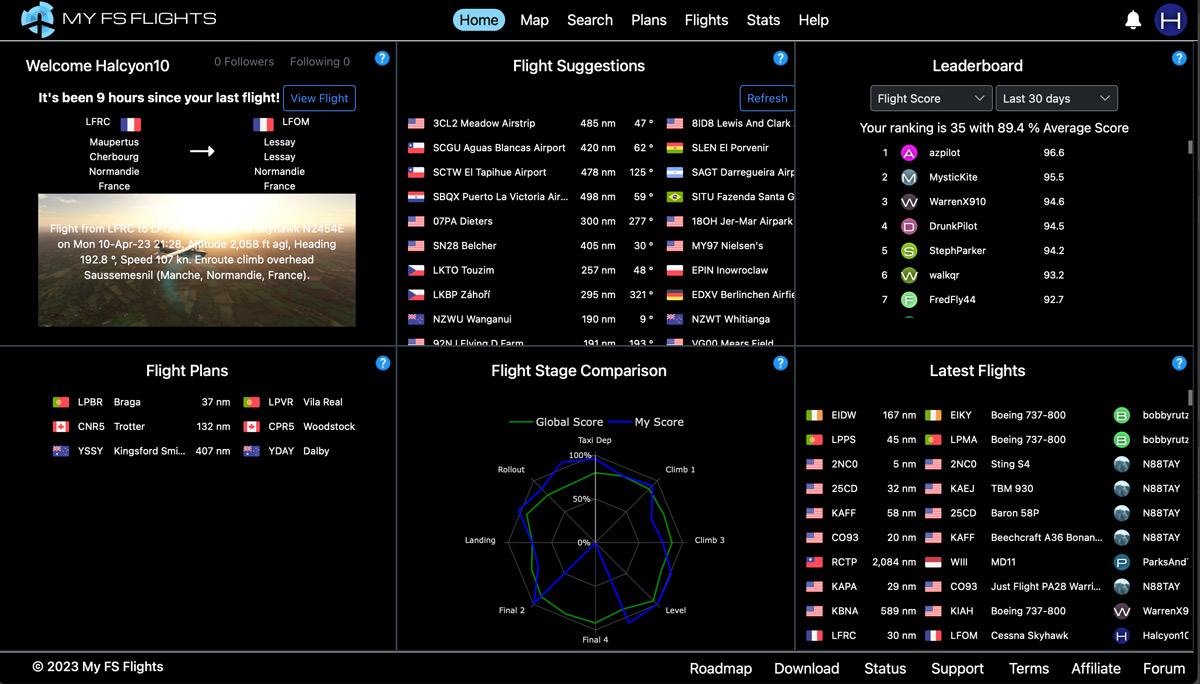
Each new flight plan can be viewed on an interactive map, allowing users to choose interesting routes, add custom waypoints, and automatically upload their flight plans to their simulators. While My FS Flights currently does not have SimBrief or Navigraph integration, these features are part of the app’s roadmap and are planned for future updates.
The app also displays a leaderboard, showcasing the top performers in terms of flight distance, average flight score, and more.
Very detailed analytical data
My FS Flights provides detailed information on various stages of a flight, including taxi, takeoff, climb, descent, approach, landing, and touchdown. Users can see their scores for each phase of their flight, which are then compared to the global average to gauge their performance relative to other pilots. The number of parameters registered by the app is very impressive and all this data is presented in a visually-pleasing way that includes scores and graphs. This level of detail is incredibly useful for pilots looking to refine their skills and learn from their performance.
My FS Flights continues to impress with its detailed reports on each stage of flight, such as takeoff and landing, providing pilots with invaluable insights into their performance in these critical phases. For example, the takeoff report displays the height at the end of the runway, runway distance, alignment, climb profile, roll distance, lift-off speed, runway alignment, and average G-force. This level of detail enables pilots to analyze their takeoff run and identify areas for improvement.
Data enthusiasts can further explore their performance using the landing history feature, which enables comparisons of all previous landings in the same aircraft. Users can also view raw data collected during their flights and zoom in on critical moments for further analysis.
Save your flights and the screenshots along the way
A particularly cool feature that I personally enjoy is the app’s screenshot functionality, which allows you to visually document a flight and share the images individually or as part of a flight report. On the detailed view for each flight, in the map, you can see the screenshots along the flight path, saved on the exact moment and location they were taken. The comprehensive logbook also offers access to detailed flight pages and serves as an excellent tool for sorting, filtering, and analyzing all flights. Users can even add custom tags to their flights for more personalized records.
My FS Flights is set to become the must-have add-on for pilots seeking to understand and improve their simulator flying. The innovative software runs unobtrusively in the background, automatically capturing and analyzing flights in extraordinary detail, whether they involve bush flights, flying circuits at a favorite airport, or exploring new destinations.
My FS Flights was under development for several years and is now finally available to the public after a comprehensive testing period. This is a subscription-based product, but it’s very affordable considering the proposed value in terms of quality and polish.
There are three subscription tiers to use My FS Flights: Starter, Pro, and Ultimate. They all share the same feature set, but each plan allows a certain number of flights per year: 120 for Starter, 360 for Pro, and unlimited for Ultimate. There’s also a limit for the number of screenshots per flight that can be stored with each plan.
In terms of price, all of them are really affordable, costing just £1, £2, or £3 per month (or £9, £19, and £29 for the yearly plans). A free 14-day trial is available (no credit card needed!) so you can test the app’s full functionalities before subscribing.
In the end, My FS Flights is an excellent tool for virtual pilots who love data and look forward to improving their flying skills in Microsoft Flight Simulator. It offers an unparalleled level of detail for flight tracking and analysis, with extensive takeoff and landing reports, real-time flight tracking, and visually presented data. Highly recommended!
MSFS Addons is reader-supported. When you buy through links on this page, we may earn an affiliate commission at no additional cost to you. Thank you!