FlyByWire A32NX v0.6.0 released with completely new interior textures, EFB, printer and much more!

After the usual testing period with the experimental branch of the A32NX, the FlyByWire team released today a new stable version of the aircraft, now at v0.6.0. This stable update brings some great new features that have been under development and officially forks the A32NX into a separate aircraft from the default A320neo, as previously announced. The A32NX is also coming to the Marketplace, where it will be available starting next Thursday.
The A32NX needs no introduction, and the development team continues to provide consistent and highly appreciated updates to their project. Version 0.6.0 sees the addition of many new features and fixes. You will now find the A32NX’s cockpit to be even better textured, with completely overhauled surfaces and decals. The airplane not only looks better now but will also sound more realistic, with the introduction of improved interior and exterior sounds.
But there’s much more besides the aesthetic and sensorial improvements here. There is now an Electronic Flight Bag (EFB), from where you can control a number of things about the airplane. It’s implemented as a tablet – the FlyPad – with several well-organized tabs from where you can see an overview of your aircraft status, current flight, fuel, weight, or interact with ground services such as jetways and pushback trucks.
The FlyPad also includes integration with SimBrief, allowing you to download your flight plans to the A32NX, similarly to how it’s used in the MCDU.
A very cool feature is the addition of a printer, the first model change that the FlyByWire team implemented into the A32NX. This printer allows you to print received messages with METAR, ATIS, and TELEX information and have those sheets of paper easily accessible right there on the pedestal. You better stock up on those rolls of virtual paper!
Well, the changelog is long and we could be here all day talking about all the new additional features, like the new custom electrical system and APU simulation, but you can read that all yourself on the team’s GitHub page.
A final note just to remind you that you will now find the default A320neo and the A32NX living side by side in your Flight Simulator hangar. The A32NX no longer replaces the default airplane. This change will make it easier to avoid compatibility issues whenever the base sim is updated.
As usual, the updated A32NX is now available to download from the team’s official website. The best way to download and update your A32NX is through the installer, from where you can easily get this and future updates.








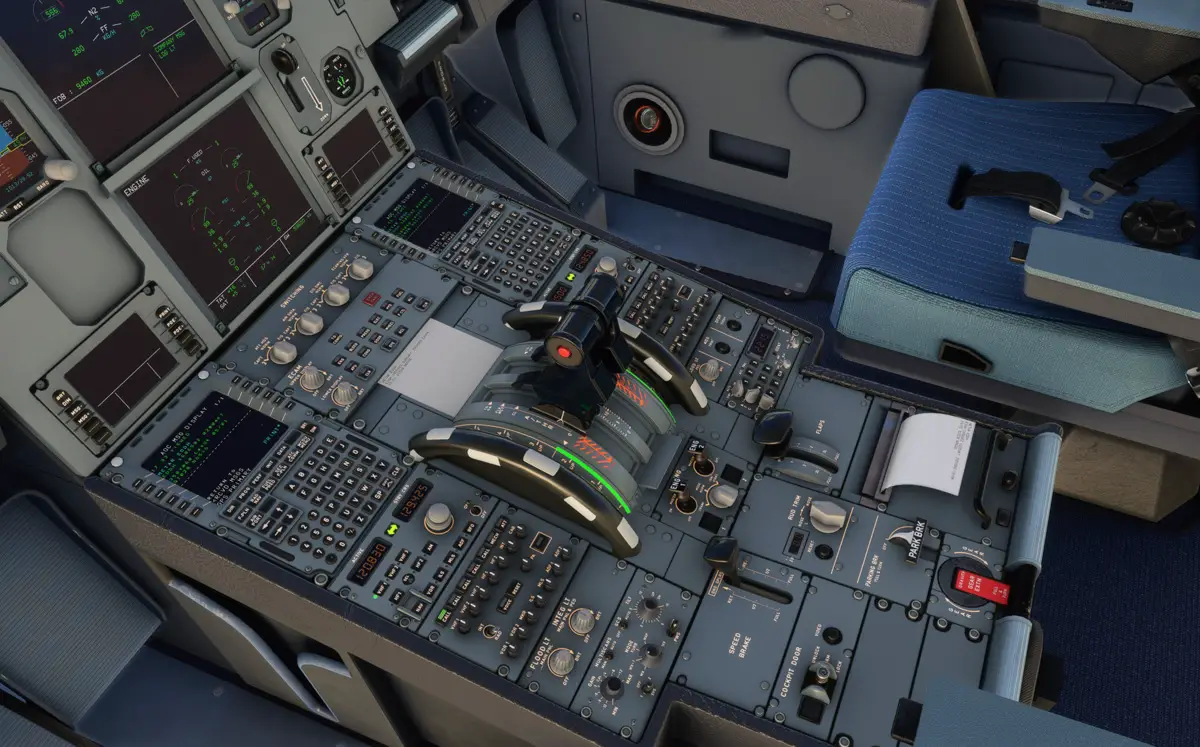

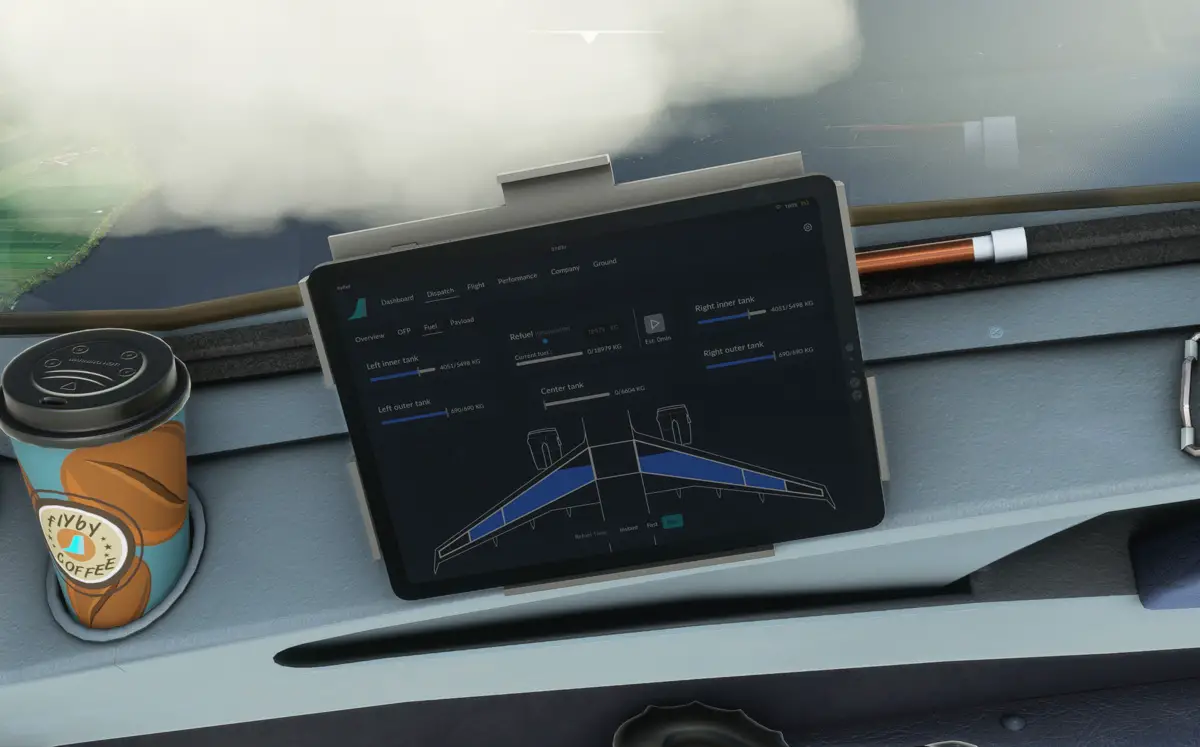


























jaap
het is echt super hoor