LukeAirTool – Realistic airline announcements and passenger simulation (updated!)

Update November 28th
LukeAirTool has improved a lot since we first talked about it (read below). Today version 2.0 was released, and now includes a Passenger Simulator. It’s a massive update with many new features:
– Board passengers
– Serve food, drink and essentials during the flight
– Collect score and aim to be at the top of the leaderboard
– Create an account, sync your score with our server
– Announcements from a huge list of airlines
– Create your own custom announcement pack
– Share and receive custom announcement pack
– Any plane seat layout is compatible with PaxSim
– No need to download huge file sizes, all audio is on our site
– Pilot PA in different languages
– Instructions are now inside the zip file
– 24/7 support via discord from 500+ community members
Hopefully before Christmas
– Use your voice to communicate with ground crew
– Use your own voice to communicate with your crew onboard
– Flight tracker
– Stock up your plane with food, drink and essentials to sell onboard
– Passengers Mood
– Earn Money for your flights and services
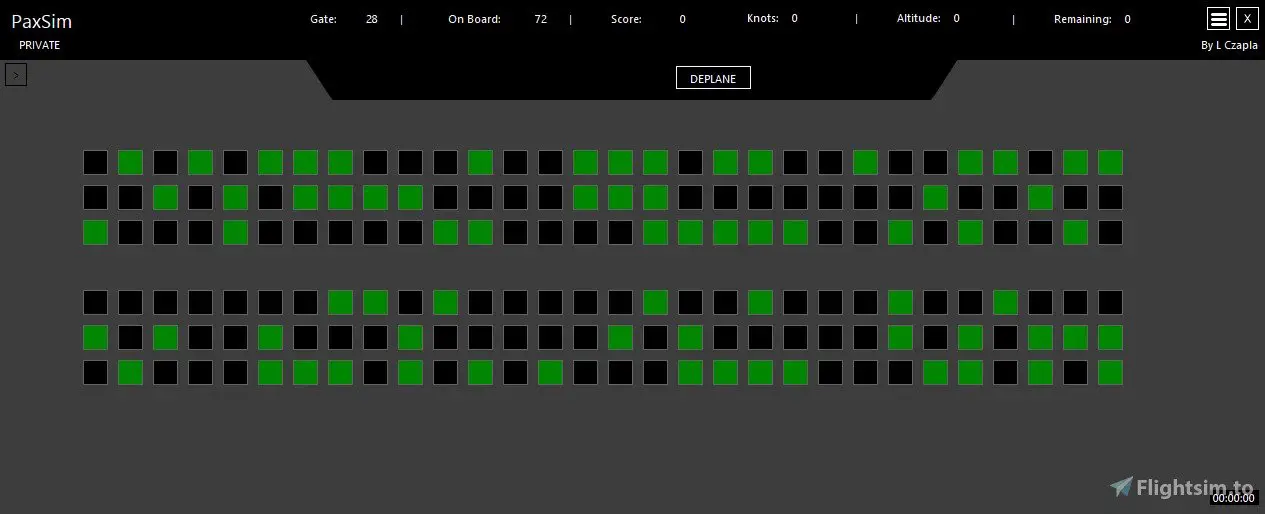
Original article below
Another day, another cool free addon for MSFS. This time it’s LukeAirTool, a simple app that gives you the possibility of playing real airline announcements inside MSFS.
It’s very simple, really. You can select from a series of airlines (more are being added every time), and when in the aircraft select which ones you want to play. It does add to the immersion and realism of the whole experience, specially if you pair your favorite airline livery with the corresponding announcements.
There’s even the possibility of using custom sounds, if you want to add your own.
The developer as some ambitious plans for the future, which include passenger simulation, Virtual airlines support, airline management, among others.

Don’t forget to check our Freeware section for the best free addons for Microsoft Flight Simulator!



























Luke
Hi, thanks for sharing my add-on 😀 but the download link doesn’t work
MSFS Addons
You’re right, it’s fixed now! There is a working link in the article, but the button wasn’t working.
Omen
Is Luke Air Tool compatible with FSX?
tom
how do you install this please
MSFS Addons
It should be as easy as extracting the download and run the file airtool.exe
Jermaine Griffin
Which keys on the keyboard do you press to bring up luke airtool in vr?
Eslam Younes
Any thing like this coming to XBOX Soon?