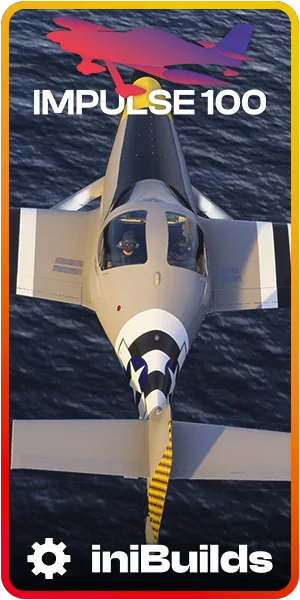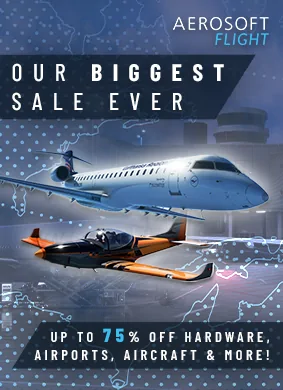MSFS Team Answers Questions About MSFS 2024 in Latest Developer Livestream

Microsoft Flight Simulator 2024 has been the talk of the aviation sim community since its grand reveal last week. The announcement brought with it a flood of information, exciting new features, and naturally, a barrage of questions from eager simmers worldwide. Today, the MSFS team took to the airwaves in a live developer stream, aiming to address the community’s burning curiosities and provide some additional clarity on what’s to come.
For those who’ve been closely following the MSFS 2024 news, some of today’s discussion might feel familiar – a reaffirmation of previously announced features and improvements. However, the stream wasn’t without its surprises, offering fresh insights and new details that have yet to hit the mainstream.
Clocking in at a substantial 1 hour and 45 minutes, the stream kicked off with some updates on MSFS 2020, including forthcoming enhancements to the popular ATR 42/72. But the real meat of the broadcast lay in what followed: a comprehensive Q&A session covering everything from system requirements and weather improvements to the highly anticipated career mode and beyond.
To make navigating this wealth of information easier, you’ll find the key points into a structured overview, organized by topic.For those short on time or interested in specific areas, feel free to use the index to jump to the sections that pique your interest most:
- Technical Questions
- World & Weather Questions
- Peripherals & Settings
- Core features
- Career Mode Questions
- General Questions
- Marketplace & Ownership
- What’s next
1. Technical Questions
Requirements and Performance Targets
RAM Requirements
The first topic that was discussed was the ideal amount of RAM for MSFS 2024. The developers clarified that while 64GB is listed as the “ideal” spec, it’s not a strict requirement:
- 32GB is the recommended amount and will run the sim “very fine”
- 64GB is ideal for users who want to:
- Push all settings to maximum
- Run additional software alongside the sim (e.g., streaming, recording, etc)
- Avoid occasional freezes when running multiple resource-intensive applications
Seb highlighted that the sim itself won’t use 64GB, but having this amount provides headroom for multitasking and prevents potential hiccups.
Resolution and Performance Targets
The team provided clarity on the resolution and performance targets for different spec levels:
- Minimum Spec:
- Resolution: 1080p
- Graphics Preset: Low
- Render Scale: 70%
- Target FPS: 30
- Recommended Spec:
- Resolution: 1440p
- Graphics Preset: High
- Target FPS: 30
- Ideal Spec:
- Resolution: 4K
- Graphics Preset: Ultra
- Target FPS: 30-50 (with potential for further optimization)
Adaptive Detail System
A new feature in MSFS 2024 is an adaptive detail system that automatically adjusts graphics settings to maintain a target frame rate. Users can set their desired FPS target, and the sim will dynamically adjust detail levels to maintain performance. This system helps provide a more stable frame rate across varying scenarios and locations within the sim. It’s basically the same idea behind the popular AutoFPS mod that has been available for MSFS 2020 for a while.
Multi-core CPU Utilization
MSFS 2024 makes significant improvements in multi-core CPU utilization:
- The ideal configuration lists 12 cores or higher
- MSFS 2024 will now use more CPU compared to MSFS 2020
- Computations for physics, world simulation, and rendering have been optimized for multi-threading
DirectX 12 and Graphics API
MSFS 2024 will exclusively use DirectX 12, dropping support for DirectX 11:
- The new rendering pipeline utilizes features only available in DX12
- Developers expect better performance and stability compared to DX12 in MSFS 2020
- Features like MIP streaming are only possible with DX12
Xbox Performance
For Xbox consoles, the team provided the following information:
- Xbox Series S: Target resolution of 1080p at 30 FPS
- Xbox Series X: Target resolution of 4K at 30 FPS
Optimizations for Xbox include:
- Access to 500MB more memory through the new GDK
- 2GB more virtual memory on both Series S and X
- Improved stability and performance due to increased available memory
Streaming and Asset Management
Cloud-based Asset Streaming
MSFS 2024 introduces a new approach to asset management, with lots of data being streamed from the cloud, but users can still choose to download Marketplace content locally if desired.
Offline Play and Server Outages
The developers addressed concerns about reliance on online access:
- Short internet interruptions (30 seconds to 1 minute) may go unnoticed during flight
- Longer outages will trigger warnings and eventually affect gameplay
- Some form of internet connection is still required for features like weather and live traffic
Rolling Cache and Bandwidth Usage
To minimize bandwidth usage and improve performance:
- The rolling cache system from MSFS 2020 is still present
- Users can force-download certain content to reduce streaming requirements
- Even with extensive caching, the sim may still use a small amount of bandwidth for updates to weather, liveries, or other dynamic content
AMD FSR3 and New Graphics Technologies
The development team is working on implementing the latest graphics technologies, including AMD’s FSR3. However, they didn’t provide a specific timeline for when these features would be available.
Loading Times and Optimization
MSFS 2024 aims to significantly improve loading times through several optimizations:
- “Single Planet”:
- The main menu and in-sim world now use the same planet model
- Eliminates the need to unload and reload different planet models when transitioning from menu to flight
- On-demand Asset Loading:
- Only loads the necessary Level of Detail (LOD) for meshes and textures
- Reduces initial memory usage and speeds up loading
- Texture Streamin
- Implements MIP map streaming, loading only the required resolution of textures
- Further reduces memory usage and improves loading times
These optimizations are expected to address issues like black avionics screens on Xbox.
2. World & Weather Questions
Cloud and Weather Depiction Improvements
MSFS 2024 introduces several significant improvements to cloud and weather depiction, which Seb reiterated, echoing details already revealed in recent updates.
- New Cirrus Clouds: The simulator now features improved rendering of high-altitude cirrus clouds.
- Improved Scattering: The team has completely redone the scattering system, which computes 3D fog, clouds, and haze. This improvement eliminates the notorious “line on the horizon” issue present in MSFS 2020.
- Enhanced Lighting: The lighting system has been overhauled, particularly for how sunlight interacts with clouds. The new system uses ray marching to sample through the atmosphere, resulting in more realistic lighting effects. For example, sunlight passing through the upper atmosphere before hitting a cloud will appear brighter than light that has traveled through the lower atmosphere.
- Improved Cloud Connection to Live Weather: The connection between cloud rendering and live weather data has been significantly enhanced. This means that severe weather conditions, such as thunderstorms, will now be represented by appropriately dense and visually imposing cloud formations.
- Improvement in Cloud Rendering Resolution: While not a dramatic change, the cloud rendering resolution has been slightly improved to enhance the overall visual fidelity.
- New Weather Effects: The team mentioned the addition of tornadoes as a new weather effect, though currently limited to missions rather than live weather due to data limitations.
- Enhanced World Interaction: The simulator now features improved interactions between weather and the environment, including more realistic wind effects on trees, bushes, grass, and water surfaces.
Turbulence and Thermal Simulations
The team addressed improvements in turbulence and thermal simulations:
- Enhanced Turbulence in Clouds: Flying through thick, dense clouds will now result in more pronounced turbulence, adding to the realism of the flight experience.
- Improved Thermal Simulation: The thermal simulation has been enhanced, partly due to the improved connection between clouds and live weather data. This should result in more realistic and enjoyable experiences for glider enthusiasts.
- Wake Turbulence: While not directly related to weather, the addition of wake turbulence further enhances the realism of flight dynamics in the simulator.
Historical Weather and World Data
A significant new feature in MSFS 2024 is the ability to access historical weather and world data:
- Users can now access up to 24 hours of historical data for live weather, traffic, and other dynamic elements.
- This feature allows pilots to fly in live conditions at different times of day, addressing the issue of always flying at night for those who could only play at specific times.
Additional Weather and World Improvements
- Windshield Wipers: The team confirmed that functional windshield wipers will be available in MSFS 2024.
- Night Lighting Improvements: A comprehensive pass has been made on the lighting engine:
- All lights now use photometric values and color temperatures.
- This applies to aircraft lights, street lights, and environmental lighting.
- The result is more realistic and visually appealing night scenes in cities and airports.
- Autogen Buildings: While not ready for the initial release, the team is working on refreshing autogen buildings. This work is being done in-house at Asobo, moving away from the previous system provided by Blackshark AI.
Cloud Types and Weather Presets
The team provided further insights into the cloud system and weather presets:
- Cloud System
- MSFS uses a 3D grid system with 64 vertical layers to represent cloud density and characteristics.
- This system allows for the creation of various cloud types, from cumulus to cirrus, based on density and altitude settings.
- Weather Presets
- The preset system is somewhat limited compared to the full capabilities of the cloud rendering system.
- Users can potentially create more diverse cloud formations by overlapping presets.
- Wind and Cloud Interaction
- For live weather, the simulator receives 64 layers of wind data, which interact with the cloud layers.
- Visibility and Fog
- The team has improved fog rendering, using the lower cloud layer to represent ground-level fog.
- While there isn’t a simple “visibility slider,” users can create fog-like conditions using the existing layer system in weather presets.
- The developers explained why a simple visibility slider doesn’t make sense in a 3D world:
- Visibility conditions change with altitude. As you ascend, you may quickly rise above fog or low-lying clouds.
- A uniform visibility setting for the entire world wouldn’t be realistic.
- Despite the lack of a dedicated slider, users should notice more frequent and realistic haze and fog conditions in live weather scenarios.
Future Updates for MSFS 2024 and 2020
The development team confirmed that MSFS 2024 will continue to receive world updates and city updates after launch. These updates will also be released simultaneously for MSFS 2020. This approach ensures that users of both versions will continue to benefit from ongoing improvements to the virtual world.
3. Peripherals & Settings
Compatibility with Existing Hardware
- All sim hardware and peripherals compatible with MSFS 2020 will also work with MSFS 2024.
- The team has implemented a new system allowing for more flexible and customizable settings.
New Input System Features
- Per-Plane Settings: Users can now create settings profiles for individual planes or categories of planes.
- Presets for Popular Devices: The team will provide presets for the most popular hardware devices.
- Customization and Sharing: A new tool allows users to share and expose their input setups, making it easier to import configurations from external sources.
- Manufacturer Support: Hardware manufacturers can now create and distribute their own setup profiles for new devices.
Automatic Control Mapping
- All controls that exist in specific plane cockpits will be automatically exposed in the settings.
- This allows users to assign buttons to any function that exists in the cockpit, addressing issues like the firefighting plane’s water release button not being available in MSFS 2020’s settings.
Xbox and Cloud Gaming
Xbox Cloud Gaming Support
- Keyboard and mouse support for Xbox Cloud Gaming is planned, with an estimated release around February or March (date not confirmed).
- Support for other peripheral types (like Honeycomb hardware) on Xbox Cloud Gaming is being looked into but won’t be available at launch. It’s planned for several months after the initial release.
VR and Head Tracking
VR Support
- VR will be supported from day one in MSFS 2024.
- Optimizations have been made compared to MSFS 2020.
- The team aims to maintain the same performance ratio between 2D and VR as in MSFS 2020.
Non-VR Head Tracking
- Non-VR head tracking devices like TrackIR and Tobii EyeTracker 5 will continue to be supported in MSFS 2024.
- The team is in touch with Tobii regarding potential improvements, such as Camera Boost support, but no specific details were provided.
Settings and Profiles
Settings Migration
- Unfortunately, settings, preferences, and keybinds cannot be imported from MSFS 2020 to MSFS 2024 due to significant changes in the underlying systems.
Cloud Saves and Backups
- Most settings, including logbooks, are server-based by default and cannot be transfered to MSFS 2024.
- This allows for cross-platform synchronization between Xbox and PC.
- Input profiles can be exported and imported using the dev options, allowing for local backups and sharing.
Aircraft Profiles
- The new input system supports automatic profile switching based on aircraft categories.
- Users can create specific setups for individual aircraft on top of the category presets.
Force Feedback
- Force Feedback support is not yet implemented.
- The team is waiting for new hardware with updated communication systems before adding this feature.
4. Core Features
Online Networks and AI Traffic
Online ATC Networks
- MSFS 2024 will continue to support online ATC networks like VATSIM, Pilot Edge, and IVAO, functioning similarly to MSFS 2020.
AI Aircraft and Ground Vehicle Behavior
- Improvements have been made to AI aircraft and ground vehicle behavior.
- The team has worked on enhancing ground services.
- Airport information plays a crucial role in AI behavior, and sometimes quirks arise from inaccurate data.
- A World Hub is being developed to allow community contributions for improving airport data.
ATC Improvements
- They’re considering bringing in experts for a future session to discuss ATC enhancements in depth.
- While intriguing ideas from third-party ATC add-ons (like SayIntentions) have been considered, they won’t be implemented at launch.
- It’s worth nothing that we learned from Seb during the Global Preview Event that an overhauled ATC is in the pipeline for after the inicial release.
Multiplayer Features
Flight Effects in Multiplayer
- Some flight effects will be visible for other players in multiplayer.
- Due to technical limitations, not all complex system-generated effects will be displayed.
- Specific exceptions have been made for important visual cues, such as contrails.
Avatar Visibility
- Player avatars will not be visible to other players when walking around or performing ground operations.
- Avatars are only visible in the cockpit and when taking pictures of your own plane.
Aircraft Systems and Realism
Wear and Tear
- Wear and tear features will be present in free flight mode (e.g., muddy tires after landing on soft ground).
- However, wear and tear won’t be persistent in free flight; persistent plane conditions are limited to Career Mode.
Shared Cockpit
- A prototype for shared cockpit functionality has been developed and looks promising.
- However, it’s not ready for implementation in MSFS 2024 at launch due to complexities.
- The feature remains on the feedback snapshot for future consideration.
Camera System and Views
Walk-Around Mode
- Walk-around mode is available in all flight modes, including free flight.
- Players can exit the aircraft at any time when on the ground, not just during pre-flight.
- The system is contextual: starting in the air puts you in the cockpit, starting on the runway puts you in a running aircraft, and starting at parking puts you outside a cold and dark aircraft.
Camera Improvements
- The team is working on camera API improvements for developers, with ongoing discussions with third-party developers.
- While dedicated tower and fly-by camera views aren’t implemented, a new “FreeCam” feature has been added to the pause menu.
- FreeCam allows for extensive exploration of the environment, from ground level to very high altitudes.
- The new camera system displays the navigation path, showing the planned flight route.
Replay System
- A flight control replay system is being integrated, which may address some desires for specific camera views.
Multiplayer Enhancements
- The team mentioned that changes have been made to multiplayer features, including group sizes, but exact details weren’t provided. They will follow up with more information in future sessions.
Audio and Voice Improvements
ATC Voices
- New technologies are being implemented to provide more varied and less robotic ATC voices.
- Language variations are being added (e.g., French ATC when flying over France).
- Players can customize their avatar’s voice, even using their own recorded voice for communications.
- The system uses Microsoft’s Neural Voice technology, which will continue to improve over time.
Model Matching and Visual Fidelity
- Model matching has been significantly improved, with a reported 91-92% accuracy on aircraft models.
- More real liveries and authentic planes have been added, enhancing overall visual authenticity.
- Airport visuals have been substantially updated, with new materials and improved detailing.
Additional Features and Improvements
Airport Ground Vehicles
- Improvements have been made to prevent airport ground vehicles from accessing runways inappropriately.
- The team is working with Orbex to review and improve data for a large number of airports (potentially up to 40,000).
Community Modding
- The team is considering allowing community modifications for Deluxe and Premium Deluxe airports, similar to what was done in July 2022 for MSFS 2020, but no firm commitment was made.
5. Career Mode
Aircraft Damage and Consequences
Crash and Damage System
- If you crash your own plane in Career Mode, it will be lost.
- Aircraft can also be damaged without being completely destroyed.
- Damage is calculated based on physics and the forces involved in impacts.
Technical Issues and Crashes
- Software crashes, internet outages, or power cuts will not result in losing your plane.
- Only in-sim physics-based events can cause damage or loss of aircraft.
Damage Consequences
- In the initial stages of your career (as an employee), the company you fly for will cover damage costs.
- Damaging aircraft will negatively impact your reputation.
- When you own your planes, damage will have direct consequences on your company.
Career Progression and Certifications
Certification System
- Career Mode operates on a certification tree system.
- Each node in the tree represents a certification that needs to be passed.
- Certifications usually involve short flights demonstrating required skills for specific aircraft.
Training and Skill Recognition
- Each certification comes with associated training.
- Experienced players can skip training and attempt certifications directly.
- This system allows skilled players to progress quickly to more complex missions.
Character Creation
- Players create their character when launching the sim for the first time.
- This character represents the player in all game modes, not just Career Mode.
- Characters can be adjusted and modified later in the game.
Missions and Locations
Mission Types and Constraints
- Different mission types have specific constraints (e.g., firefighting missions need to be near fire locations).
- The career system computes suitable locations for starting and ending missions based on these constraints.
Airport Selection
- Career Mode can be started from many airports worldwide, but not all.
- Airports need to be compliant with the activity you’re going to perform.
- As you progress, you unlock more locations in a “fog of war” style system.
World Updates and Career Mode
- World Updates (adding new POIs, scenery, etc.) don’t directly update Career Mode.
- However, when the career system is updated, it will take into account the new state of the world.
- This allows for potential new missions based on updated world data.
Third-Party Content Integration
Third-Party Aircraft in Career Mode
- Third-party planes and helicopters can be used in Career Mode under certain conditions.
- An analyzer system checks if third-party aircraft are compliant with mission requirements.
- Example: For aerial advertising missions, the plane needs to have a hook feature.
Modding Career Mode
- Currently, third-party developers cannot create mods that add different career paths or expand the current system.
6. General Questions
Feedback Snapshot and Development Roadmap
- The team is still working on separating the development roadmap between MSFS 2020 and MSFS 2024.
- There are plans to bring certain features back to MSFS 2020 when possible.
- A detailed breakdown of which items will be implemented in 2020 and which will be deferred to 2024 will be provided in the coming weeks.
Beta Testing and Release
- There will not be a public open beta before the release on November 19.
- An alpha test is planned, primarily for testing technical aspects and various services.
- The alpha test is expected to start in late October, with more information coming soon.
Marketplace and Third-Party Developers
- The team is working on allowing freeware developers to join the Marketplace.
- Legal aspects are being finalized, and news about this should be coming soon.
Aircraft Updates
- Famous Flyers and Local Legends aircraft will be upgraded to MSFS 2024 standards over time, but not all will be ready at launch.
- The team plans to update every plane over time, including the recently released 707, to use the latest features and improvements.
SDK and Third-Party Add-ons
- The team is considering opening up the platform to allow for more types of products, such as Chaseplane cameras, weather software like ActiveSky, and more tools.
- Discussions are ongoing with third-party developers, like Parallel42, about potential integrations.
- Final decisions on SDK expansions will likely come after the launch, as the team is currently focused on finalizing the core product.
Water Physics and Floatplanes
- Water physics have been significantly improved for MSFS 2024.
- The new system aligns the physical behavior of water with its visual representation, unlike in MSFS 2020 where they were sometimes mismatched.
- This improvement affects take-off ranges and landings on water, making them more realistic and challenging.
- For example, the Icon A5 now has a realistic wave height limit of 20 centimeters (about 8 inches) for safe operations.
Aircraft Physics Improvements
P-factor and Related Effects
- The team clarified that takeoff behavior involves multiple effects, not just P-factor.
- P-factor is implemented for aircraft using the modern physics model.
- Other effects, such as propeller wash interacting with the airframe and engine torque, are also simulated.
Physics Tuning Process
- For MSFS 2024, the team has implemented a new process for measuring and tuning aircraft behavior.
- Many aircraft have been retuned based on real-world data to improve the realism of these effects.
- The team emphasized that the new physics aren’t just “feeling” realistic but are confirmed by data to be accurate.
7. Marketplace and Ownership
Marketplace Content Transfer and Availability
Content Availability in MSFS 2024
- Marketplace purchases from MSFS 2020 will be instantly available in MSFS 2024.
- Content will be available to stream immediately without any action required from the user.
- If users want to download the content, they can do so from the “My Library” section (formerly known as Content Manager).
Cross-Platform Compatibility
- If you own MSFS 2020 Premium Deluxe on one platform but buy MSFS 2024 Standard on another, you’ll still have access to the Premium Deluxe planes from MSFS 2020.
Third-Party Add-ons
- Add-ons purchased from third-party stores (e.g., Orbx, SimMarket) can be transferred from MSFS 2020 to MSFS 2024.
- These add-ons can typically be copied over to the community folder in MSFS 2024.
Edition-Specific Questions
Premium Deluxe Content
- If you owned MSFS 2020 Premium Deluxe on one platform and buy MSFS 2024 Standard on another platform, you will still get access to the Premium Deluxe planes from MSFS 2020.
- In MSFS 2024, users will be able to buy Premium Deluxe planes separately, addressing a common request from the community.
Upgrades and Pricing
- Users will be able to upgrade from lower editions to higher editions within the simulator.
- There are no specific discounts mentioned for MSFS 2020 owners upgrading to MSFS 2024.
SDK and Developer Mode
- The SDK will be available at launch for MSFS 2024.
- Developer Mode can be activated from day one on the same PC.
Additional Features
Aircraft Interiors
- While not a full “walk-around” feature, MSFS 2024 will allow users to view passenger cabins and navigate through the plane using camera views.
Discounts for Higher Edition Owners
- Owners of higher-level versions will continue to receive discounts on some add-ons, similar to the system in MSFS 2020.
8. What’s Next
In the weeks leading up to the release of MSFS 2024 on November 19th, the MSFS team will return with weekly streams to answer additional questions, provide in-depth looks at the new aircraft coming to the platform, and continue engaging with the community. These streams will cover everything related to Microsoft Flight Simulator 2024, keeping fans informed and involved. As always, we’ll be following closely and sharing all the latest details with you. Stay tuned!