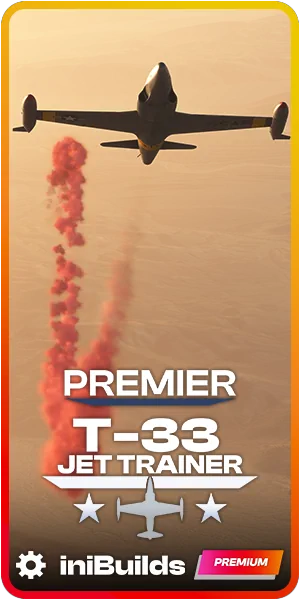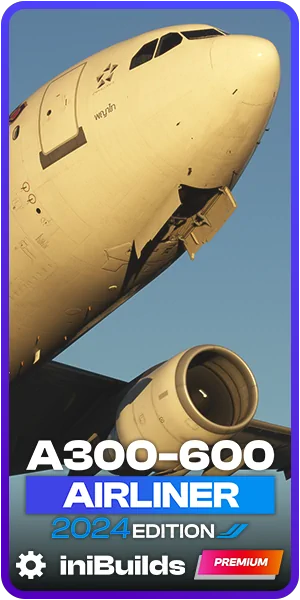Review: Miltech Simulations V-22 Osprey for Microsoft Flight Simulator

The Miltech Simulations V-22 Osprey for Microsoft Flight Simulator is a seriously impressive aircraft that opens up a range of new opportunities for pilots.
Currently on sale at a discounted price of just $24.07 | €22,39 | £19.77, it’s a highly complex – albeit somewhat limited for now – recreation of the iconic tiltrotor. While the version reviewed here is for PC, it has recently also been released on Xbox.
The real aircraft combines the versatility of a helicopter with the performance and range of a fixed-wing turboprop, allowing it to fulfill a wide range of capabilities and roles. It first flew in 1989 and became operational with the United States Marine Corps in 2007. More than 400 of the type have been produced under a partnership between Bell and Boeing.
The capability of the aircraft is what makes it so unique: it can, identical to a helicopter, take off and land vertically. Once in forward flight however, with the nacelles rotated forward, the aircraft can reach speeds of more than 250 knots and cruise at up to 25,000 feet.
It’s these nacelles that make the Osprey such a complicated aircraft to reproduce, especially in terms of flight dynamics. While clearly I can’t judge how Miltech’s Osprey feels in comparison to the real aircraft, it is absolutely rewarding, challenging and ultimately very satisfying to fly within the simulator.
Installation and manual
Once downloaded, the Osprey’s installation is simple and familiar: simply drag it into the Community folder. The aircraft features a 58-page manual, which is well laid out and features in-depth explanations of all the various features and capabilities.
The manual for the Osprey is especially important given its unusual flight dynamics and handling.
It is therefore absolutely worth reading it in full before your first flight; the cockpit layout takes some getting used to, and you’ll need to set up new key bindings on your controller/throttle/keyboard in order to adjust the angle of the nacelles. Finally, the aircraft features some unusual characteristics that initially may feel like bugs, but are actually accurate representations: the manual explains these in depth.

Cockpit and model
In terms of overall quality of design and textures, the Osprey is good. In some areas of the external model, the textures look slightly flat, and perhaps the cabin could feature a bit more detail, but overall it’s impressive.
While clearly a novelty, ‘sitting’ on the open ramp acting as the aircraft’s observer as it flies over the open ocean is also surprisingly fun.
The Osprey’s cockpit, in contrast to the external model and cabin, is outstanding. Everything feels sharp, and the level of detail is really impressive. It’s an unusual feel and layout, bearing some similarities to both business jets and fighter aircraft, but a pleasant place to be for long flights. The switches and screens feel vibrant, and it doesn’t feel as though any area of the texturing has been neglected.
The all round visibility is great too; this is undeniably a big aircraft, but landing in confined spaces or on a specific spot on an aircraft carrier, while still difficult, is made easier by the level of spatial awareness afforded from within the cockpit. Compared to landing most other rotorcraft, where I’ll regularly need to use the external view to check my positioning when landing, this wasn’t a problem once in the Osprey.

Present limitations
Miltech makes clear in its marketing that the Osprey remains in active development, and this is clear when you start to dive into the various systems within the cockpit. While the screens feature a range of different menus and interfaces, a significant number of options and settings are currently inoperative, illustrated with a prominent diagonal line struck through the respective button.
This is a common occurrence with aircraft addons: while in some cases, aircraft are released in a so-called ‘study level” form, with all systems and functions recreated, more commonly they are released in a form where they are flyable and enjoyable, but not yet fully ‘complete’ – whatever the definition of complete in that particular case may be.
This latter state is referred to in a range of ways: ‘early-adopter release’, ‘in active development’, or similar. The key for users choosing to purchase at this stage, rather than later during development, is both value for money – to what extent are the product’s limitations reflected in the price – and whether the limitations impede upon enjoyment and satisfaction.
In the Osprey’s case, it’s available for a perfectly reasonable amount of money. Even once its present discount ends, the price is competitive and reflective of its limitations.

On the second point – whether the limitations impede upon satisfaction – this will entirely depend on the way in which you wish to fly the aircraft. In its current state, it’s not a complete simulation. Absences include:
- The anti-ice system and ice detection
- AutoNACs – an autopilot system that adjusts the angle of the nascelles automatically
- Fire detection and suppression
- Aerial refuelling
- Most options within the navigation page, other than basic settings such as zooming in and out
- Within the control display unit (CDU), some functions relating to communications, plus all those relating to navigation, hydraulic systems, wipers and the mission system.
The most noticeable of the current limitations is flight planning; Miltech says this functionality will be implemented in the future, so for now, the only way to set up a plan is via the MSFS World Map.
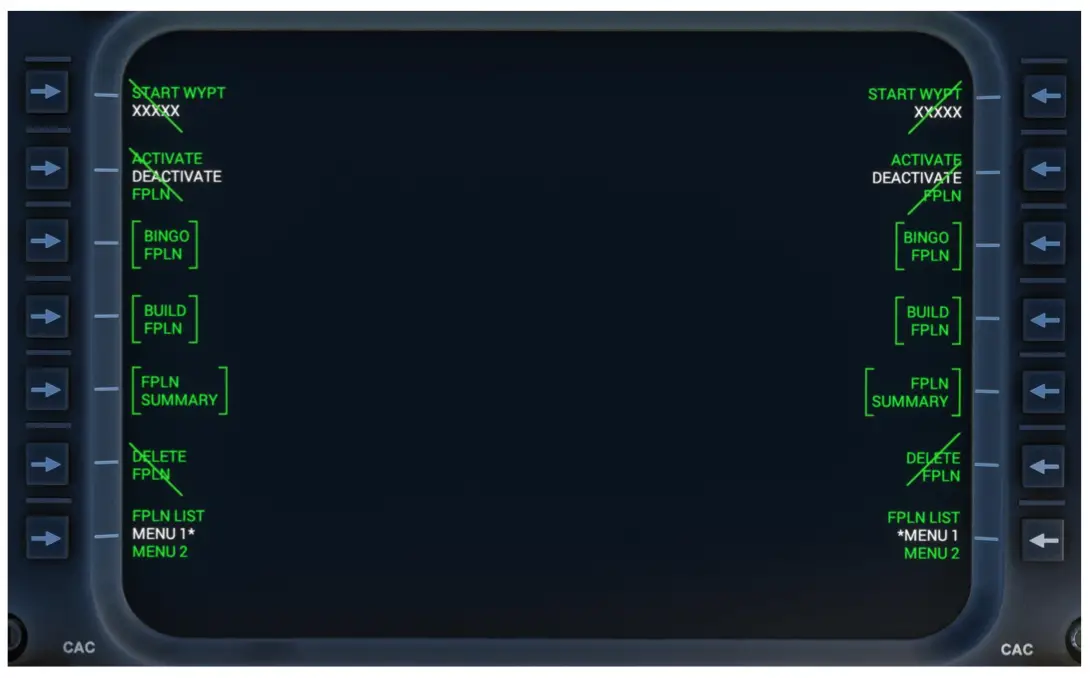
The use of the World Map is a workaround; you can absolutely plan and fly basic flight plans in the Osprey, but they can’t currently be edited from within the aircraft.
Sticking with navigation, the autopilot is good, and performs as expected in basic modes with the nacelles fully forward. However, as is quickly becoming the theme, it has limitations. Most notable is the lack of TACAN functionality; this is an aircraft that, if being used to simulate military procedures, would usually tune to TACAN frequencies on carriers and bases.
The overhead panel also features some limitations: the cargo hoist, blade fold/wing stow button, some APU functions, and the radio control panel are all inoperative. The nacelles and blades can however be folded via the CDU, rather than the overhead panel button.
Crucially, these limitations don’t necessarily hinder the satisfaction of the aircraft: you can still land and take off from aircraft carriers, fly low level through a Welsh valley, hover over a mountain, and conduct basic procedures – albeit somewhat modified.
Irrespective of the limitations, the Osprey’s fundamental capability – being a high-performance tiltrotor aircraft – functions well. You’ll likely notice the functions that are inoperative, given their viability on the displays, but it’s unlikely they’ll be missed regularly.

Flight dynamics and ease of use
To explain how the aircraft handles and its ease of use, I’ll take a standard Osprey sortie as an example: beginning cold and dark at a land-based airfield, flying to the location of a naval carrier group, and landing.
Start-up is straightforward and easy; as explained above, you should absolutely read the manual before the first flight, but the process feels intuitive and simple. The aircraft can be taxied with some slight forward nacelle angle, and feels responsive to steer via the nose wheel. While the inoperative systems hinder the realism of running through checklists for example, start-up and taxi nonetheless feel complex and ‘hands-on’ enough to be satisfying.
After increasing the power and rising into the air, moving the nacelles forward to gradually transition into forward flight feels surprisingly intuitive. Personally, this was the element of the Osprey I thought I’d find most daunting; I know how to fly a helicopter, and I know how to fly a fixed-wing aircraft, but transitioning between those two dynamics of flight was entirely new to me.
Thankfully, it’s just a case of taking this slowly, keeping a close eye on vertical speed, and ensuring the nacelle angle remains in the highlighted green zone (seen below on the left of the artificial horizon).

Once established in forward flight, one thing you will likely notice is the speed; the Osprey is properly quick, easily cruising at just over 250kts, but is very simple in forward flight. The instruments are clear and well laid out, and the aircraft feels responsive flying manually.
For longer sorties, autopilot will be used; as mentioned above, this has some limitations, but it’s perfectly capable of managing the speed, altitude, rate of climb/descent, and heading. It will also follow a flight plan programmed from the World Map.
Landing however is where the Osprey can become somewhat of a handful, and getting it right requires practice and patience. In the transition from forward flight, the aircraft feels especially sensitive, and requires constant pitch and and power adjustments to maintain a consistent vertical speed.
This is also where a unique characteristic of the Osprey comes into play: with nacelles between 80 and 97 degrees, and airspeed below 30kts, the aircraft will roll uncontrollably if descending at more than 1500ft/min.
It’s actually surprisingly challenging to manage this: the PFD has a red band on the vertical speed indicator (shown above) which provides a helpful reference, but the rate of descent can change very suddenly during the transition ahead of landing, at which point a loud alarm will start to sound.
Perhaps thankfully for some, this characteristic can be disabled by switching “Flight Reality” to “easy” within the CDU.
Approaching and landing on a carrier is a really satisfying experience. Miltech has a range of both static and moving carriers and ships available, including those from the US Navy and Royal Navy. These models are fantastic, and provide a host of new ways in which the Osprey can be operated: HMS Queen Elizabeth and her escorts are featured below.
While landing is difficult, it crucially doesn’t feel frustrating; practice, patience, and staying calm are all key. The Osprey is very responsive to control inputs, so provided you stay in charge, it’s very manageable.
Conclusion
The theme of this review is fairly simple: while in its current state the Osprey has several notable limitations, those don’t deny an enjoyable and satisfying experience. Moreover, the Osprey is entirely unique in what it brings to Microsoft Flight Simulator; not only is it enjoyable to fly, but it opens up new possibilities as a result of its tiltrotor capability.
To reiterate one final time though; this is not an aircraft to skip reading the manual for. There are absolutely elements of the simulation that, if you don’t read the manual, you’ll think are bugs – in reality, they are accurate features of the real aircraft.
Overall then, it’s fairly easy to recommend the Osprey. Provided you manage your expectations and don’t expect it to be a ‘study level’ simulation, it’s really strong. Plus with future updates in the works, it’s only going to improve.
Pros:
- Generally sound cockpit and model texturing
- Satisfying to fly
- Comprehensive manual
- Unusual and unique capability
Cons
- Several system limitations
- Textures could be better in some places
Updated 29 March to reflect that the aircraft’s nacelles and blades can be folded via the CDU, rather than via the overhead panel button. Special thanks to our reader Huw for pointing that out!