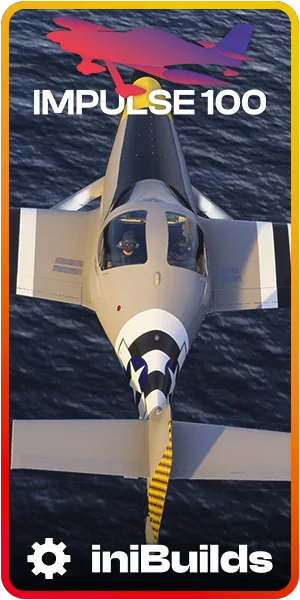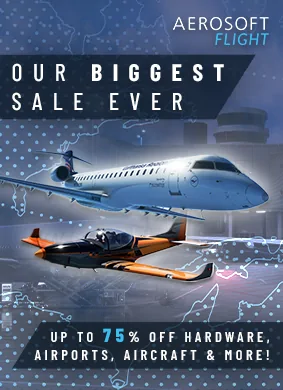PMDG releases biggest update yet for 737 in Microsoft Flight Simulator

Nearly two and a half years since the excitement of its launch, the PMDG 737 for MSFS has just received a very substantial update. The new version, v3.00.0105, is being described by the development team as the most significant update since the aircraft’s debut.
This update doesn’t just tweak a few settings; it marks a major leap forward for PMDG’s 737 line, incorporating features and technologies that were first introduced with PMDG’s acclaimed 777-300ER earlier this year.
When PMDG began showcasing the 777 and its features, they hinted that the innovations seen there would eventually find their way to the 737. Now, that promise has been fulfilled. This release is all about enhancing realism, expanding capabilities, and meeting the expectations of flight simmers who find the 737 their natural home in the skies.
Key Highlights:
Navdata Modernization:
- A major focus of this update is the integration of Navigraph’s modern NavData suite, based on the ARINC 424 standard. This upgrade allows the PMDG 737 to read and navigate complex leg types in line with the real aircraft. The feature, initially introduced with the 777-300ER, now offers the 737 accurate execution of advanced navigation procedures, such as complex arrivals and approaches.
Flight Model Enhancements:
- Improved flight dynamics include updates to the control logic, handling, and ground effect modeling. Changes extend to all variants, with better flight control “feel” and a more accurate taxi experience, drawing on insights from the 777’s development.
- The vertical and lateral navigation systems have seen enhancements, offering smoother and more realistic path tracking, with an emphasis on precise handling during various phases of flight, including complex missed approaches.

Universal Flight Tablet:
- The PMDG Universal Flight Tablet received a comprehensive overhaul, incorporating new features for better interaction with the aircraft. Users can now manage ground services, perform maintenance tasks, and handle various fuel and equipment operations directly from the tablet.
- Additionally, the integration of Navigraph’s AIRAC cycle data within the tablet provides seamless updates for PC and Xbox users, making navigation data management more straightforward.
Autoflight and System Updates:
- The autoflight systems have also been refined, specifically targeting the AFDS roll and vertical modes to optimize guidance performance. Other improvements include better handling of yaw damper logic and adjustments to VNAV behavior during cruise and approaches.
- The update also introduces simulated Asobo weather radar returns on aircraft displays, although the feature is limited to Asobo’s weather engine layer and is not a full radar simulation.
Update Process
The update is available now for users who purchased the 737 directly from PMDG via their Operations Center. Marketplace customers can expect access by early November, following Microsoft’s intake process.
PMDG highlights the importance of following specific upgrade steps to ensure a smooth update, which is as follows:
First, update the Operations Center:
1) Launch the PMDG Operations Center.
2) Click on the FILE menu at the top, left.
3) Click UPDATE THIS APP and let the process run. (Alternately, you can click on NOTIFICATIONS and then UPDATE THIS APP. Either way the result is the same.)
4) After (and ONLY after) PMDG Operations Center has updated you will see v2.0.1.2186 on the top menu bar.
5) Now you are ready to update your product!
Next, update the 737:
1) Run the Operations Center (it should be running from step 5, above!)
2) Click AIRCRAFT AND LIVERIES, then PRODUCT UPDATES.
3) If the blue “Check Now” button is present, click on it.
4) Update your PMDG 737 installations one at a time.
To check if the update was successful, close and re-open the Operations Center, go to the Product Updates page, and see if all your 737s show v3.0.105 or later.
v3.0.105 Full Release Notes
Added to 737 Airplane:
– Improved IRU drift model
– Minimum IAS improvement for VNAV CRZ
– Improved taxi handling using lessons learned from 777 development.
– Corrected VOR R needle pointer drawing.
– Improved flight control handling/feel for all 737 types using PMDG’s “fly-by-software” modeling suite.
– Improved control feel in ground effect for all 737 types.
– Improved TAS / Groundspeed / Wind vector / Position Trend Vector smoothing model.
– Robustification of protections against failed tail-number read-in during initialization.
– Improved terrain data display brightness interplay.
– Converted 737 series to use Navigraph’s modern database format (ARINC 424 emulated)
– Save/Load functionality improved to protocol v6 (does not affect simBrief but old saved flight plans are not compatible with this build or later)
– Significant lateral path improvements to leverage navdata capabilities.
– AFDS roll mode control logic improved to leverage lateral path improvements.
– Significant vertical path computation improvements yielded from lateral path updates.
– AFDS vertical mode control logic improved to leverage vertical path improvements.
– Yaw damp logic improved.
– VNAV approach control logic improved.
– Missed approach lateral path marker with MAP fix.
– Removal of stale and deprecated assets and capabilities related to old navdata format.
– Implementation of Asobo weather “radar” returns on appropriate displays. (shows Asobo layer, is not actually radar)
– LNAV auto-arming to provide lateral guidance for a go-around from a ground based approach (ILS/LOC)
Added to 737 Tablet:
- You can now control ground connections including, Ground Power and Terminal Power Units, Air conditioning and Air start units.
- You can visualize and interact with all of the ground vehicles for the 600,700,800,900 and all their sub-variants.
- Fuel Trucks, Cabin Cleaning, Stairs, Galley Trucks, Potable Water, Lav Trucks, and all important SUVs for your BBJ and BBJ2 VIPs.
- You can perform common maintenance tasks including:
- Refilling Hydraulic Fluid, Refilling Engine Oil, Servicing Fire Bottles, Servicing O2 Bottles, Servicing the SCU Motor, Replacing Tires and Brakes, Cooling Brakes, Resetting of the Engine EGTs, and Re-connect of IDGs.
- Visualize and interact with every door on the Aircraft, including emergency doors over the wings in pax variants.
- Manage Auto Cruise and step climbing through the status bar.
- Navigraph Nav-data (AIRAC Cycles) can now be updated directly on the tablet, whether you are on PC or Xbox, enabling updated procedures for all related tasks in the aircraft.
- All of the bugs already fixed in the 777 version of the tablet are now included in your 737 purchase.