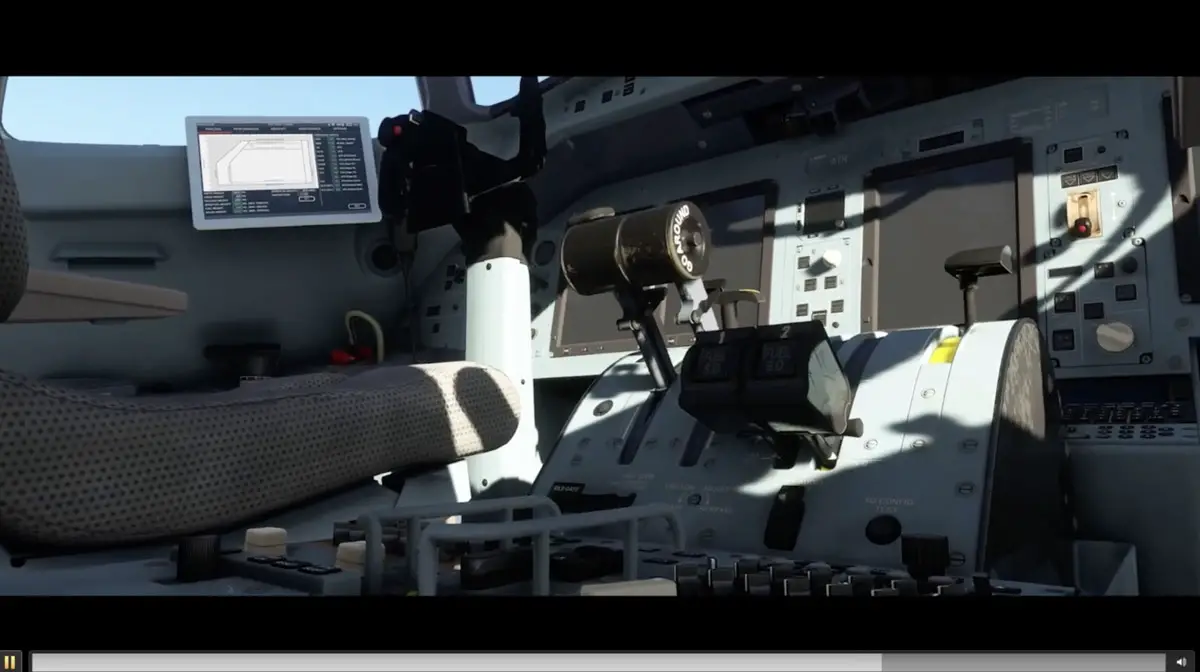Hans Hartmann previews the avionics in the upcoming ATR 42/72-600 for MSFS
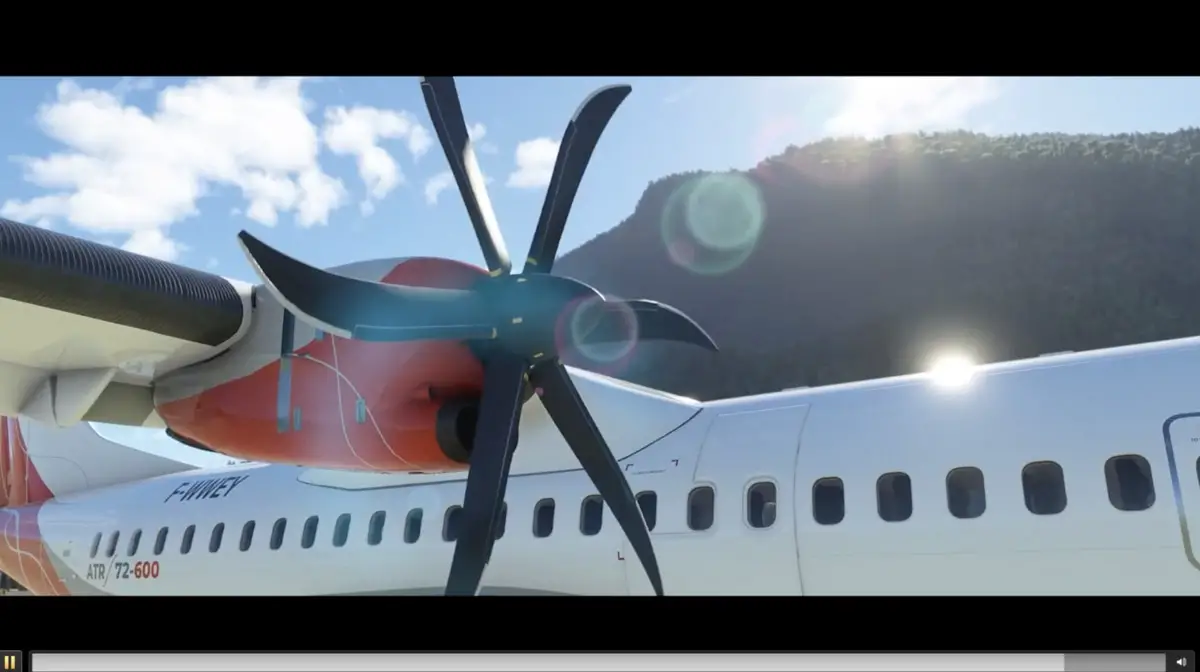
MSFS simmers are in for a treat with the upcoming ATR 42/72-600 series aircraft (currently expected to be launched in late April) judging by a recent showcase from the lead developer that focused on the aircraft’s avionics. Hans Hartmann, whose team has now over a dozen developers and counts on the support of Microsoft and Asobo, provided an in-depth look at the live aircraft’s cockpit, highlighting unique features that differentiate the ATR from other aircraft in the simulator.
During the latest live Developer Stream (where we also learned about World Update 13: Oceania and a special discount for Premium and Deluxe owners of MSFS), Hans Hartmann showed us the ATR cockpit in more detail, where the multi-function display (MFD) promises to play an important role and allow for a seamless and user-friendly experience for simmers. It features a virtual control panel, easily controlled by a panel below the MCDU, for tasks such as entering frequencies or toggling between display modes. The MFD has several modes, including communication, navigation, moving maps, terrain, TCAS options, and synthetic vision system settings.
The MFD also serves as a system display, providing information on the aircraft’s separate systems, such as hydraulics, AC Wild (an ATR-specific feature), and secondary engine display. The ATR stands out by utilizing DC power generators and inverters to generate stable frequency AC, rather than traditional AC generators. Other displays include cabin temperature, air conditioning, and oxygen supply.
Pilots can access aircraft performance data on the MFD, which provides crucial information for takeoff, including V1, V2, bleed on and off, flap settings, and icing conditions. Upon confirmation of takeoff data, the display turns green, signaling readiness for takeoff.
The Map Mode on the MFD is particularly interesting, as it features ground maps from the simulator. When the display size is increased, pilots can see the ground maps and navigate using a special search function. This allows them to find parking positions or gates without needing additional charts. While taxiway numbers and names are not yet available, the search function and display lines provide a solid foundation for finding your destination.
The engine and warning display, controlled by a panel in the cockpit, enables access to various procedures and checklists. Pilots can work through normal checklists and confirm each step as it is completed. The display also includes a comprehensive list of emergency and non-normal procedures, which can be viewed by running tests such as the engine fire and flight procedure or the loop test for smoke detection. Although the aircraft does not currently include failures, pilots can familiarize themselves with these procedures in the simulator.
To help simmers get acquainted with the ATR, the development team is considering creating video tutorials or a manual to accompany the product, which is unusual for a first-party aircraft in MSFS. Hans Hartmann also reinstated that the team has received substantial support from testers, pilots, and ATR itself, who have provided valuable data to enhance the simulation experience. The team continues to actively discuss new features and improvements based on feedback and ideas from the community.
The ATR 42/72-600 Series is scheduled for launch on April 25th, along with World Update 13.