Quickly start a flight from anywhere in MSFS with FStarter
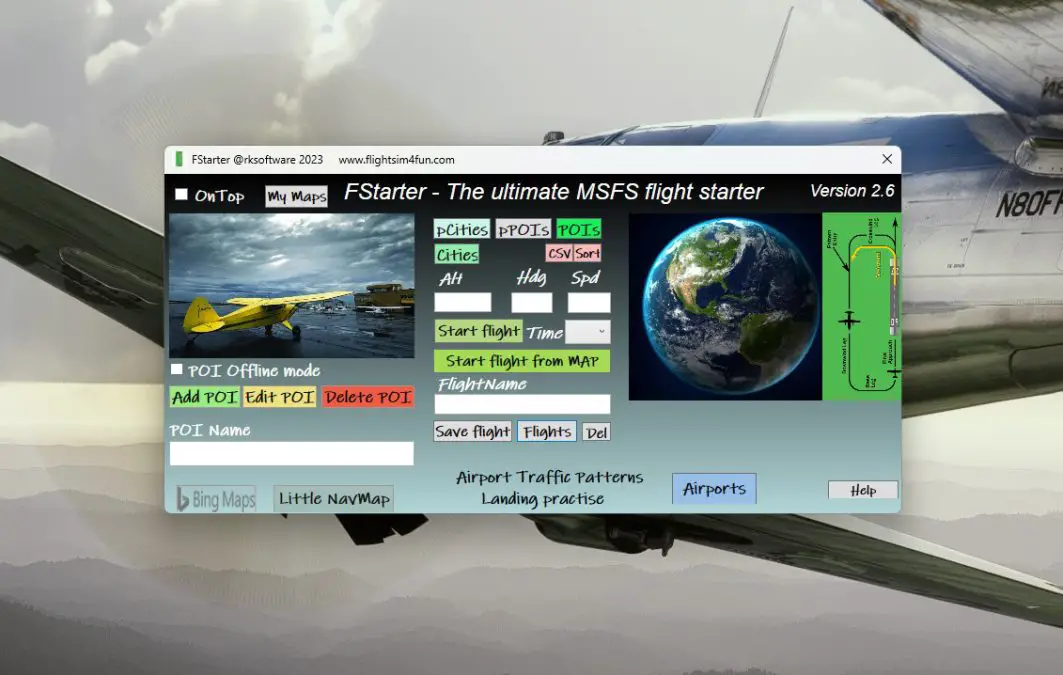
FStarter is a very handy application for MSFS users looking for a way to quickly start a flight from any place in the world. You can select any location in the world as a starting point, as well as specific legs in an airport pattern, Points of Interest (POIs), and even locations from Google Maps or Bing Maps. This app offers several advantages to simmers who want to explore new destinations or improve their flying skills by quickly starting from a final approach configuration or flying in circuits. In this article, we will explore the main features of FStarter and explain why we think it is a valuable app to add to your MSFS toolkit!
Starting a flight from a specific leg in the pattern
One of the best use cases for FStarter is to quickly position yourself in a specific leg in a circuit, such as the downwind leg, base leg, final approach, or any other. This feature is particularly useful for users who want to practice their landing skills, as they can start a flight from different points near the airport and learn to manage their approach and landing under different conditions.
Moreover, this feature can also help users simulate real-world scenarios. For example, users can start their flight from the final approach location to experience the pressure of landing on a short runway or in challenging weather conditions. After landing, users can use FStarter to instantly reposition the aircraft for another final approach and attempt the landing once more!
Using this particular feature is just a matter of selecting the desired airport and runway in FStarter, choosing the leg, and inputting the desired speed, altitude, an distance.
Starting a Flight from Any Location
One of the main features of FStarter is its ability to allow users to start a flight from any location in the world based on Google or Bing Maps coordinates. This is similar to the existing functionality in the MSFS world map, but with a few key differences: you can choose the altitude, heading, and speed that you’d like to start. Additionally, finding a specific location is much easier in Google Maps compared to using the built-in MSFS world map. Whether it is a famous landmark, a remote village, or even your own backyard, FStarter lets users quickly visit a place of interest in the simulator.
During my testing, I found that selecting a new starting location far away from the currently loaded location in the sim would lead to large loading times, as the simulator and the MSFS servers need to catch up with a whole new area to load. It’s a bit jarring to see this loading process take place right in front of our eyes instead of behind the typical loading screen in MSFS, but it always ended up being successful. I haven’t experienced any crashes during this process. However, locations closer to the initial one load much quicker!
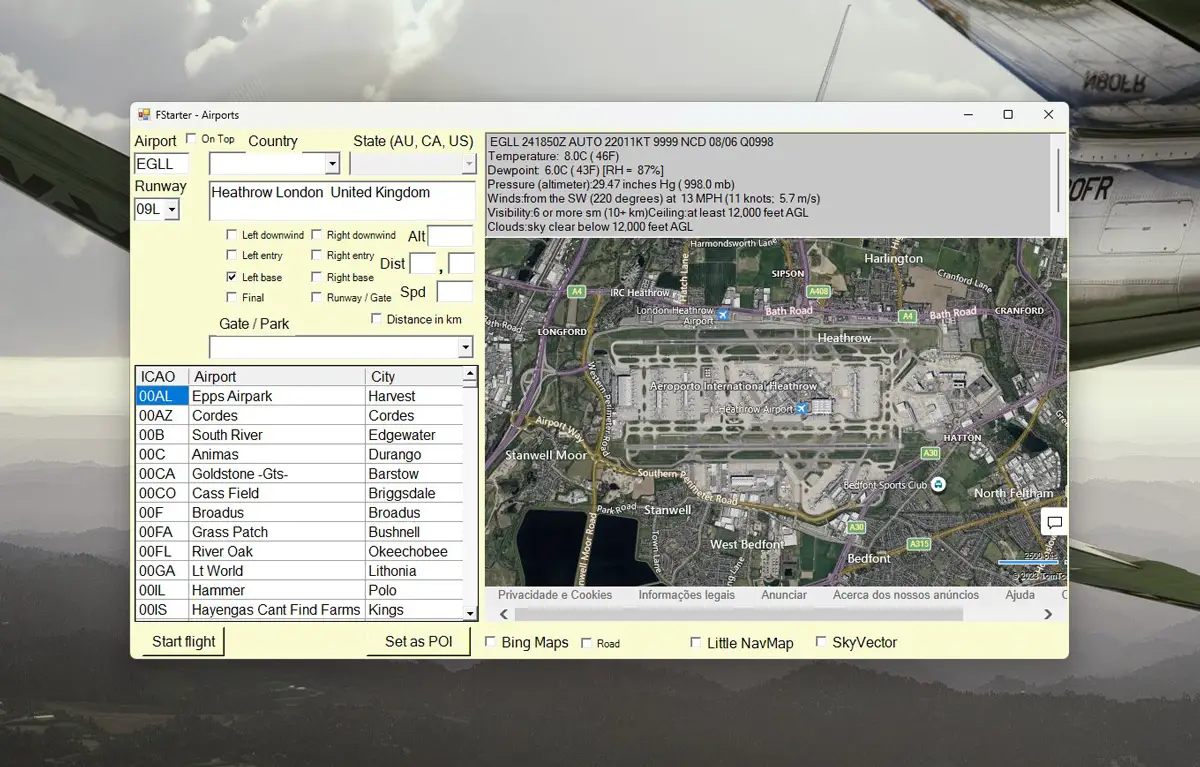
Starting a flight from a POI or photogrammetry city
FStarter also allows users to start their flight from any of the POIs or photogrammetry cities available in Microsoft Flight Simulator. Many have been added with the regular World Updates and there are now hundreds of cool spots to discover in the simulator representing real-world landmarks.
Starting a flight from a POI is simply a matter of selecting it from the included list in FStarter. Moreover, this app allows users to start a flight from any of the 400+ 3D rendered cities or more than 155,000 non-3D rendered cities in MSFS, enabling you to explore the wonderful world of MSFS in a fast and easy way.
FStarter also allows users to save their favorite POIs for later use. This means that users can easily revisit their favorite landmarks and explore them from different angles and altitudes. It’s a quick way to save the location of your home, for example, and start a flight from the backyard!
It’s not pretty, but it works
These are just some of the use cases enabled by FStarter. The ability to swiftly position the aircraft in a specific leg in the pattern proves especially useful for training, whether for familiarizing oneself with an airport or a new aircraft or simply improving proficiency in flying circuits.
There’s a user manual included that explains how to use every feature in the tool and it’s definitely something you’ll want to check out, because the app itself, at first glance, doesn’t look very inviting…
It’s a bit unfortunate that the user interface in FStarter looks like a random collection of buttons labeled in the ugliest font the developer could find, but that doesn’t really detract from the usefulness of the tool. It’s not pretty, but it’s straightforward and easy to use after you spend a minute getting some bearings. (Note: the developer has since let us know that a new UI plus additional features are coming soon with v3).
In the end, FStarter is a powerful app that offers simmers a quick and easy way to select starting locations for a flight. It’s quite convenient and versatile, but can definitely use a friendlier and more attractive UI.
FStarter is now available for $10 + applicable tax.
MSFS Addons is reader-supported. When you buy through links on this page, we may earn an affiliate commission at no additional cost to you. Thank you!



























