SimBox is a new software that lets you control your aircraft from a tablet or smartphone

Looking for a new way to interact with your aircraft in MSFS? Maybe it’s time to give some usefulness to that tablet you’ve had lying around for years? FlyingArt, the developer who brought us the very handy SimBrief Panel we featured a few weeks ago, has recently launched a new project that many simmers may find very useful! We’re talking about SimBox, a software that allows simmers to trigger actions in the simulator directly from a tablet, phone, or web app, using switches, buttons, and virtual knobs.
SimBox works by communicating with a PC app that runs alongside the flight simulator. The app sends commands to the simulator based on user inputs from your device. It’s a similar idea to other solutions we’ve written about before, such as Remote Virtual Cockpit, but with a few tricks up its sleeve!
SimBox offers an option for DIY enthusiasts who want to create their own physical device. SimBox provides STL files for 3D printing, Arduino code, and wiring diagrams for creating a device that can connect to your PC.
With SimBox, simmers can control aircraft systems directly from a phone/tablet or even web browser. SimBox is quite versatile and can be used to manage the autopilot, switch frequencies on the radio, toggle lights quickly, change transponder settings, start the APU, and even enter a flight plan and update it on the fly using FMC/MCDU. The latter is a great new feature that was recently added for free, enabling simmers to interact with the FMC/MCDU in Boeing and Airbus airplanes in MSFS (works with the Fenix A320, PMDG 737 and FlyByWire A32NX).
SimBox is designed to be FPS friendly, meaning it does not affect the performance of your flight simulator. It also supports multiple devices at once, so you can use different devices for different functions.
SimBox is available for purchase on FlyingArt’s website. Prices start at $29, depending on your preferred control method and simulator preference. You can also download a free trial version that lets you test some of the features before buying.







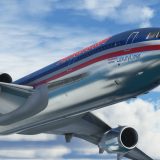




















sergio prada
I need reinstall simbox on my pc, I erase it involunatry,