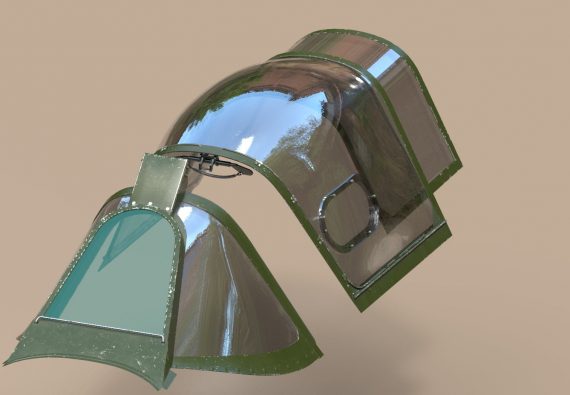Update your PMDG 737 navdata and get in-game charts with Navigraph
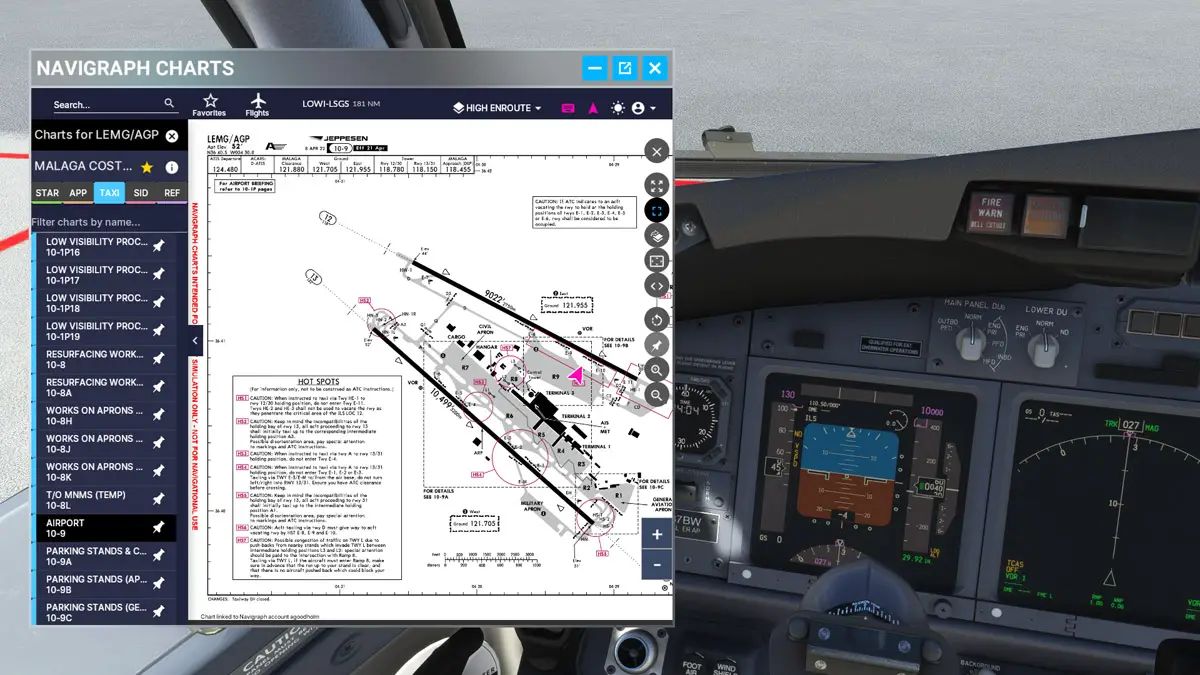
PMDG has finally released their first variant of the Boeing 737 for Microsoft Flight Simulator, with the skies now full of virtual airliner pilots taking virtual passengers across destinations all around the world. Accurate and updated navdata is essential to keep things real, and that’s precisely what Navigraph offers to simmers with its regularly updated Jeppesen dataset, now available in a specific package for the PMDG 737-700 for Microsoft Flight Simulator.
Users of the PMDG 737 for MSFS can now get updated navdata from Jeppesen to use with their favorite new aircraft. The latest AIRAC cycle (2204 as of today) can now be downloaded from the Navigraph Navdata Center, providing simmers with a comprehensive and updated navigational database.
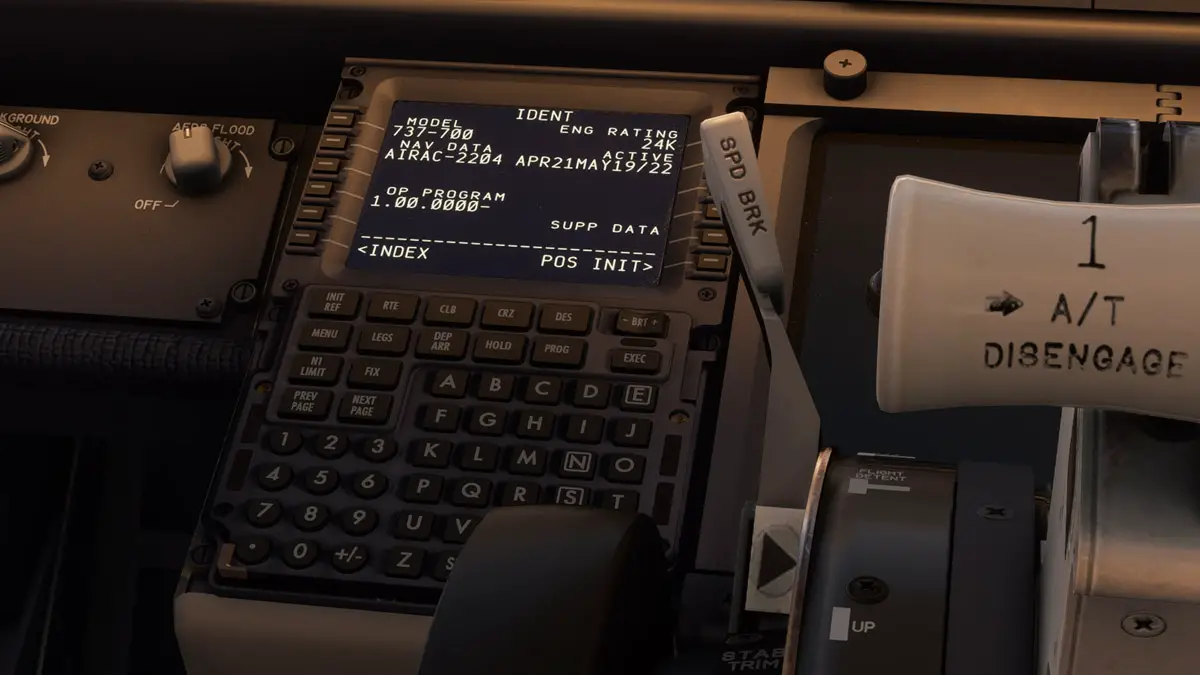
Another important aspect of Navigraph‘s subscription is the ability to display airport charts directly inside the simulator. Available only in the Ultimate plan (€8.30/month), this is a convenient feature that will be especially useful once PMDG updates the 737 with the planned EFB tablet. For now, Navigraph subscribers can get direct access to Jeppesen airport charts through the Charts In-Game Panel, with real-time aircraft positioning.
For the utmost realism and immersion, we are looking forward to seeing charts displayed in the upcoming EFB, but for now the in-game panel will do just fine. It provides the same functionality as the standalone Charts application from Navigraph, but without leaving the simulator.
Navigraph is really a must if you’re looking to have the most realistic experience flying an airliner in Microsoft Flight Simulator, and it’s now a perfect companion tool for the PMDG 737. Get it now for the latest navigational database for airports, airways, procedures, and more!