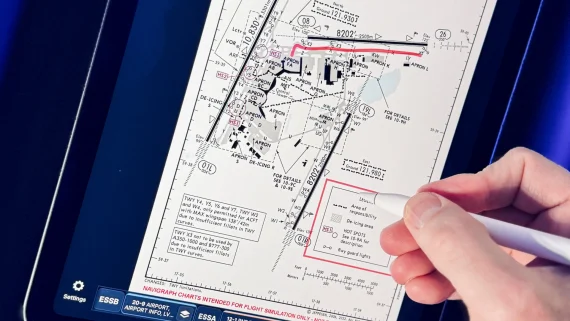Patch released for MSFS Sim Update 9 with general bug fixes

Some folks have had a rough ride with MSFS following Sim Update 9.
Sim Update 9 was released for MSFS a couple of weeks ago, bringing with it the usual improvements and new features… along with some fresh stability issues and crashes. Users were quick to report some of these new issues, which prompted the MSFS team to work towards a hotfix patch that could make the simulator run better again for all those who installed Sim Update 9.
This hotfix patch was released today, bringing Microsoft Flight Simulator to version 1.25.9.0. It mostly fixes various crashes across the whole experience, but also a problem with the Azure TTS going silent during flights, or windshield flickering when the render scale was not at 100%.
See the full release notes below to see if any particular problem you’ve encountered has been addressed by this patch. As usual, launch MSFS to get the prompt to install the patch, and make sure to clear your Community folder if you encounter any unpredictable behavior.
On a side note, Fenix Simulations recently stated that they were waiting for this patch before making a major announcement regarding their Airbus A320… are we getting a new “study-level” airliner soon?
RELEASE NOTES 1.25.9.0:
- Fixed various crashes on the world map
- Fixed crashes affecting airports that have a beacon but no runway (BIKF for example)
- Fixed simobject data request creation process preventing Flight sim gear peripherals from working
- Fixed a crash in vector placement during back to main menu
- Fixed LOD streaming in vector placement in the Scenery editor
- Fixed windshield flickering when the render scale is not set to 100%
- Fixed CGL updating loading order to ensure custom CGL files are loaded correctly
- Fixed ATC Azure TTS goes silent while in gameplay
- Fixed crashes about SimConnect message reception after being closed in WASM