Sim Update V is now available for MSFS, brings improved performance, a new world map, and much more

Following today’s launch of the Xbox version of Flight Simulator, PC players have a good reason to be excited too, with the release of Sim Update V. Arriving at the same time as the Xbox version, this PC update brings feature parity across both platforms, allowing desktop players to enjoy great new features and, most importantly, a very welcome performance boost.
After some teasing earlier this month, everyone got excited about the incredible performance enhancements that are expected with Sim Update V. The Flight Simulator team showed scenarios where performance was more than 50% better with this new version, which is a very impressive feat by all accounts. Let’s see how this promise translates to the real world experience of thousands of different PC configurations and gameplay scenarios.
Besides the enhanced performance, Sim Update V also brings a variety of new features to MSFS. Many of these are designed to welcome Xbox players to the platform. It’s the first time that a flight simulator as realistic as MSFS is available on a console, so Asobo and Microsoft are looking to make things easier for this new audience, without dumbing down the experience. Most notably, there’s 5 new major additions that come with the Xbox release and are also being made available to PC players with Sim Update V.
The first new feature is the inclusion of 10 Discovery Flights, which are designed to get people familiar with an airplane, lightly touching the controls while a flight instructor takes most of the responsibility. These Discovery Flights take place in some of the world’s most famous places, such as Mount Everest, Rio de Janeiro, New York, or the Pyramids in Egypt. It’s a quick way to get into a plane in a stunning location of the world, a first look into the incredible world of Flight Simulator!
Secondly, another world-discovery feature: an option to enable labels on POI’s has been added. These labels are visible on the world map and also during flights. This way, people can learn more about the world around them. Famous places, rivers, mountains, and more are now easily identifiable, so you don’t miss a thing when trying to enjoy the world below.

A third new addition is the inclusion of new tutorials. The initial release of MSFS for PC had only 8 lessons, but now that number has gone up dramatically, to 22. They are now shorter, easier to get in and out, and include a scoring system so you can have a better idea of how you fared during these lessons. Similarly to the scoring system in the Landing Challenges, this is great motivation to keep improving your skills!
A fourth new feature is the introduction of a Flight Assistant, which enables you to relegate piloting tasks to him/her. An example is a situation where you are flying over New York and want to appreciate the scenery below while heading to Brooklyn Bridge. By asking the new Flight Assistant to go there, you can release the controls of the aircraft and appreciate the spectacular landscape below. The Flight Assistant is also able to land the plane or recover from emergencies.
Finally, there’s now also a Land Anywhere feature, which enables you to land wherever you wish. Some of the default planes have been upgraded with floats and skis, so you can easily touch down on water or snow. There are new particle effects too, making touching downs and rollouts much more visually pleasing!
Sim Update V is now available for Flight Simulator on the PC. As usual, just fire up the simulator to get the update and enjoy a much improved flight simulator experience! And remember, the freeware Top Gun: Maverick expansion is also coming later in the year!











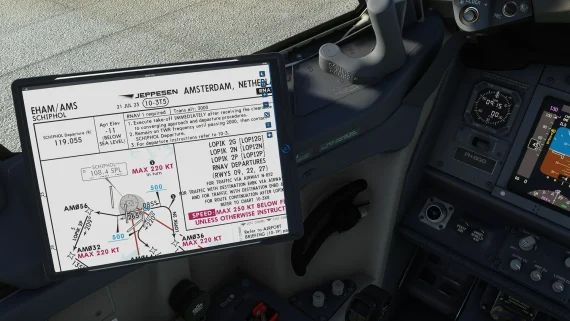
















drew
Totally unusable since update- not able to activate switches/move dials with mouse, and shuts down for no apparent reason a few minutes after starting flight. Here we go again- another forced update that renders MSFS.
Len
Agree totally unusable …sick of this now
Neil
Just completed the update and 54 product updates over a day and a half, all working fine, performance seems good, and new user interface ok, VR working fine with Oculus 2 headset, new world map looks good, and free garmin panel in the store + the free eye hospital plane!!! I admit it’s a bit of a painful update over a slower network link, but I am not experiencing some of the issues on here. PC AMD ryzen 7, AMD RX 5700 GPU with 8GB of DDR 6, 32GB DDR4 memory, 2TB MVIE drive, 10gb/s Oculus link cable, Thrustmaster Airbus control and throttle quadrant. Samsung 39″ 4k display, averaging 50 fps, dropping to 30 fps around dense cities, 120 fps+ over the sea.
Mike
The graphics are downgraded for sure it runs better when it works but they clearly lowered the pc graphics to meet pc needs. clearly they need to keep the two platforms separate to lower the pc that has looked beautiful to Xbox specs is a terrible idea and on top of that the game is just downright unplayable now
Len Williams
Unusable since latest update…nightmare product this
stef
unable to use most of the market place apps…
joe
Update V is a total failure! Why do I need these tutorials ?! 11 gigabytes that everyone will delete after installation. Broken interface that was designed for xbox conversion. In many cases, Bing maps satellite imagery has not been updated. Bush trips can no longer be uninstalled.
Steve Hill
Program hasn’t been able to load flights since the update. Don’t know what to do.
Steve Hill
Update 5 has been so far a disaster. These tutorials are crazy. What did they do this time – there is no short answer. Engines won’t start; switches won’t move/work; for me airport service vehicles are totally gone; crashes to disk for no reasonable cause; it’s so many things wrong my head is spinning and I just can’t fill the list. If it is possible, send down Update 4, get rid of 5 until it is fixed. Right now I can’t fly anything except looking for fauna. That did work. But nothing else, really. This is no joke and no kidding, guys you didn’t just break it this time, you shredded it.