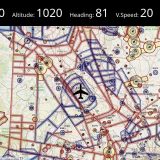Flight Crew A320 (Button Control) Released for MSFS
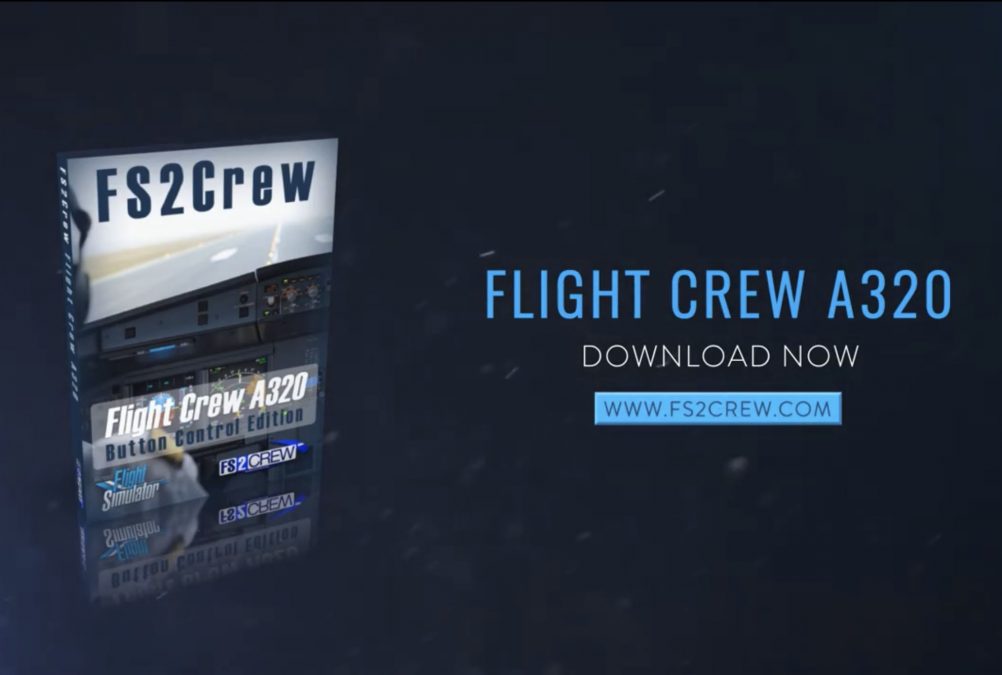
Ever wanted to have some company while flying the Airbus A320 in MSFS? Well now you can, because FS2CREW has released its popular Flight Crew A320 for the new Microsoft Flight Simulator, albeit for now only the Button Control version.
Featuring a new user interface and redesigned for the new Microsoft Flight Simulator, Flight Crew A320 to the sim an extra level of immersion and realism. Here are the key features:
- Works with any Airbus in MSFS, P3D or FSX (within limits).
- Real-world A320 Checklist.
- Flight Crew Callouts (example: “V1”, “Rotate”).
- Flight Crew interaction (Captain, FO, Purser).
- Procedures follow stock Airbus Procedures (where possible).
- Voice Sets: US, UK and EU (German).
- FA Cabin PAs (Users can now swap in their own custom Cabin PAs).
- Purser Communications.
- New User Interface System.
- New Audio System.
- New Functions (ie., Auto Checklist Respond).
- Rejected Takeoffs and Missed Approaches.
- Turn-Arounds.
- And More!
There are, however, some limitations at this time. According to the developer, the FO is currently unable to interact with many of the buttons in the aircraft. Accordingly, some flow items usually done by the FO / Pilot Monitoring have to be done manually. For example, during his Shutdown flow, the FO cannot currently turn off the fuel pumps.
FS2Crew promises that “as Microsoft expands their SDK in the new Flight Simulator, we will update the product so the FO can press more buttons as per his/her flows.”
Flight Crew A320 is available from FS2Crew store and is discounted 5€ Off for the first two weeks.
Take a look at the official trailer: